Have you checked the hub's time? Settings >> Hub Details? Knowing that you had a power outage, the hub's internal time may have drifeted off, which would prevent the hub to connect to the cloud. Once you set the time from brower allow a few hours to see if the hub reconnects. (As long as you can access the hub's interface, you don't need to change any network settings or to run Soft Reset).
Time looked good, if it was off it was off by seconds not minutes, I updated it from browser. So we will see what happens.
I hae seen this before the DNS server is not correct or the one that is registered isn't getting though. There is a back door DNS command for hubitat.
http://hub/advanced/resetResolvConf?nameserver=x.x.x.x
Even though 1.1.1.1 showed up in network settings or was handed out by the DHCP server I wouldn't be able to connect to any cloud services. Once I set it though that URL the hub was able to connect to cloud services.
was that with a c5?
I forgot about that endpoint myself.
Sorry just having some trouble entering that endpoint. I assume I put my local hub address in for where it says "hub" and leave the rest the same?
Still no cloud this morning.
Replace the "x.x.x.x" with "1.1.1.1"
Doing that gives me this:
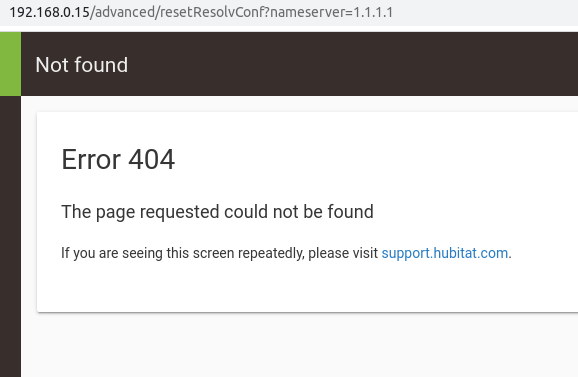
Tagging @gopher.ny
Try Settings - Network setup, Switch back to DHCP section with these DNS server names:
8.8.8.8, 8.8.4.4, 1.1.1.1, 1.0.0.1, 9.9.9.9
Thanks, gopher. Fixed.
Thanks to everyone for their help!!!


