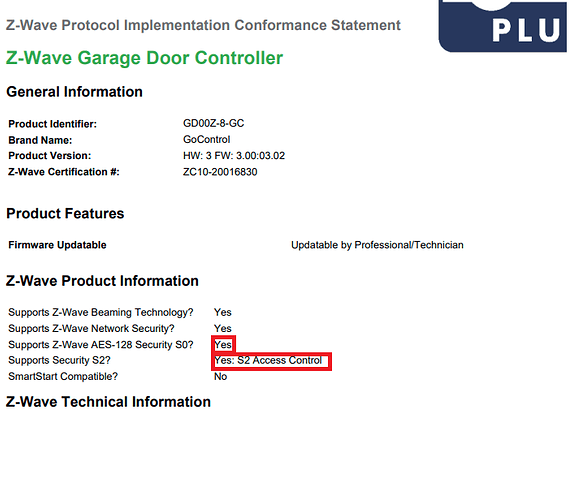The Nortek GoControl GD00Z-8 (new S2 version) is incorrectly identified as a "keyWe Z-Wave Lock" under version 2.2.3.147. The Generic Z-Wave Garage Door Opener driver appears to works fine with the device.
Device data:
- deviceType: 18244
- zwaveSecurePairingComplete: true
- inClusters: 0x5E,0x55,0x98,0x9F
- zwNodeInfo: D3 1C 04 04 40 07 5E 55 98 9F 68 23 F1 00 85 5C 59 66 22 71 5A 73 6C 7A 72 86
- secureInClusters: 0x85,0x59,0x66,0x22,0x71,0x5A,0x73,0x6C,0x7A,0x72,0x86
- deviceId: 13617
- S2: 4
- manufacturer: 335
The Z-Wave Alliance product link is here.
Thanks, we'll get this updated
2 Likes
I also got this mismatch with a brand new -8 version of the GoControl opener, but seemed to be able to get it to work by switching drivers manually to Generic Z-Wave Garage Door Opener . If the Hubitat db has been fixed in latest platform updates should I exclude and re-include the device so that it is fully ID'd correctly by the system?
I don't believe the driver has been updated yet. I expect it will be in the next release.
I also had an issue including the GoControl when it came to S2 authorization during inclusion - the Habitat inclusion UI offered both S0 and S2 authentication options by default - which I chose - but after entering the key the inclusion never completed - the log showed the entry:
> Z-Wave device id: 11 failed S2 bootstrapping - KEX_FAIL_DECRYPT: Node failed to decrypt received frame. - the device needs to be excluded then included again to use securely.
After I excluded and then re-included it choosing only S2 authentication the inclusion completed successfully.
My GoControl GD00Z-8-GC is not identified. (11/21/20). It adds a new device. I have to select "Generic Zwave Garage Door Opener". Then nothing works. The current door status is unknown and installing/removing/resetting/reinstalling/re-reinstalling/re-re-reinstalling with it right next to the hub and it doesn't work.
Did the secure pairing process complete? In Z-Wave details do you see "S2 Access Control" for the device?
I assume I look under DATA under DEVICE DETAILS for this? This is all I see....
- zwaveSecurePairingComplete: true
- deviceId: 13617
- deviceType: 18244
- manufacturer: 335
- inClusters: 0x5E,0x55,0x98,0x9F,0x72,0x86
Under Settings -> Z-Wave Details is where you would find "S2 Access Control"
In Data section of Device Details, I would expect to find this:
- deviceType: 18244
- zwaveSecurePairingComplete: true
- inClusters: 0x5E,0x55,0x98,0x9F
- zwNodeInfo: D3 1C 04 04 40 07 5E 55 98 9F 68 23 F1 00 85 5C 59 66 22 71 5A 73 6C 7A 72 86
- secureInClusters: 0x85,0x59,0x66,0x22,0x71,0x5A,0x73,0x6C,0x7A,0x72,0x86
- deviceId: 13617
- S2: 4
- manufacturer: 335
Hang on a sec... you are on a C7, yes?
The GD00Z-8 is S2 only--if you are on a C5, I don't think it's going to work. I don't believe the "-8" supports S0 at all. You would need a "-7" or below for S0...
1 Like
Under settings I click Zwave details and I don't see S2 Access Control anywhere. I'm on C4
According to the Zwave compliance statement, it does both S0 and S2
https://products.z-wavealliance.org/products/3710/embedpics
1 Like
To my knowledge, the C4 will not support S2 security. You will need an older model GD00Z to work the C4.
FWIW, I have a pair of GD00Z-4s that I've just decommissioned if you are interested.
Wanna trade a Gd00z-8 for one of your GD00z-4s?
Hmm... it does say that. I thought I recalled seeing that S0 was not supported by the device. I don't recall seeing it offered during pairing, but I could be mistaken. I'm loathe to exclude and re-include to check however. Never mess with your wife's garage door opener. 
1 Like
You are correct.
I know nothing about this device, just going by it's theoretical properties. Reality might be different than theory.
1 Like
Yes, but only if you can't get it to work. I'll happily send you both my GD00Z-4s in exchange for a single GD00Z-8. You are in the US, yes?
1 Like
Thanks for helping me out! And sorry for hijacking this post!!!!
After rereading this, you might have to do one more thing. After you switch drivers, did you hit the "configure" button, wait a minute, and save?
Also, do logs show anything, errors or whatever?
1 Like
The configure button? I don't recall seeing that. I just hit the pairing switch on the unit and let it install. After it installs, I change it to the Generic Zwave Garage Door Opener and hit SAVE.
1 Like