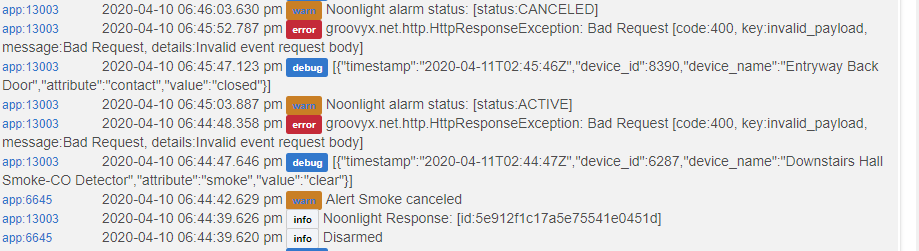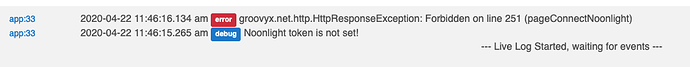How do you set it up to where it will text other phone numbers in the event of an alarm? I've looked all over and have yet to figure out how to add a second number.
When you setup your account with noonlight the welcome email has a link to add additional phone numbers
I think you can add family members with the Noonlight app, too.
Use this link:
https://manage.noonlight.com/household
Just installed the free app on my phone, connected it to Google Home and did a test...
Wow, the text came back within seconds (maybe 2 or 3 seconds!) and the phone call was faster than I could type the pin response to cancel. The operator was very pleasant and friendly. Said she was "glad it was just a test and that I was safe".
Don't know yet if I'll connect it to Hubitat but I'm glad to know this is an amazing and simple solution.
- Never got the welcome email, even checked the JUNK folder - weird.
- The link above worked - THANKS!
- The Noonlight app is pretty basic, you can't really do anything with it related to this service from what I can tell
- They haven't finished transitioning things over from their old name, for example, you can't tell Alexa to get help by saying Noonlight, you have to say SafeTrek - which is just confusing and likely not remembered in the case of an actual emergency. Need a better solution for that.
Just started seeing errors in the noonlight app today, something to do with issues getting a new token. Anyone else seeing this today?
Error reads: goovyx.net.http.HttpResponseException: Bad Gateway on line 251 (validNoonlightToken)
This should be fixed now. Can you confirm that the error has gone away?
I'll check in about an hour, thanks
Yes, problem seems to be resolved, thanks!
@nate got another error during a false alarm (kids cooking) can you advise?
Also wanted to note that when clicking on the link for "checking geolocation in the app setup" I get a Error 404.
I've been using Noonlight with ST for over a year, I've started transitioning to the HE over the last couple weeks. Getting Noonlight portion working has been difficult and I am getting the 'set token error' when trying to load the Noonlight App after install (secret key is set).
@nate I have a ticket in last week and got a response to 'set it' but my reply on how or where that is in walkthroughs has yet to be answered? I have updated to latest HE software and still related 'token' issue:
@phone issue posts - My original install I used Google Voice number for a relay (which forwards to any phone you want). Reason being we have a landline that does not do text but is the house phone (since my mobile wasn't viable since I travel for work). Also you have to use the App to setup your account (from my ST setup) with Noonlight. So I tied the Google Voice # (free) to my Fire Tablet Panel/Dashboard (which receives the text alert) then forwards the call to the home landline for Noonlight dispatcher. This has worked without issue and the response time by Noonlight is incredible - especially compared to the old ADT monitoring.
All Fixed - thanks - @nate, just needed to delete and re-auth App as my IDs were mismatched.
Tmobile? Im in the same boat, great deal! Have most of my family on it.
I add the Noonlight app to Hubitat, signup, etc. It says it's all set but in HSM i don't see the NoonLight as a Siren Device like the instruction say i should. Any ideas?
Did you install the Noonlight siren driver as well?
I did not... (facepalm) no idea how i missed them steps.
Thank you kindly sir.
My pleasure! I really love their service. They are so quick to respond that I usually can't respond to their initial alarm text message before they call me. Had a bad window sensor that wen't off while we were out of cell coverage (of course  and three sheriffs showed up in a matter minutes. So I can attest that the system works well with Hubitat.
and three sheriffs showed up in a matter minutes. So I can attest that the system works well with Hubitat.
So they had me set a pin. But when i trigger an alarm i get a text message say 'Hey this is Karen from Noonlight. We recieved an alarm from your Hubitat Device. Your household was notified. What is your emergency?'.
Do i respond with the PIN or something? Also i thought there was an app but the Noonlight app seems to be about your personal security (i.e. walking around in the dark at night) and doesn't interact with the alarm. Still new to all this and working through the setup more this weekend. any tips welcome.
Glad you got it up and running. Yes, you can reply to the text with something like “False alarm. My PIN is 1234” and they will respond and cancel alerting the police. If you don’t respond via text within a few seconds someone calls you and will ask for you PIN.
Yeah the app is for a personal security service they provide as well. I haven’t used it.
Hope this helps.