Quick question before I can continue tesing. Where can I see the smartapps that I installed using the Iphone ST app? I can not find it and it seems like I have some instances running in the same time. Is it possible?
@amithalp You should be able to see them under the Automations tab. That is how it is on the android app.
You should also be able to setup the Smartapp to only allow one install when you set it up in the Smartthings Developer work space.
After a lot of efforts and help from the community (thank you @mavrrick58) I am now controlling my Samsung VRF units using Hubitat, Node Red and Samsung Automation Studio.
Proud and happy ![]() I am now trying a new implementation.
I am now trying a new implementation.
I would like to control my Samsung Q70R soundbar using what I have learned.
The soundbar is connected to my hubless Smartthings and I can control it in ST app.
I am currently able to bring my soundbar to Node Red and control the volume (audioVolume capability) and the ON/OFF (switch capability) using the Command node..
I am having difficulties with trying to play a track on the soundbar.
I have little knowledge in Audio and I not sure how to proceed.
I see the soundbar device has a the following capabilities:
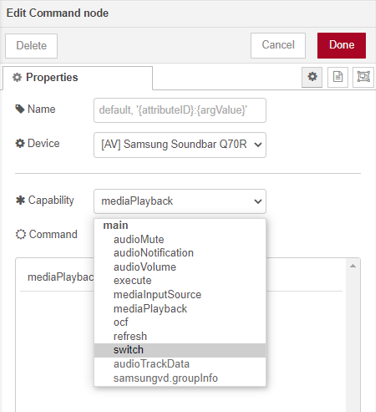
Which one should I use?
Tried using mediaPlayback command with the command 'play':
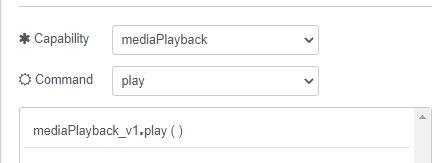
But I am not sure where to tell it what to play.
Then tried using the audioNotification capability using the 'playTrackAndResume', entered a mp3 file url and the volume but nothing......
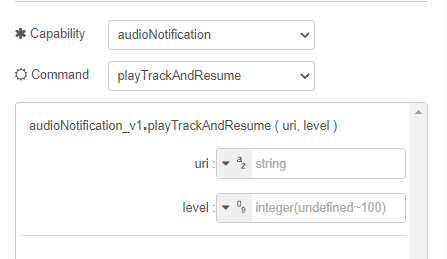
Am I missing something basic? Is it possible to play a track to a soundbar like this?
Your assumptions seem reasonable to me. You may want to see if samsung has any directions on their Smartthings side. Can you send a audio notification from the Smartthings App?
Does anyone know if the new security setup released in the new version has an affect on the reverse proxy solution to connect to Samsung cloud?
I am waiting with the upgrade to make sure this will stil work.
The reverse proxy setup above is about connecting Smartthings cloud to Node-Red in your home. Node-Red uses the Maker API which is a Hubitat supported app. I kind of doubt their will be issues.
To further explain the extra security added in 2.2.9 is about keeping the hub from working if using port forwarding from the internet. Simply put it does ip filtering to ensure the connecting device is in the same local network. Since the Node-Red setup in this thread is about setting up a local instance on your home network with a Raspberry pi 4 it would not be impacted.
Probably a dumb question but how do I send a command to arm/disarm my Arlo cameras (I have the original base station)? There are no options for this in the SAS command node for the base station. The closest I can get is turning the individual cameras on or off.
No way to change Arlo modes outside of their app, on/off is best you can do.
Bummer. Thanks tho, I thought I had missed something.
That was actually the reason I created a Arlo Asistant app in Smartthings. I started to port it to hubitat and have it working just never released it because of a few things that dont work as well as i would like.
It's really only an issue when the battery runs down - if the camera is offline you won't get low battery notifications (or do you?) . Although I guess they can be turned on for a short while in the middle of the night once a fortnight or something so they can report back.
Hi,
Using Samsung Automation Studio for a while now and a few days ado I received this mail from Samsung. Did anyone alse got this mail?
This email is to inform you that your automation studio has been paused on December 9, 2021 and your data will be permanently removed in 20 days.
Your free subscription is valid until September 8, 2022, but it expires when your data is deleted.To use automation studio again, go to Samsung Automation Studio and create and deploy a flow.
Blockquote
I got that email but thought it was because initially i setup an account with their cloud Samsung Automatiob Studio platform. I didn't expect it to impact our own instances of node-red running it.
I just confirmed that though they say my account was paused my node red instance is still getting pushed updates from Smartthings and working as expected.
Here is a link to a Raspberry pi image. Like most images you will want to run the commands to expand the image to use your full SD card/storage device once the image is burned. I hope it works.
It uses the standard pi password which you probably should change, The influx DB is using a DB name with Hubitat as the database and hubitat/hello123 for the userid/password.
It also has Node-Red if you want to use it. I also loaded docker and installed NGINX and Portainer in case you want to use it.
http://(Pi_IP):81 will take you to Nginx Admin Page (Userid: admin@example.com Password: changeme)
http://(Pi_IP):1880 will take you to Node-Red
http://(Pi_IP):3000 will take you to Grafana log in page (Userid: admin Password: admin This should be changed once logged in)
http://(Pi_IP):9000 Portainer.io log in page (will make you set credentials upon first login)

