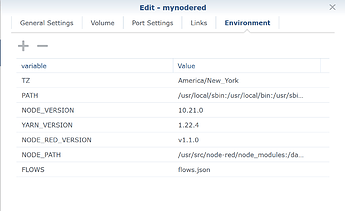I can only suggest to check all that is time and update timezone. Hub, Nas, etc.
Yah .. I'm like you .. it's not over, though. Not really. It's not gonna work until it works right.

For the record, I have checked both my hubs, NAS in control panel, NAS via CLI, node-red debug logs are correctly timed.
sunset = correct 8:30pm
20:30 = 4:30pm (not 8:30pm)
adding 240 (4 hour offset) 'corrects' manual time selections.
I admit I didn't read the thread. 
However, if you are running it in a docker container you have to make sure and specify the timezone for the container (which is true of any Alpine Linux based container, actually), if you want local time to be correct.
This is done by specifying an environment variable "TZ" with a value of "America/Chicago" or similar.
For a synology NAS you would go to the container, edit it, General Settings --> Advanced settings --> Environment, add the variable, save, then restart the container.
See:
Your docker container on your synology nas may have the wrong timezone set. THat's where I would start. The sunrise/sunset would be correct because it's pulled using lat/lon
Damn, @JasonJoel beat me to it lol
NINJA!

This topic was automatically closed 365 days after the last reply. New replies are no longer allowed.