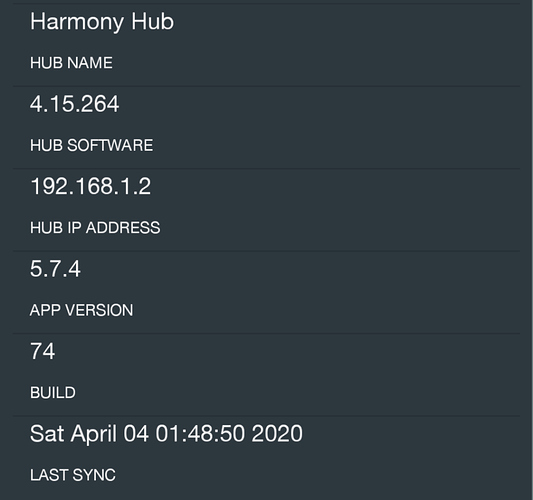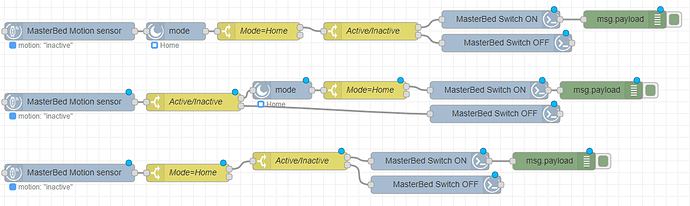I wish I knew the answer. Just in case it helps, here's the firmware that my Harmony is on right now:
Mine is on the same Software (4.15.264) . I've just deleted and re-installed the configuration node to see if that makes any difference.
Do you have the "On startup" toggle ticked in the observer node btw? I'm not sure exactly what it does and I've tried both ticked and unticked and it doesn't seem to make any difference.
What happens it that whenever I restart NR the connection to Harmony goes dead. Changing activity on the Harmony it is not received by NR and any commands from NR do nothing. I have to "play around" with the configuration node re-selecting my Hub (normally many times) and re deploy before it kicks in again.
Its ticked. Not sure what difference that makes.
Okay thats cool thx!!! - missed that bit at the end of the thread.
For the unsafe function node palette - the "unsafe" part is only if you are doing wacky stuff. For standard HE NR javascript it should be perfectly fine to use.. and it's nice to have in order to optimize speed and reduce overhead especially on constrained servers. "kazuhitoyokoi" also provides his test flow so you can recreate the analysis.
However the use of any function nodes should be handled sensibly - standard nodes will likely be less buggy and better tested than custom code. Another "pro" for using standard nodes..
(disclaimer: I got these ideas from a google group conversation, not yet from personal experience but they make sense, ymmv as always)
In the description:
"The fast and furious version of function nodes"
I'm sold! lol (as a car guy)
What kind of issues are you looking for or having?
I'm on 4.15.264 Hub Software, 5.7.4 App Version, 87 Build Number using this node and it works fantastic. I was just tinkering with it yesterday in fact as I got a new home receiver finally.
I think that's the same node that @Geoff_T has been using. In his setup, it works fine until he restarts Node-RED, in which instance, it stops working.
hmmm.. i've never run into that happen before 
In my quest to understand NR better, i've been trying different nodes in different orders to try and work out how the messages are passed along.
In these 3 flows, only the 2nd & 3rd flow works.
But how come the 3rd flow works but not the 1st, when the only difference is the mode is taken from a global variable?
Is there some documentation on something like an 'order of operation' i can read up on?
Thanks
Assume your "Mode=Home" switch in sequence 1 is testing for "msg.payload.value"?
yes. It is
Wouldnt the mode node overwrite the (message) payload of the motion sensor device so the "active/inactive" switch would always fail?
And that's basically what im trying to understand!
So each time a message payload is received it over-rides any previous message payloads?
So in #3, because the mode switch isn't receiving a msg.payload, the active/inactive is allowed to run?
yep - and you can see this by attaching a debug node off the sensor and then off first switch..
In flow 1, msg.payload.value gets the value of the mode node. So the original value from your motion sensor is lost.
In flow 3, msg.payload.value from the motion sensor is never touched. Evaluating the content of a global variable doesn't affect the message from the previous node.
Yes, that's the issue. I seem to be the only one that has this. so it must be something in my setup.
Keep in mind some nodes do not overwrite msg.payload like switch for example. Also custom message properties set before the device node like "command" will be passed through so you can test/use those as well. It all depends on the node and what the output is.
This happened 2 days ago and just happened again. The Hubitat Nodes aren't working. If I click on one, the fields are blank. If then click on the dropdown, none of the devices show up but will show intermittently. If I push a button, nothing might happen or something will turn on/off a minute or 2 later.
Node-red-log is showing all of the Maker API info. I have rebooted RPi running, rebooted Hubitat, etc. and not sure which of those actually got it working again last time or if it just fixed itself.
Anyone have any suggestions? This is NOT good for WAF.