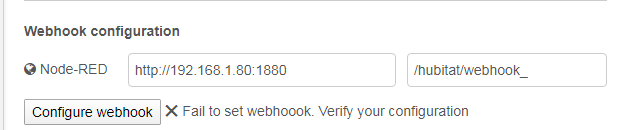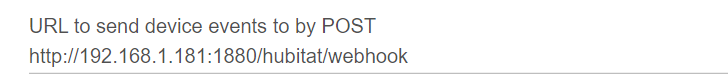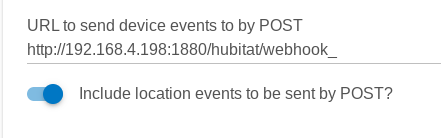aaiyar
April 15, 2020, 6:35pm
1892
My use case is like this:
I want to change things in this house when my maid leaves (not an issue right now with COVID-19!). Anyway, when she locks the door from the inside when she arrives then that's a physical event. If she locks it from the outside when she leaves that would be a digital event - so if I could get the digital events, then I could use it to set a sequence in motion ....
1 Like
erktrek
April 15, 2020, 6:47pm
1893
Ah well that is unfortunate.. hopefully we can get both physical switch and lock data in API in the upcoming release.
1 Like
bdydrp
April 16, 2020, 3:13am
1894
I would try this, but for the life of me, i cant get the alexa.remote2 node to work
erktrek
April 16, 2020, 9:45am
1895
Can you make a screenshot of your Alexa config?
bdydrp
April 16, 2020, 10:47am
1896
I believe i have sorted it out..
I confirmed this in the Echo Speaks app - Only works with a US account!!
erktrek
April 16, 2020, 10:48am
1897
Man you can't catch a break can you? Arghh!!!!!
2 Likes
bdydrp
April 16, 2020, 10:51am
1898
hahahaha...Nope!!!
Was pulling my hair out trying to get it to work - just wished i had thought to try a US account sooner!
2 Likes
fblackburn:
I failed to configure a hubitat device in node-red. Following picture is the error. Do I need to install webhook? If yes, how to do it?
starcom
April 16, 2020, 6:47pm
1900
What's your makerapi setting ?
is it the HE ip ?
If you have more than one Hubitat hub, you need to change the hubitat/webhook to something else, such as hubitat2/webhook. Do this in HE also.
my 192.168.1.80 is the node-red IP. shall it be HE ip? I tried it, same error.
I am new to HE and only have one HE.
The webhook IP should be the Node-red IP. It should match the address in the HE maker app. Did you put the security token in the Security tab?
Yes, I put security token in the security tab. Where do I configure /hubitat/webhook in HE?
In the app Maker API.
I configured http://192.168.1.80:1880/hubitat/webhook_ which the IP for my node-red, but it still get error "Fail to set webhoook. Verify your configuration" in node.
Try restarting Node-Red. If you are on RPI, open a terminal window type node-red-stop followed by node-red-start .
I should have thought of this first!
I ran command "http://192.168.1.80:1880/hubitat/webhook_ " on web browser, and get "Cannot GET /hubitat/webhook_".
Ran node-red-restart, error is still not changed. Do I need to install webhook on my the machine which node-red installed?
I failed to install " node-red-contrib-webhookrelay" in my Raspberry Pi. I don't know if I am able to install it, will that it help?