On the switch side I get following in the node red log. I'm sure that it is something that I not doing or missing? when I do the inject node all I get is the "Input Message Received".
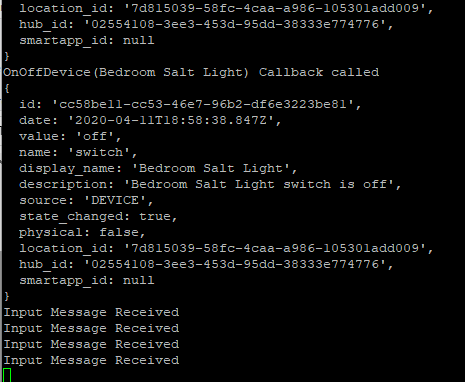
On the switch side I get following in the node red log. I'm sure that it is something that I not doing or missing? when I do the inject node all I get is the "Input Message Received".
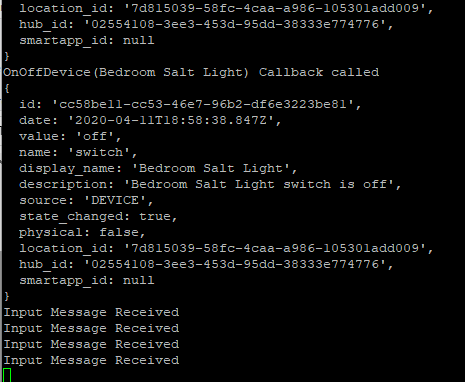
Thanks for all of your examples, I've learned a ton. Just importing your example here so I can see what you're talking about clearly. Can you point me to the counter node you're using?
I also notice you missed a ] in the code block, but it's contained within your dropdown still. Easy fix, but confused me when NR complained.
For two days now, I've been completely free of Rule Machine/Motion Lighting/Simple Lighting/Notifications on both my Hubitats.
I could also eliminate most virtual devices on one Hubitat, and removed all HubConnect shared devices (and Virtual devices) on the other.
So far, so good. The hardest flow was setting up my thermostat.
Edit: Also switched completely to OwnTracks for presence detection. It has been flawless. @JasonJoel - thanks for your help in setting it up. And @mike - thanks for telling me about node-red-node-geofence
Also have SMS notifications working just fine (via an email2sms gateway), so I've removed the Hubitat app from my phone and also PushOver. @erktrek - thanks for helping me install/configure sendmail a year ago. This community rocks!
That's great! I too have moved all my rules and removed most apps (HC included). I removed my DoNS-email (which still works fine) in favor of NR email. Thank you for your help and guidance as well!!
It's been pretty amazing how straightforward and productive development has been even with the learning curve. Everything is running as expected and I feel like I have better control over my system.
I think/suspect offloading all this has helped HE work better too. Have been very happy with the performance. I still have some network issues to work out (slow switches) but those are likely device/driver related and are not impacting daily life/WAF all that much.
I do feel a little disconnected from the Apps & RM stuff on the forums now sadly but I guess that frees me up for more NR goodness... 
IBM ETS really hit this one out of the park and the fact that it is opensource and available to all is wonderful.
Yup. I'm actually using Node-RED to model a microbiology/biochemistry research project. Turns out the easing node has functions that closely mimic metabolite depletion or increase. Yeah - I've been modeling experiments that would take us 48-96 hours to do in 60 seconds.
So far (about 4 times), it has worked perfectly to identify what metabolite concentration range I should start with .... so in place of trying 10 conditions in actual experiments, we're using about 3-4.
That is very cool to hear and a clear demonstration of the flexibility of the system - you could probably interface some lab equipment with it as well or maybe the coffee machine:grinning:. Thanks for sharing!
I have become far too enamored with this (as I tend to do) and need to chill a bit but saying this has huge potential is not hyperbole.
Plus a big fourth .. the sharing of a single ZigBee network across multiple different controllers...
Huh? How does that work? And even Hue? and multiple HE hubs? Where does one start? So many questions.
As we all seem to be moving rules away from Hubitat and onto NR, what are people using for remote access?
I have switched from Hubitat to NR dashboard in the house (I have a wall mounted tablet running Fully and displaying my main NR dashboard page). But if I ever needed remote access again after lockdown I would currently still have to use my Hubitat cloud access and virtual buttons to change any settings in NR. To be honest not much would ever need changing when we are away, as it should all look after itself, but ideally I would like to access the NR dashboard remotely just to check everything is OK. I've read up a bit about setting up remote access but it seems every article has a different view on how best to do it, or even whether it is too risky to do it at all.
I'd be interested to hear what the more experienced members are doing. I'm running NR on a Pi3b.
I use a VPN on my firewall - currently OpenVPN but may also check out wireguard. I'm more into home automation than remote control so don't use that feature all that much.
For the RPi - there is PiVPN:
https://www.pivpn.io/
And if you want a "valid" ssl cert...
edit: even for ISPs that block ports you can use port 443 to route to your PI for your VPN.
Thanks for the links.
My problem is that although I would quite like remote access to my NR dash, whenever I read about what's involved, I decide I don't want it that much!
My head just spins with all the SSL/VPN/certs/keys/port forwarding etc stuff.
There are some videos on that link you might want to watch. Another thing to consider is purchasing a vpn or firewall router with vpn capabilities. There will still be some setup involved though.
As @erktrek said, I also believe getting a router with a built in VPN is by far the easiest way to get VPN access.
I used PiVpn as well. There are videos on YouTube that walk you through the install. However this does require you to forward ports on your router to you pi and maintain security and updates. When I bought my new router I ensured it had a built in OpenVpn server so it could be easily managed through the router interface. Much simpler and one less server/device to maintain on my network.
Looking for a critique of this flow and the logic within. It's working, but I'm new to Node-Red and Home Assistant (yay for having time to try new things out).
Home Assistant has some integrations (or easier integrations) that Hubitat does not. In my case I've got an August lock that exclusively uses August Connect. So no Z-Wave or Zigbee. Someone has reverse engineered the August API and is a component of Home Assistant.
I'm using Node-Red as the communication link to enable Hubitat to see and use the lock.
The basics are, well, basic. HA is the primary controller for the lock, so any time HA sees a change it gets sent to a Hubitat virtual lock (the bottom half of the flow).
The Hubitat virtual lock flow is slightly more complex (top flow). I have logic that only sends lock/unlock messages to HA if the HA lock is not already in that state. That prevents repeat sending of messages (the lock does accept repeat messages from other sources like Alexa) and re-syncs any potential Hubitat virtual lock out of sync state. It may also prevent loops between systems if locked/unlocked messages are repeated.
My questions are 1) are there any suggestions for improvements to the flows, and 2) is the logic about testing conditions before sending messages from virtual to primary controllers a best practice?
I use TeamViewer to remotely access a laptop on my network. Then, you can get to HE and Node Red. I just saw that it can even be installed on a RPi. One of our IT guys told me he uses it for his personal use while he was installing a VPN on my computer to access work computer. It's a simple install. No certs, no port forwarding.
Has anyone seen, considered, or installed this on your phone?
I wish it had a trial period and I would take a look.
That sounds cool - what would you use it for?
No idea. It's Node Red and it's new to me!  One of the reviews says that it is alternative to Tasker. It has some intriguing Nodes that it pulls from phone.
One of the reviews says that it is alternative to Tasker. It has some intriguing Nodes that it pulls from phone.