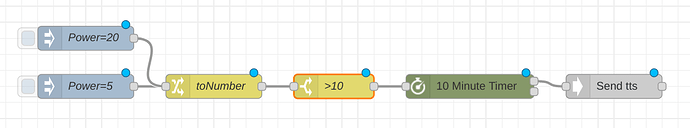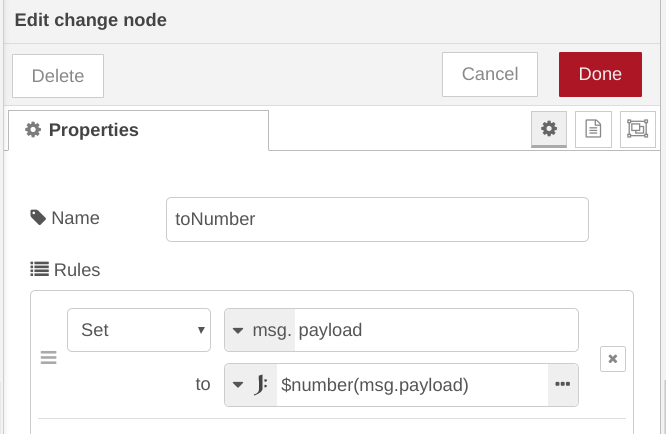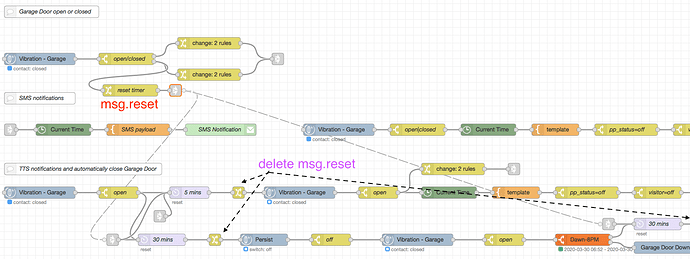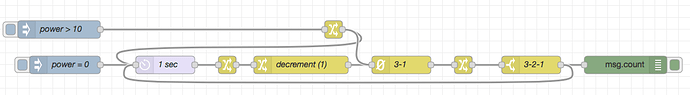Here's a second practical example (with the code) for how I plan to use it for my "washer is done sequence" (depending on whether the power > 10 or power = 0.
Sequence
[
{
"id": "9ebbdc63.09ac",
"type": "switch",
"z": "1d722e3f.ef985a",
"name": "3-2-1",
"property": "count",
"propertyType": "msg",
"rules": [
{
"t": "btwn",
"v": "3",
"vt": "num",
"v2": "1",
"v2t": "num"
}
],
"checkall": "true",
"repair": false,
"outputs": 1,
"x": 3030,
"y": 1600,
"wires": [
[
"f188c306.ce484",
"576e047.81b677c"
]
]
},
{
"id": "1a56ae27.378b82",
"type": "change",
"z": "1d722e3f.ef985a",
"name": "",
"rules": [
{
"t": "delete",
"p": "reset",
"pt": "msg"
}
],
"action": "",
"property": "",
"from": "",
"to": "",
"reg": false,
"x": 2915,
"y": 1600,
"wires": [
[
"9ebbdc63.09ac"
]
],
"l": false
},
{
"id": "f188c306.ce484",
"type": "debug",
"z": "1d722e3f.ef985a",
"name": "",
"active": true,
"tosidebar": true,
"console": false,
"tostatus": false,
"complete": "count",
"targetType": "msg",
"x": 3190,
"y": 1600,
"wires": []
},
{
"id": "576e047.81b677c",
"type": "delay",
"z": "1d722e3f.ef985a",
"name": "1 sec",
"pauseType": "delay",
"timeout": "1",
"timeoutUnits": "seconds",
"rate": "1",
"nbRateUnits": "1",
"rateUnits": "second",
"randomFirst": "1",
"randomLast": "5",
"randomUnits": "seconds",
"drop": false,
"x": 2410,
"y": 1600,
"wires": [
[
"3000decb.e70c42"
]
]
},
{
"id": "b2b242d8.a3bcd",
"type": "counter",
"z": "1d722e3f.ef985a",
"name": "3-1",
"init": "4",
"step": "1",
"lower": "0",
"upper": "4",
"mode": "decrement",
"outputs": "1",
"x": 2810,
"y": 1600,
"wires": [
[
"1a56ae27.378b82"
]
]
},
{
"id": "3d561eae.03a35a",
"type": "change",
"z": "1d722e3f.ef985a",
"name": "",
"rules": [
{
"t": "set",
"p": "reset",
"pt": "msg",
"to": "4",
"tot": "num"
}
],
"action": "",
"property": "",
"from": "",
"to": "",
"reg": false,
"x": 2695,
"y": 1540,
"wires": [
[
"576e047.81b677c",
"b2b242d8.a3bcd"
]
],
"l": false
},
{
"id": "3000decb.e70c42",
"type": "change",
"z": "1d722e3f.ef985a",
"name": "",
"rules": [
{
"t": "delete",
"p": "reset",
"pt": "msg"
}
],
"action": "",
"property": "",
"from": "",
"to": "",
"reg": false,
"x": 2515,
"y": 1600,
"wires": [
[
"e2304571.2a12c"
]
],
"l": false
},
{
"id": "636089b1.3542a8",
"type": "inject",
"z": "1d722e3f.ef985a",
"name": "power = 0",
"topic": "",
"payload": "",
"payloadType": "date",
"repeat": "",
"crontab": "",
"once": false,
"onceDelay": 0.1,
"x": 2240,
"y": 1600,
"wires": [
[
"576e047.81b677c"
]
]
},
{
"id": "e2304571.2a12c",
"type": "change",
"z": "1d722e3f.ef985a",
"name": "decrement (1)",
"rules": [
{
"t": "set",
"p": "decrement",
"pt": "msg",
"to": "1",
"tot": "num"
}
],
"action": "",
"property": "",
"from": "",
"to": "",
"reg": false,
"x": 2640,
"y": 1600,
"wires": [
[
"b2b242d8.a3bcd"
]
]
},
{
"id": "ef9c361d.e3f6d8",
"type": "inject",
"z": "1d722e3f.ef985a",
"name": "power > 10",
"topic": "",
"payload": "",
"payloadType": "date",
"repeat": "",
"crontab": "",
"once": false,
"onceDelay": 0.1,
"x": 2230,
"y": 1540,
"wires": [
[
"3d561eae.03a35a"
]
]
}
]
Here the same msg.reset node is being to reset a delay timer and a counter - so kind of illustrating the utility of msg.reset depending on the situation.


 I just was interested as I've not used that one. Seems interesting.
I just was interested as I've not used that one. Seems interesting.