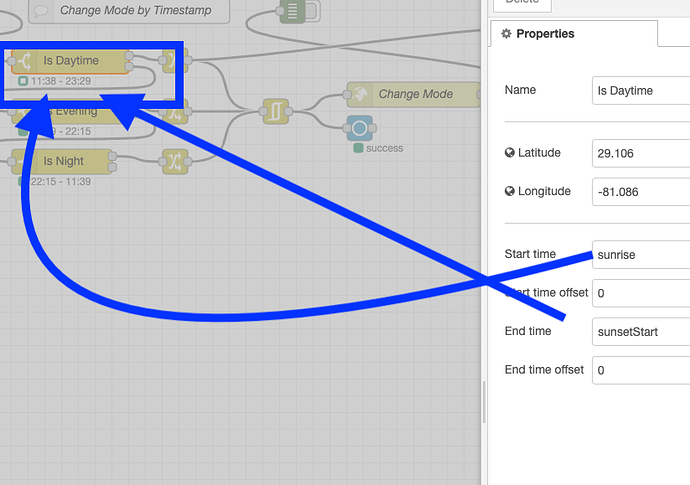Ah, OK. Thanks, I hadn't discovered that. I'm only using the nodes from within this app so far to talk to HE. I am discovering though that there are always many ways to do something in Node Red!
Could we agree to backup and restore all (including hidden) files directly located in ~/.node-red/ (not the subfolders)? This way we would also settings.js ![]()
Of course! As with most things computer, there is more than 1 way to do it.
This app that these guys put together isn't a box of dark magic, under the hood it is building Hubitat Maker-API friendly HTTP commands ![]()
Everything to do with Node Red is dark magic to me!! But it is addictive dark magic ![]()
For anyone interested in circadian lighting take a look here:
It is based on Home Assistant but very easily modifiable to work with HE. I have it running in my office now and it works pretty nicely.
So does that mean that the WebSocket palette doesn't need to be installed?
I installed it to just import the flow once but removed it afterwards
May be useful for some. I haven't tested it yet.
I gave it a quick shot and got this error in debug window:
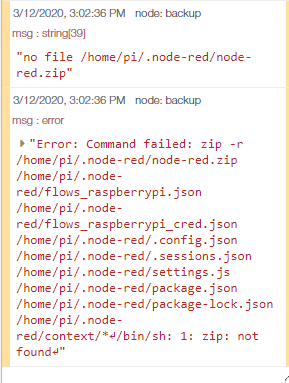
I then created a dummy zip file and tried again and just got the 2nd error message.
Do you have zip installed on the pi? I assume so, but certainly seems like zip is an unknown command.
That's was the problem. It's always the simple solution when you are a Raspberry Pi newbie. Thank you.
EDIT: Added a Dropbox Upload Node to the sequence and seems to work as advertised. I might see if I can figure out how to tweak it to also upload my HE database backups.
new version 0.0.25 
changes
- Fix randomly initialization errors when requesting too many devices simultaneously
- The initialization process makes maximum 4 simultaneous requests to Hubitat
- Bonus: I test with more than 400 devices nodes and everything is OK. Before it was only a DOS on Hubitat and had a lot of timeout and/or oher java errors

-
devicenode: on input message or event, if node is uninitialized, then try to initialize it- use case: when Node-RED comes back before HE on power outage
-
modenode: on input message, if node is uninitialized, then try to initialize it -
commandnode:commandfield is now optional -
commandnode: resetargumentsdropdown when server is unavailable -
devicenode: resetattributesdropdown when server is unavailable - improve error handling when hub returns 500
Awesome work! Thanks for all your time spent on this!
Upgraded to 0.0.25 - no obvious issues. Still in Jamaica, so not a lot of events being fired at the house right now, but status was correct on all event nodes I looked at. Rebooted 3 times, didn't see any unavailable nodes. That isn't a very scientific test, but it is a data point nonetheless.
Is anyone else using the "Time Range Switch" and did you have any trouble setting it up?
I can't figure out what it is looking for here. Sunrise here on the east coast of Central Florida is definitely not 11:28 am and sunset definitely starts earlier than 11:29pm. I'm missing something and have no idea what
The rules in the node settings
- I have Day set up as sunrise through sunsetStart
- Evening set up as sunsetStart through 22:15 pm
- Night set up as 22:15pm through sunrise
Yet the nodes are looking for:
- Day 11:39a to 23:29p
- Evening: 22:29p to 22:15p
- Night: 22:15p to 11:39a
If I'm missing something simple, I'm completely over seeing it 
btw, if someone has an alternate palette to use instead of this one, i'm open to suggestions
Here's the one i use:
That's the same one I linked to, I figured out what is wrong through!
The TimeZone on my Pi was set completely wrong, ooops!
I've had this Pi up and running for months now, never noticed that
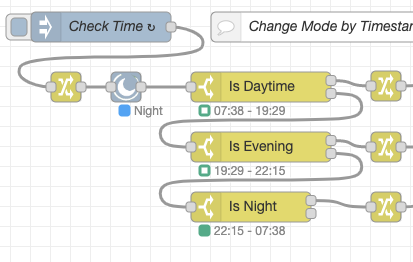
Actually, it isn't. But I'm glad you got the issue sorted out.
I haven't looked at the timer range node, but a very popular scheduling node is BigTimer. I haven't used this one either but it is highly recommended by folks in the HA forums. I plan to use it once I move my time based automations to NR.