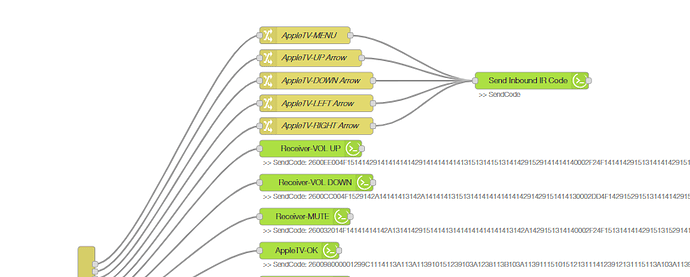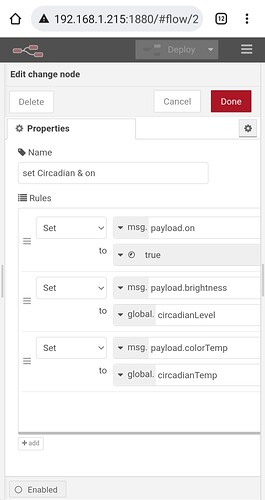I don't use Google but in this flow, motion is ignored if the light is already on.
[{"id":"1dd1fb73.73e095","type":"group","z":"68be3b45.fb2464","style":{"stroke":"#999999","stroke-opacity":"1","fill":"none","fill-opacity":"1","label":true,"label-position":"nw","color":"#a4a4a4"},"nodes":["a31667ea.aadf","abfe7e4a.c24058","cf39e458.37188","3bc1ae70.748552","1e93ab9d.366914","f2b43711.a4276","7a3b878.b36b1f8","80bc3b7d.29dca","aca11047.6fc428","6e9ab0d1.74682","cee08a62.a12318","a48fcf51.994c68","6dc1f51a.b9561c","fbae6e61.cf485","49ac679c.a688d","750e04e7.cd72ec"],"x":109.5,"y":3401.5,"w":1413.0000762939453,"h":271.5},{"id":"a31667ea.aadf","type":"hubitat device","z":"68be3b45.fb2464","g":"1dd1fb73.73e095","deviceLabel":"Pantry Motion Sensor","name":"","server":"2e073620.1f85c2","deviceId":"712","attribute":"motion","sendEvent":true,"x":256.0000190734863,"y":3525.666799545288,"wires":[["abfe7e4a.c24058"]]},{"id":"abfe7e4a.c24058","type":"switch","z":"68be3b45.fb2464","g":"1dd1fb73.73e095","name":"Motion (Y/N)?","property":"payload.currentValue","propertyType":"msg","rules":[{"t":"eq","v":"active","vt":"str"},{"t":"eq","v":"inactive","vt":"str"}],"checkall":"true","repair":false,"outputs":2,"x":482.0000114440918,"y":3526.4167737960815,"wires":[["cf39e458.37188","3bc1ae70.748552"],["1e93ab9d.366914"]],"outputLabels":["Active","Inactive"]},{"id":"cf39e458.37188","type":"hubitat device","z":"68be3b45.fb2464","g":"1dd1fb73.73e095","deviceLabel":"Pantry Light","name":"Pantry Light State","server":"2e073620.1f85c2","deviceId":"700","attribute":"switch","sendEvent":false,"x":883.2500343322754,"y":3518.666799545288,"wires":[["f2b43711.a4276"]]},{"id":"3bc1ae70.748552","type":"change","z":"68be3b45.fb2464","g":"1dd1fb73.73e095","name":"Reset Delay","rules":[{"t":"set","p":"reset","pt":"msg","to":"true","tot":"str"}],"action":"","property":"","from":"","to":"","reg":false,"x":646.9999732971191,"y":3465.6667985916138,"wires":[["7a3b878.b36b1f8"]]},{"id":"1e93ab9d.366914","type":"delay","z":"68be3b45.fb2464","g":"1dd1fb73.73e095","name":"Delay 1 minute","pauseType":"delay","timeout":"1","timeoutUnits":"minutes","rate":"1","nbRateUnits":"1","rateUnits":"second","randomFirst":"1","randomLast":"5","randomUnits":"seconds","drop":false,"x":666.2500343322754,"y":3578.9168004989624,"wires":[["750e04e7.cd72ec"]]},{"id":"f2b43711.a4276","type":"switch","z":"68be3b45.fb2464","g":"1dd1fb73.73e095","name":"Light Off?","property":"payload.currentValue","propertyType":"msg","rules":[{"t":"eq","v":"off","vt":"str"}],"checkall":"true","repair":false,"outputs":1,"x":1073.333293914795,"y":3518.4167985916138,"wires":[["6e9ab0d1.74682"]]},{"id":"7a3b878.b36b1f8","type":"link out","z":"68be3b45.fb2464","g":"1dd1fb73.73e095","name":"Reset Delay (P) - Out","links":["80bc3b7d.29dca"],"x":847.4166603088379,"y":3465.6667985916138,"wires":[],"l":true},{"id":"80bc3b7d.29dca","type":"link in","z":"68be3b45.fb2464","g":"1dd1fb73.73e095","name":"Reset Delay (P) - In","links":["7a3b878.b36b1f8"],"x":460.4166564941406,"y":3579.166748046875,"wires":[["1e93ab9d.366914"]],"l":true},{"id":"aca11047.6fc428","type":"link in","z":"68be3b45.fb2464","g":"1dd1fb73.73e095","name":"Time Delay - In","links":["45f02297.6a5ad4"],"x":478.33331298828125,"y":3632,"wires":[["1e93ab9d.366914"]],"l":true},{"id":"6e9ab0d1.74682","type":"change","z":"68be3b45.fb2464","g":"1dd1fb73.73e095","name":"Turn On","rules":[{"t":"set","p":"command","pt":"msg","to":"on","tot":"str"}],"action":"","property":"","from":"","to":"","reg":false,"x":1246.7500762939453,"y":3518.916748046875,"wires":[["cee08a62.a12318"]]},{"id":"cee08a62.a12318","type":"hubitat command","z":"68be3b45.fb2464","g":"1dd1fb73.73e095","deviceLabel":"Pantry Light","name":"","server":"2e073620.1f85c2","deviceId":"700","command":"","commandArgs":"","x":1426.5000762939453,"y":3552.416748046875,"wires":[[]]},{"id":"a48fcf51.994c68","type":"change","z":"68be3b45.fb2464","g":"1dd1fb73.73e095","name":"Turn Off","rules":[{"t":"set","p":"command","pt":"msg","to":"off","tot":"str"}],"action":"","property":"","from":"","to":"","reg":false,"x":1248.2500762939453,"y":3580.416748046875,"wires":[["cee08a62.a12318"]]},{"id":"6dc1f51a.b9561c","type":"switch","z":"68be3b45.fb2464","g":"1dd1fb73.73e095","name":"Light On?","property":"payload.currentValue","propertyType":"msg","rules":[{"t":"eq","v":"on","vt":"str"}],"checkall":"true","repair":false,"outputs":1,"x":1076.7498321533203,"y":3579.75,"wires":[["a48fcf51.994c68"]]},{"id":"fbae6e61.cf485","type":"comment","z":"68be3b45.fb2464","g":"1dd1fb73.73e095","name":"Pantry Light: Turn on/off if motion detected","info":"","x":305.5,"y":3442.5,"wires":[]},{"id":"49ac679c.a688d","type":"comment","z":"68be3b45.fb2464","g":"1dd1fb73.73e095","name":"Change Log","info":"2021-08-26: Created\n2021-08-26: Separated logic for turning off/on based on motion. Also added link from light turning on with contact sensor\n2021-08-27: Changed motion delay off to 1 minute (2 mins was too long)","x":216.75,"y":3627.5,"wires":[]},{"id":"750e04e7.cd72ec","type":"hubitat device","z":"68be3b45.fb2464","g":"1dd1fb73.73e095","deviceLabel":"Pantry Light","name":"Pantry Light State","server":"2e073620.1f85c2","deviceId":"700","attribute":"switch","sendEvent":false,"x":887.6666870117188,"y":3579.33349609375,"wires":[["6dc1f51a.b9561c"]]},{"id":"2e073620.1f85c2","type":"hubitat config","name":"Hubitat_Prod","usetls":false,"host":"192.168.1.113","port":"80","appId":"225","nodeRedServer":"http://192.168.1.82:1880","webhookPath":"/hubitat/webhook_","autoRefresh":true,"useWebsocket":false}]
Hope this helps
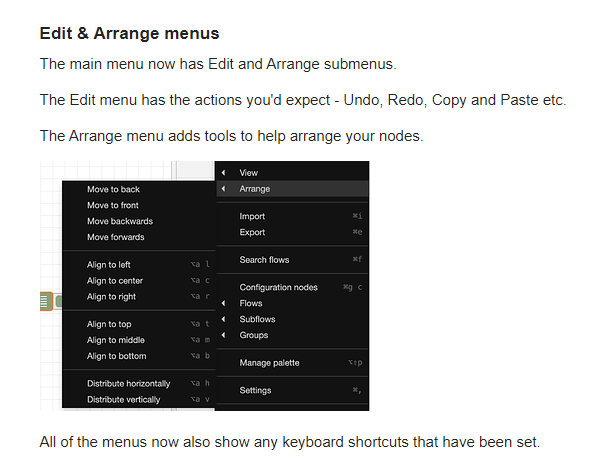
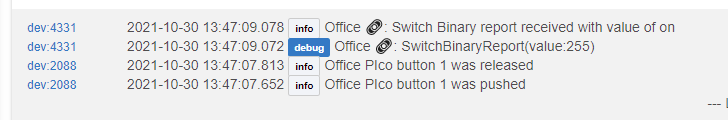
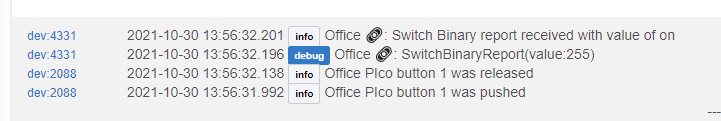
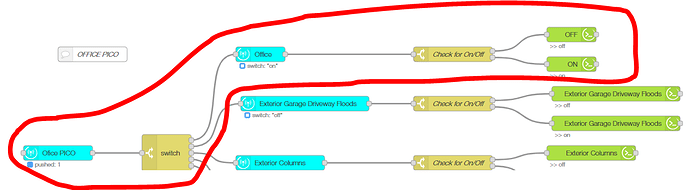
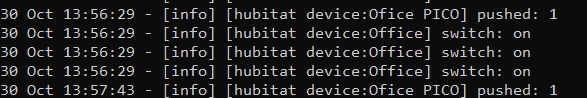
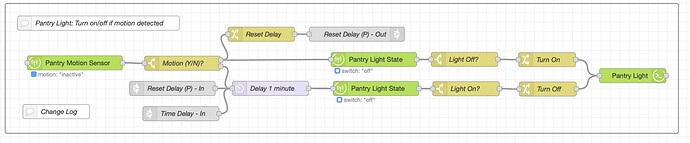
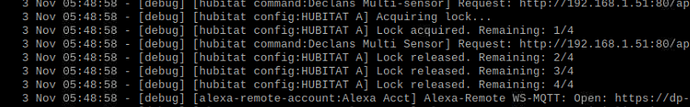
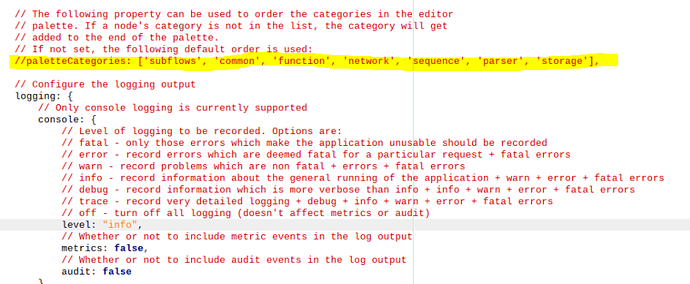
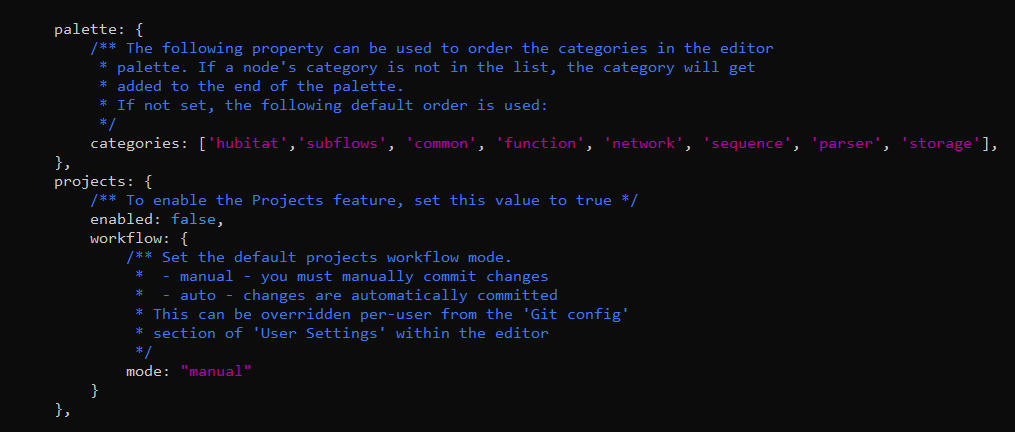


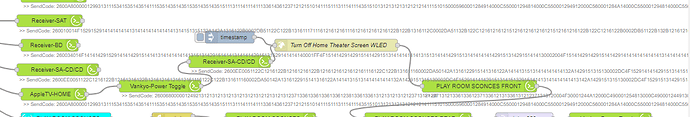
 Unfortunately, not possible ... I'm sorry for you
Unfortunately, not possible ... I'm sorry for you