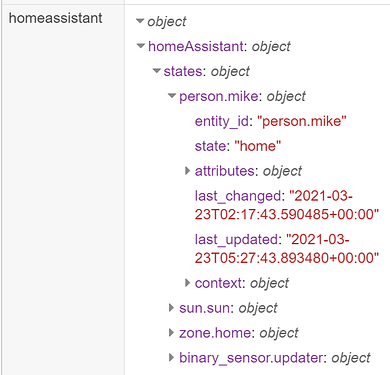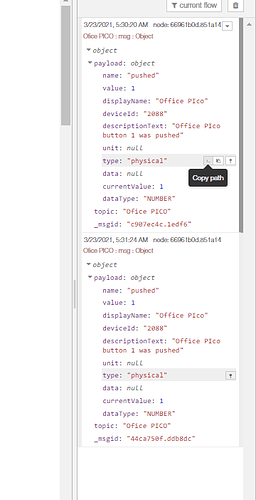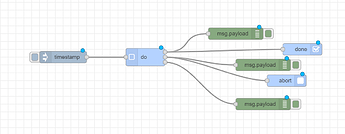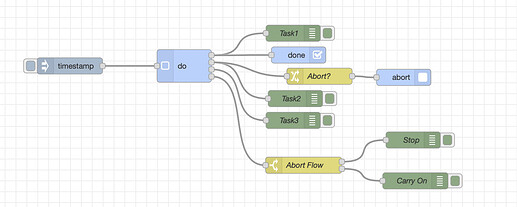You probably have to handle that in the "output" node like this:
[{"id":"a5ace7a9.f00058","type":"inject","z":"9c025ca7.62a12","name":"","props":[{"p":"payload"},{"p":"topic","vt":"str"}],"repeat":"","crontab":"","once":false,"onceDelay":0.1,"topic":"","payload":"","payloadType":"date","x":219,"y":4689,"wires":[["9bab0d97.8b1d"]]},{"id":"9bab0d97.8b1d","type":"do","z":"9c025ca7.62a12","name":"","tasks":["Task 1","Task 2","Task 3"],"outputs":4,"x":429,"y":4689,"wires":[["fb0ec318.7274","c6405e03.c3f37"],["9f2e2d14.99f0f","f7388487.6ba0c"],["ed327738.52e0f8"],["f685a2e0.91cb9"]]},{"id":"c6405e03.c3f37","type":"do-return","z":"9c025ca7.62a12","name":"","mode":"done","x":639,"y":4669,"wires":[]},{"id":"fb0ec318.7274","type":"debug","z":"9c025ca7.62a12","name":"Task1","active":true,"tosidebar":true,"console":false,"tostatus":false,"complete":"payload","targetType":"msg","statusVal":"","statusType":"auto","x":629,"y":4629,"wires":[]},{"id":"ee3c6b3c.4507f8","type":"do-return","z":"9c025ca7.62a12","name":"","mode":"abort","x":832,"y":4710,"wires":[]},{"id":"9f2e2d14.99f0f","type":"debug","z":"9c025ca7.62a12","name":"Task2","active":true,"tosidebar":true,"console":false,"tostatus":false,"complete":"payload","targetType":"msg","statusVal":"","statusType":"auto","x":633,"y":4749,"wires":[]},{"id":"ed327738.52e0f8","type":"debug","z":"9c025ca7.62a12","name":"Task3","active":true,"tosidebar":true,"console":false,"tostatus":false,"complete":"payload","targetType":"msg","statusVal":"","statusType":"auto","x":629,"y":4789,"wires":[]},{"id":"f7388487.6ba0c","type":"change","z":"9c025ca7.62a12","name":"Abort?","rules":[{"t":"set","p":"abort","pt":"msg","to":"true","tot":"bool"}],"action":"","property":"","from":"","to":"","reg":false,"x":677.3333740234375,"y":4708,"wires":[["ee3c6b3c.4507f8"]]},{"id":"f685a2e0.91cb9","type":"switch","z":"9c025ca7.62a12","name":"Abort Flow","property":"abort","propertyType":"msg","rules":[{"t":"true"},{"t":"else"}],"checkall":"true","repair":false,"outputs":2,"x":648.3333435058594,"y":4871.33349609375,"wires":[["c94c678b.604c4"],["d29f3a0a.56387"]]},{"id":"c94c678b.604c4","type":"debug","z":"9c025ca7.62a12","name":"Stop","active":true,"tosidebar":true,"console":false,"tostatus":false,"complete":"payload","targetType":"msg","statusVal":"","statusType":"auto","x":849.3333435058594,"y":4825.000038146973,"wires":[]},{"id":"d29f3a0a.56387","type":"debug","z":"9c025ca7.62a12","name":"Carry On","active":true,"tosidebar":true,"console":false,"tostatus":false,"complete":"payload","targetType":"msg","statusVal":"","statusType":"auto","x":853.3333740234375,"y":4900,"wires":[]}]