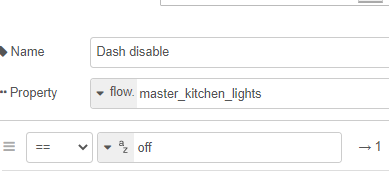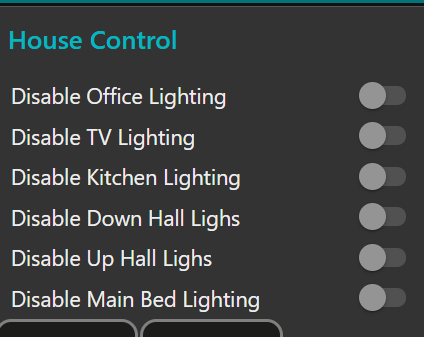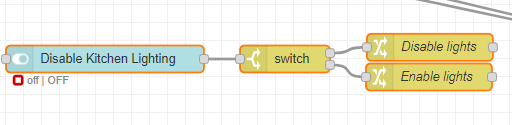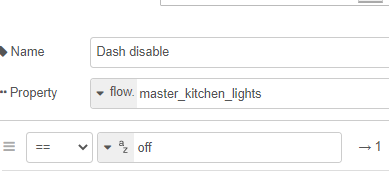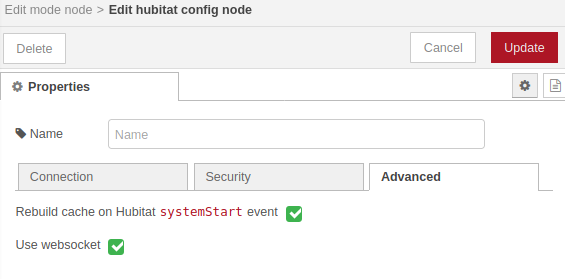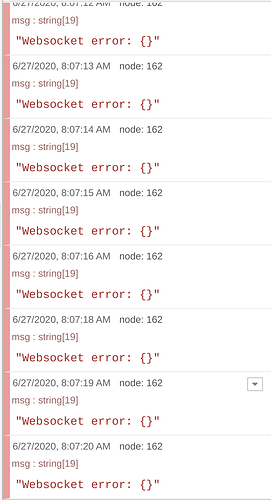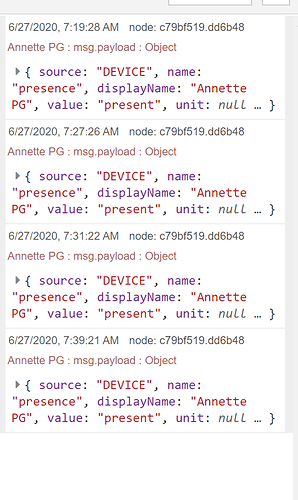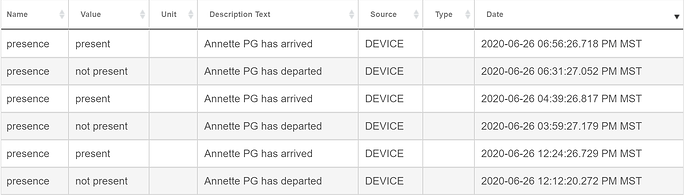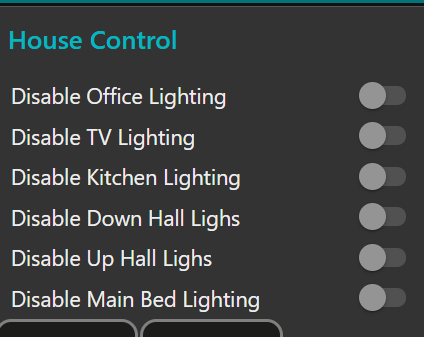
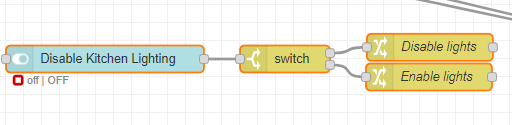
[{"id":"e97f0af0.eb9f38","type":"ui_switch","z":"2c24df2e.52fee","name":"","label":"Disable Kitchen Lighting","tooltip":"On to disable office lighting","group":"af2fb25.7064a5","order":3,"width":0,"height":0,"passthru":false,"decouple":"false","topic":"","style":"","onvalue":"on","onvalueType":"str","onicon":"","oncolor":"","offvalue":"off","offvalueType":"str","officon":"","offcolor":"","x":1390,"y":1480,"wires":[["1894d726.f0e9e9"]]},{"id":"62ef2763.251908","type":"change","z":"2c24df2e.52fee","name":"Enable lights","rules":[{"t":"set","p":"master_kitchen_lights","pt":"flow","to":"off","tot":"str"}],"action":"","property":"","from":"","to":"","reg":false,"x":1750,"y":1500,"wires":[[]]},{"id":"1894d726.f0e9e9","type":"switch","z":"2c24df2e.52fee","name":"","property":"payload","propertyType":"msg","rules":[{"t":"eq","v":"on","vt":"str"},{"t":"eq","v":"off","vt":"str"}],"checkall":"true","repair":false,"outputs":2,"x":1590,"y":1480,"wires":[["e25fb330.669ce"],["62ef2763.251908"]]},{"id":"e25fb330.669ce","type":"change","z":"2c24df2e.52fee","name":"Disable lights","rules":[{"t":"set","p":"master_kitchen_lights","pt":"flow","to":"on","tot":"str"}],"action":"","property":"","from":"","to":"","reg":false,"x":1751.0000267028809,"y":1467.0000247955322,"wires":[[]]},{"id":"af2fb25.7064a5","type":"ui_group","z":"","name":"House Control","tab":"b90217d9.bf3e68","order":6,"disp":true,"width":"6","collapse":false},{"id":"b90217d9.bf3e68","type":"ui_tab","z":"","name":"Mike","icon":"dashboard","disabled":false,"hidden":false}]
And then, put a switch right before your lights that test for flow.master_kitchen_lights = off (Disable is on). I put them right before the command to turn on/off the lights, because there may be a time where you turn the lights on, and then switch the dashboard switch to disable. However, any already running timers will still turn lights off. So, do it right at the end.