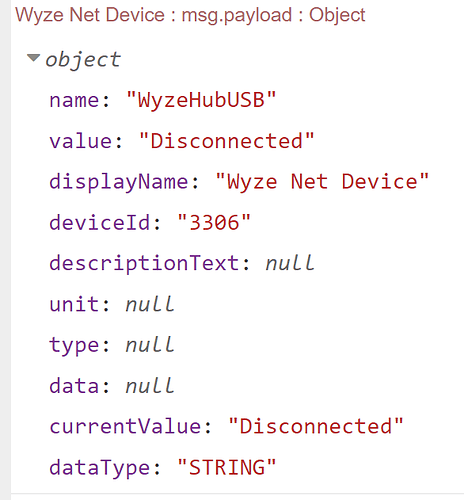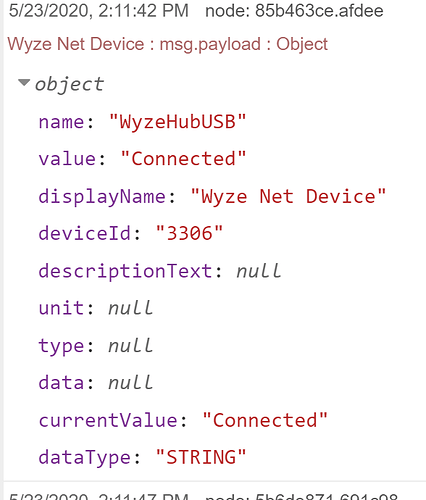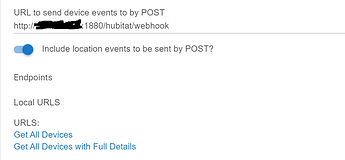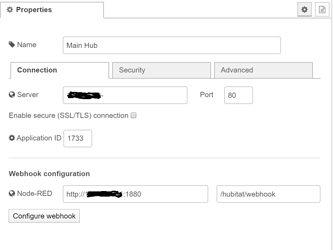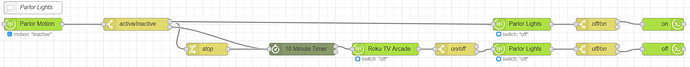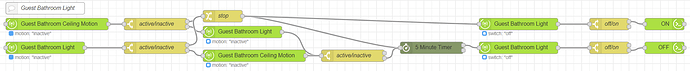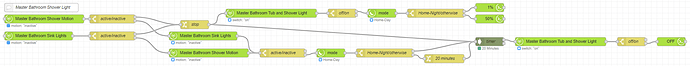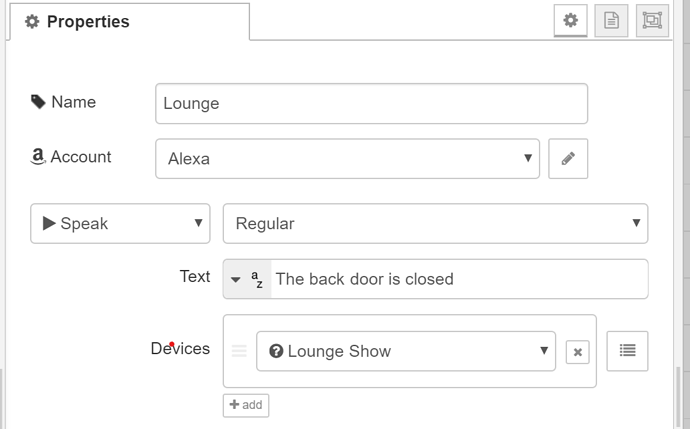So if you hang a debug off of the Wyze node and set it to complete msg.. what do you get?
So you need to change msg.payload to msg.payload.value ... right?
edit: use a change node and set "msg.payload" = "msg.payload.value"
If you want to preserve the message payload then you will have to change the payload testing.
Thanks for your help as I didn't even think about it being a value but it was there and I overlook it. That what happens when you get 70's. Thank you again for you help.
It's not age - happens to me ALL the time with this stuff too so you are not alone.
(not that I'm a "spring chicken" myself of course)
OK I clearly missed SOMETHING in my set up but I'll be damned if I can figure out what
Node red is running I can see all my devices BUT I don't seem to be getting any events from them
a simple flow with device to debug doesn't ever generate any data in debug
Did you set up the webhook in maker.api and configure it in the configuration node in NR?
edit1: First pic is maker.api - needs the NR server IP address + port. Second pic is NR config node.. add HE server address in "server" box and nodered ip address in "Node-RED" box.
edit2: Also make sure you have the maker api App ID added in the 2nd pic. You can get it from the URL or the example links under maker API in the HE apps section..
http://[your url]/installedapp/configure/[App ID is here]/mainPage
Ok not sure what is different this time but I re entered (what clearly is NOT the same values but they sure looked like it  )
)
and now it is working!
Thanks for this! still scratching the surface of Node red but wow the possibilities are endless
In addition to the 2500+ posts in this thread, check out the one below for suggested palettes to add to Node Red:
Welcome to the Rabbit Hole. It's a great one!
I was thinking it would be nice to have a flow repository ( maybe it already exists) to share some of the cool things people have. Like the backup flow,.,
That's hard to do. Everyone makes their flows different, using different node palettes, using different logic - some public/some private. To me it seems easier for people just to ask if they can't figure out how to do something.
True but if nothing else it can serve as a starting point/inspiration.
its interesting to pump events into debug tile and watch whats going on with your HE network.
Fair enough. All it takes is someone doing it I guess - anyone can make a post and start plopping copies of their flows into it.
Yup.
This thread has lots of examples of sequences. Including some commonly used tasks like motion lighting, integration with Alexa, contact sensor based events, power use based events ....
Jason's earlier post hit the nail on the head. It is easier for some one to provide an example (or with a sequence) when provided with an outline of what the sequence is supposed to do.
Motion lighting examples to illustrate my point...
This is how I do motion lighting with a single motion sensor (but with an override if the "Arcade" TV is on):
This is how I do motion lighting with two motion sensors (with the sensors ORed for the ON branch and ANDed for the OFF branch):
And here is one with two motions sensors (with the sensors ORed for the ON branch and ANDed for the OFF branch), variable ON % based on mode, and variable OFF timer based on mode using a "stoptimer-varidelay" node:
But there are probably 10 other ways to do it, too.... Could do ANDing with boolean nodes (and I do sometimes, especially if >2 sensors used), could use function nodes (and I do sometimes), could skip checking on/off status before executing on/off command, use two regular stoptimer/stoptimer2 nodes instead of the stoptimer-varidelay, etc, etc, etc.
And as soon as I post mine, then 5 other people would inevitably post theirs that are slightly or significantly different. Now the end user has to figure out which of the 5+ ways of doing it that are posted is the best way for them.
I'm not sure that's very helpful - as it would be a chaotic post with a bazillion flows in it created with many different styles. I think it would be very hard to follow very quickly.
Now, it may be interesting if a user could make a thread that does not allow other users to post on it, and document how they do flow to use as a 'user specific example repository'. Not sure that is possible though. Or I guess a user could do that by reserving the 1st X messages, and just putting all examples in those 1st messages.
Hi,
I've tried to search this thread (man what a thread!!) to try and see how you pass the device name through to an output for either Alexa, or pushover for example, as we can do in HE with %device%. EG "The %device% is open"
Does anyone have any tips on achieving this with node-red?
Cheers
Use msg.topic - it should work in most instances.
Thanks Ashok,
How would I format it in this kind of message?
Trying hard to understand all this, I'm a newbie, but loving what this can do!! 
Prior to the Alexa node, you can insert a template node like this:
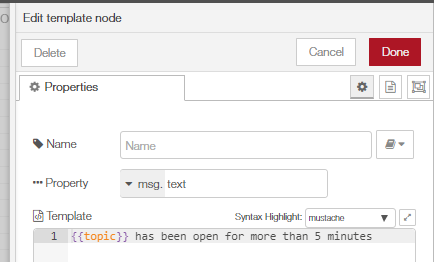
In my case, I send the msg out as msg.text because it's going out to a Join Notification but you could use msg.payload. Then, in the edit page you posted, change the Text from a string to msg.payload.