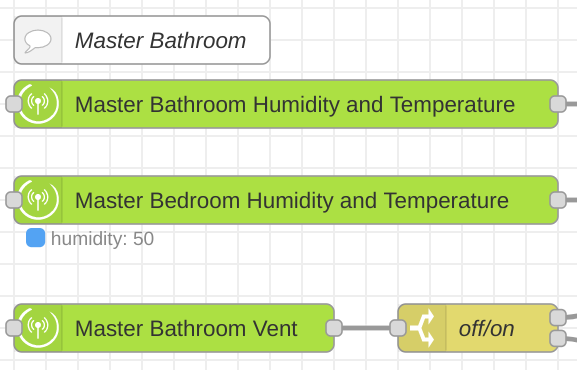FYI that on v1.4.0 initialization works differently. I notice that after a node-red reboot my device nodes don't show current value until after they update one more time.
e.g. - notice the device nodes show no status underneath. This is a few minutes after a node-red reboot:
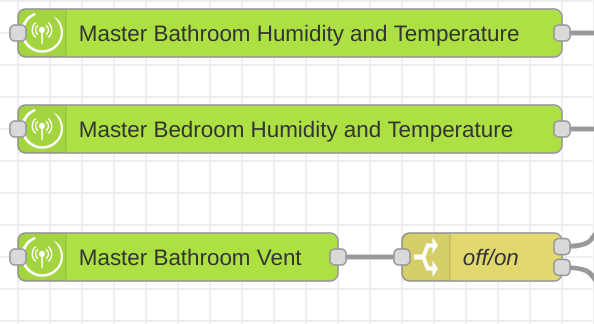
After the device updates, things look normal again (1 device updated):