The hubitat config node is abstract, you cannot add it to your flow like other nodes. It's only a configuration shared between nodes. When you add a node (ex: device node) then you have a server field and this server is the config node. It is automatically deployed when it exists
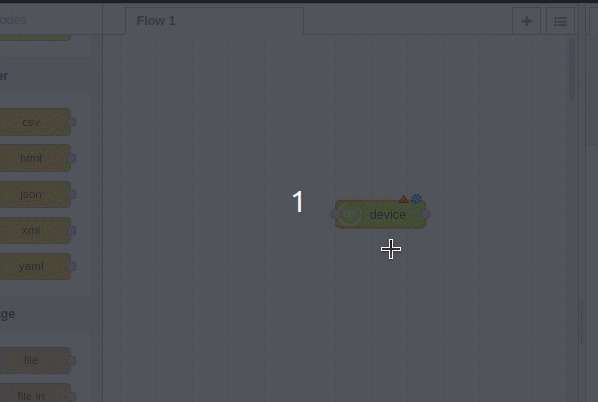
You can view all configuration nodes with the following menu:
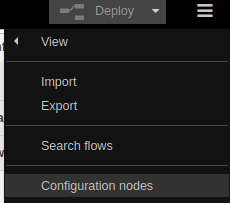
Did you look this tutorial too?

