This is my fortnightly public service announcement that y'all should get on board with the Sonos palette, and putting playlists on your dashboard. I've got White Noise (rain and flowing river noise), Fleetwood Mac (yeah baby!). I've got a +5/-5% volume, skip song and toggle on/off.
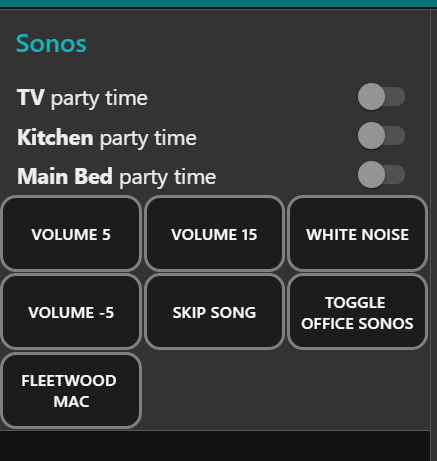
The party time switches allow me to have Sonos music follow me around the home - which is working great. It's a flow I've linked to previously about a thousand posts ago.
This flow flushes the queue, and plays a Sonos playlist called Fleetwood Mac.
Summary
[{"id":"e0b2c7f5.3185e8","type":"sonos-control-player","z":"acbd3b2b.717768","confignode":"6cadd770.784a18","name":"Sonos - Office","x":1340,"y":1680,"wires":[[]]},{"id":"3453cd7e.aeebf2","type":"change","z":"acbd3b2b.717768","name":"Play (Vol. 10)","rules":[{"t":"set","p":"payload","pt":"msg","to":"play","tot":"str"},{"t":"set","p":"volume","pt":"msg","to":"10","tot":"num"}],"action":"","property":"","from":"","to":"","reg":false,"x":1150,"y":1680,"wires":[["e0b2c7f5.3185e8"]]},{"id":"f07ba8b3.e86478","type":"ui_template","z":"acbd3b2b.717768","group":"2f9ab0f9.45393","name":"[Dash] Fleetwood Mac","order":10,"width":"2","height":"2","format":"\n<md-button class=\"vibrate filled touched smallfont rounded\" style=\"background-color:#1c1c1a\" ng-click=\"send({payload: 'Hello World'})\"> \n Fleetwood <br> Mac\n</md-button> \n\n","storeOutMessages":true,"fwdInMessages":true,"resendOnRefresh":false,"templateScope":"local","x":380,"y":1680,"wires":[["a3a17547.00e978","60cc7a25.9a0644","ffb58e12.ee64e"]]},{"id":"a3a17547.00e978","type":"change","z":"acbd3b2b.717768","name":"","rules":[{"t":"set","p":"payload","pt":"msg","to":"flush_queue","tot":"str"}],"action":"","property":"","from":"","to":"","reg":false,"x":640,"y":1680,"wires":[["d1105f6e.17dbc"]]},{"id":"d1105f6e.17dbc","type":"sonos-manage-queue","z":"acbd3b2b.717768","confignode":"6cadd770.784a18","name":"","x":880,"y":1680,"wires":[["3453cd7e.aeebf2"]]},{"id":"960e8250.0ff16","type":"change","z":"acbd3b2b.717768","name":"Fleetwood Mac","rules":[{"t":"set","p":"payload","pt":"msg","to":"insert_musiclibrary_playlist","tot":"str"},{"t":"set","p":"topic","pt":"msg","to":"Fleetwood Mac","tot":"str"}],"action":"","property":"","from":"","to":"","reg":false,"x":640,"y":1720,"wires":[["d1105f6e.17dbc"]]},{"id":"ffb58e12.ee64e","type":"delay","z":"acbd3b2b.717768","name":"","pauseType":"delay","timeout":"200","timeoutUnits":"milliseconds","rate":"1","nbRateUnits":"1","rateUnits":"second","randomFirst":"1","randomLast":"5","randomUnits":"seconds","drop":false,"x":515,"y":1720,"wires":[["960e8250.0ff16"]],"l":false},{"id":"6cadd770.784a18","type":"sonos-config","z":"","name":"Sonos - Office","serialnum":"B8-E9-37-2F-9C-48:7","ipaddress":"192.168.1.44"},{"id":"2f9ab0f9.45393","type":"ui_group","z":"","name":"Sonos","tab":"98965367.6ffea","order":8,"disp":true,"width":"6","collapse":false},{"id":"98965367.6ffea","type":"ui_tab","z":"","name":"Mike","icon":"dashboard","disabled":false,"hidden":false}]
This flow flushes the queue, and then plays an amazon music/google play song. Get the song details from here
[{"id":"d2efc0b1.3ae34","type":"ui_template","z":"acbd3b2b.717768","group":"2f9ab0f9.45393","name":"[Dash] White Noise","order":6,"width":2,"height":2,"format":"\n<md-button class=\"vibrate filled touched smallfont rounded\" style=\"background-color:#1c1c1a\" ng-click=\"send({payload: 'Hello World'})\"> \n White Noise\n</md-button> \n\n","storeOutMessages":true,"fwdInMessages":true,"resendOnRefresh":false,"templateScope":"local","x":390,"y":1420,"wires":[["efdfac36.b2658","9da30fe3.8ae08","8c35b38a.edc63"]]},{"id":"9c5c2665.dddf28","type":"change","z":"acbd3b2b.717768","name":"Waves Noise","rules":[{"t":"set","p":"payload","pt":"msg","to":"insert_uri","tot":"str"},{"t":"set","p":"topic","pt":"msg","to":"x-sonosapi-hls-static:catalog%2ftracks%2fB00LAPJRYO%2f?sid=201&flags=0&sn=7","tot":"str"}],"action":"","property":"","from":"","to":"","reg":false,"x":630,"y":1560,"wires":[["4bebc932.d16058"]]},{"id":"4bebc932.d16058","type":"sonos-manage-queue","z":"acbd3b2b.717768","confignode":"6cadd770.784a18","name":"","x":840,"y":1540,"wires":[["3453cd7e.aeebf2"]]},{"id":"e0b2c7f5.3185e8","type":"sonos-control-player","z":"acbd3b2b.717768","confignode":"6cadd770.784a18","name":"Sonos - Office","x":1340,"y":1580,"wires":[[]]},{"id":"3453cd7e.aeebf2","type":"change","z":"acbd3b2b.717768","name":"Play (Vol. 10)","rules":[{"t":"set","p":"payload","pt":"msg","to":"play","tot":"str"},{"t":"set","p":"volume","pt":"msg","to":"10","tot":"num"}],"action":"","property":"","from":"","to":"","reg":false,"x":1110,"y":1580,"wires":[["e0b2c7f5.3185e8"]]},{"id":"efdfac36.b2658","type":"change","z":"acbd3b2b.717768","name":"Flush queue","rules":[{"t":"set","p":"payload","pt":"msg","to":"flush_queue","tot":"str"}],"action":"","property":"","from":"","to":"","reg":false,"x":630,"y":1420,"wires":[["dde4efc7.0501b"]]},{"id":"dde4efc7.0501b","type":"sonos-manage-queue","z":"acbd3b2b.717768","confignode":"6cadd770.784a18","name":"","x":840,"y":1460,"wires":[[]]},{"id":"9da30fe3.8ae08","type":"delay","z":"acbd3b2b.717768","name":"","pauseType":"delay","timeout":"1","timeoutUnits":"seconds","rate":"1","nbRateUnits":"1","rateUnits":"second","randomFirst":"1","randomLast":"5","randomUnits":"seconds","drop":false,"x":515,"y":1560,"wires":[["9c5c2665.dddf28"]],"l":false},{"id":"bffc062d.ce9e18","type":"change","z":"acbd3b2b.717768","name":"Stream Noise","rules":[{"t":"set","p":"payload","pt":"msg","to":"insert_uri","tot":"str"},{"t":"set","p":"topic","pt":"msg","to":"x-sonosapi-hls-static:catalog%2ftracks%2fB00LCTFD28%2f?sid=201&flags=0&sn=7","tot":"str"}],"action":"","property":"","from":"","to":"","reg":false,"x":640,"y":1500,"wires":[["dde4efc7.0501b"]]},{"id":"8c35b38a.edc63","type":"delay","z":"acbd3b2b.717768","name":"","pauseType":"delay","timeout":"200","timeoutUnits":"milliseconds","rate":"1","nbRateUnits":"1","rateUnits":"second","randomFirst":"1","randomLast":"5","randomUnits":"seconds","drop":false,"x":515,"y":1520,"wires":[["bffc062d.ce9e18"]],"l":false},{"id":"2f9ab0f9.45393","type":"ui_group","z":"","name":"Sonos","tab":"98965367.6ffea","order":8,"disp":true,"width":6,"collapse":false},{"id":"6cadd770.784a18","type":"sonos-config","z":"","name":"Sonos - Office","serialnum":"B8-E9-37-2F-9C-48:7","ipaddress":"192.168.1.44"},{"id":"98965367.6ffea","type":"ui_tab","z":"","name":"Mike","icon":"dashboard","disabled":false,"hidden":false}]
The buttons I got from here. You need to put a styling button on the flow/page with a button.

