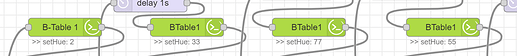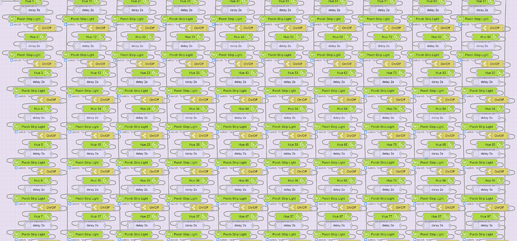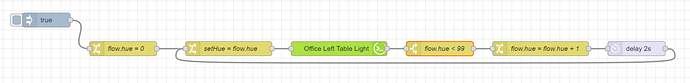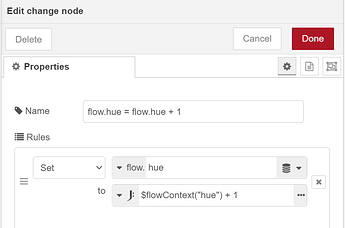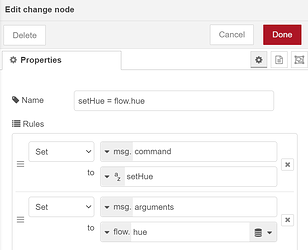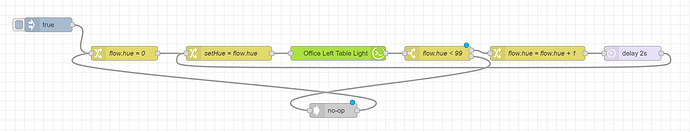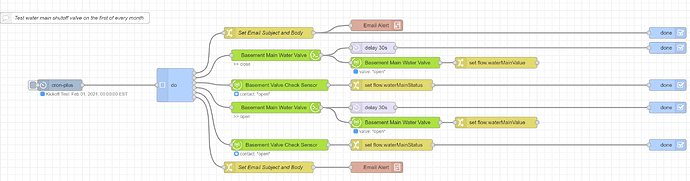Thanks heaps for the suggestion just to use the setHue. Hope to have time tomorrow to get back in the test lab.
@erktrek @TechMedX - do you know where I could get the color values to be used with the HE setColor argument? I have found 65 = Blue, 1 = Red pretty much by trial and error. I looked at the Inovelli driver code (I'm using the Red/Black series dimmers) and the values that they have for colors don't work when used in the Hubitat device node:
0:"Red",
21:"Orange",
42:"Yellow",
85:"Green",
127:"Cyan",
170:"Blue",
212:"Violet",
234:"Pink"
Does HE have it's own "color wheel"? Thanks for your help
I think it's HSV
I'm not a dev, and I have nothing to stand on but my own experience.
This could differ by manufacturer.
For my Sengled and Sylvania bulbs/lights strips I never use anything over 99. The below is
2=Red
33=Green
55=Blue
77=Purple
I have a sequence we call the "rainbow" It does 0-99 with a 2 sec pause and it covers the entire spectrum. So somewhere in that is basically 0-red-30ish-green-50ish-blue-80ishpurple/pink-rinse-and-repeat. (It doesn't all fit) yeah a bit OCD I know

Just do this...
The secret sauce is using a flow variable called "hue" and incrementing using a jsonata expression like this:
also the "setHue = flow.hue" change node is
You must have missed this part ![]()
In that sequence, how would it be reset to 0, after 99? (I see it now, nice!) Always curious.
BTW, I think my ways can often be overly complex due to ignorance in coding, 'layman' terms. But isn't that the beauty of NR? I completely bow to those that know true coding ![]() Until then I'm just glad NR lets us 'hacks' find the ways we can
Until then I'm just glad NR lets us 'hacks' find the ways we can
![]()
to all
That only goes through one iteration as an example BUT on the switch node you could add an otherwise and do it like this:
Note: the "no-op" is a placeholder node that does nothing - you could put some exit logic there or whatever.. edit forgot to put a delay on it (after the no-op) as well... sigh
I see your 'easy way' and raise you the control freak factor 
Aaaaahhhhhh!!! My eyes!
(  )
)
And it/yours looks a lot cooler too.. very matrix-ey 
and in truth if your c/p skillz are up to snuff you should be able to do it all in under the 15-30 it took me while the wife cooked dinner. Since then...... its paid for itself in many 'happy returns' 
Another satisfied Node-RED customer.. 

Holy Moly that is complicated. Wouldn't a function have been a lot easier?!?
Ha, now I read on and see your response vis a vis coding etc. Fair enough.
You can create a loop using this pallet:
I'm suspecting that this is right based on what I'm seeing in the Inovelli LED (Blue = 65 Hue)
This is awesome! ![]()
![]()
do-red is also a great "organizational" node as well.. I use it to prettify my water main valve check sequence.
Thanks for pointing this node out.. looks like a great utility node!
I use do-red a places now. Can be quite handy.
@stephen_nutt gets the credit for mentioning it - I just showed an example..