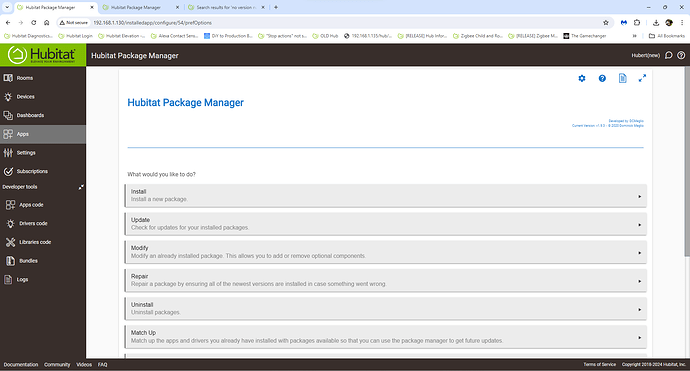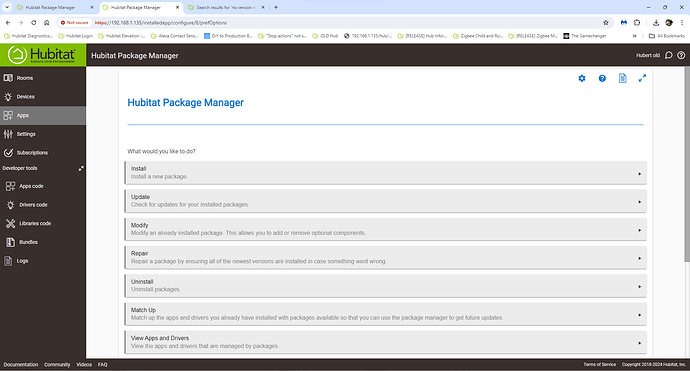Just saw and updated HPM on my C8 to 1.9.3, then went to do it on my C7 and saw there was no update. Not only that there is no version or info in the top right corner like the other. Added it again in add user app and it is still the same?
The version info went into the corner by v1.8.3. If that hub is still on v1.8.2, (never updated since 2020)
You can look at the code in Apps Code:
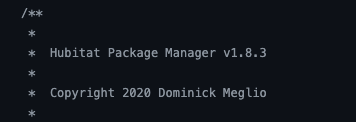
Is that the version you have? Earlier?
Yes that is what I have V 1.8.2. Wonder what I did wrong when I installed it. I just set up the C7 a couple months ago to use hub mesh. What would be the best way to fix it.? The only thing I have used HPM on that hub is for Linptech 24Ghz Presence Sensor ES1 driver.
Click repair and choose HPM
Only thing that shows is my driver
On current hub firmware using old HPM, you will probably just have to manually update the HPM code. To do this, go to Apps Code, click into Hubitat Package Manager, then click Import at the top. Make sure this URL is in the box (it might already be if it's how you installed the first time):
https://raw.githubusercontent.com/HubitatCommunity/hubitatpackagemanager/main/apps/Package_Manager.groovy
Then, do the actual import. This will overwrite the current code with the one downloaded from this URL, which is the latest version.
HPM can normally update itself, but a couple versions or so ago, there was a change that made old versions not always able to do this (if you didn't time your upgrades exactly right). This should get you up-to-date without needing to rely on this particular feature, though being up to date should make it work going forward.
Use this Import URL:
https://bit.ly/3VfykH9
Click App Code, then click on Hubitat Package Manager. At the top is an Import button, Click that, paste the URL and then click on Import. Then click Save.
That will complete the update but you may want to run a MatchUp to add those devices and apps not created back in 2020. ![]()
It's the same URL as @bertabcd1234 suggested, just compressed to reduce typos/copy/paste errors ![]()
Thanks to all for the help, everything is good