No Settings Show when pressed .. 2.1.2 (328)
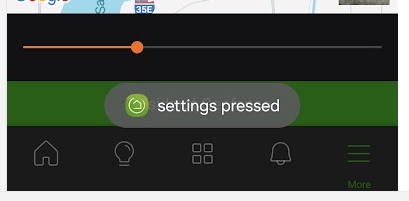
Never Get this !
Same here. I didn't need the functionality so never reported the issue
Barely forgivable behavior. In this forum we compulsively over report, and will sometimes even make something up because we're so desperate to contribute.
You have one more chance before you are officially censured. ![]()
I know, I'm a very bad boy. I'll have to see if I can get my wife to punish me later.
Did you ever get an answer to this? Same issue here.
Edit: I should probably add some info. S23 on Android 15 on 2.1.2(328)
Tagging @moncho1138
Same issue. Can't enable the geofence because I can't click on settings. It just says "settings pressed"....
It's almost as if the app doesn't think it has location permissions, even though it's enabled to have location all the time in app settings. Cleared cache and storage, enabled and disabled, still doesn't work. Using a pixel 9 on Android 16 @bobbyD
Reinstall the app to go through initial set up and allow location permissions. We will try to replicate and fix in the next update.
Update: can't replicate the issue with Samsung phone running Android 16. Do you mind sharing the app version and build you're on?
Update II: I was able to replicate. Disabling the location causes the button to be inaccessible. Go to your phone settings, then Apps. Locate Hubitat then find Location and select "Allow all the time". That should fix it.
You can also press and hold the app icon in the drawer, then click on the "i" to go into app settings directly. The "i" is on Samsung, and may vary on Pixel.
Fixed it .. kind of.
I went and turned the location setting off /on cleared the cache and then forced stop app. and restarted it, then went to app setting / geo fence /gear icon.
and was able to get to the settings page.
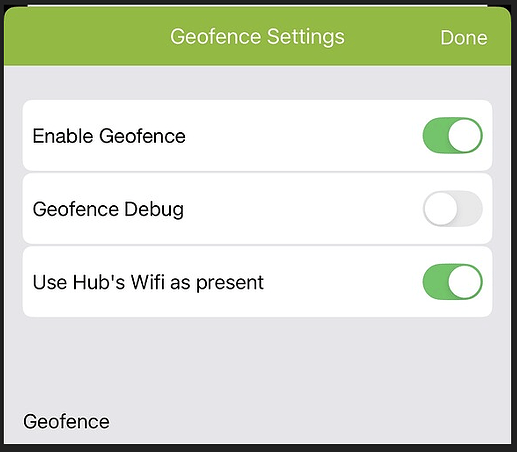
But after doing that .. if I go back in.
Now all I get is the "settings Pressed" Pop up again ![]()

Something in the background must be resetting the location permission. Are you on Pixel phone too?
That's not to say the "settings pressed" issue isn't a bug that needs to be fixed. But something else is messing with your permissions.
no .. I have a Samsung a35
I went and looked again it shows location : allow all the time. & use precise local
battery : unrestricted.
What app version are you on?
2.1.3.42(372)
I can't figure out what built-in (or combination of) internal processes could conflict with the Hubitat app. Are you using a 3rd party security or optimization app, by any chance?
Not that I know of .. I just did a test ..
if I force close the app. and go into the geo / settings it worked again.
I didn't clear the cache or anything this time just force closed it and now it seems to be working again .. Until I leave the the Geo screen and go to any of the other tabs.
Then if I go back to the Geo screen settings I get that dreaded message.