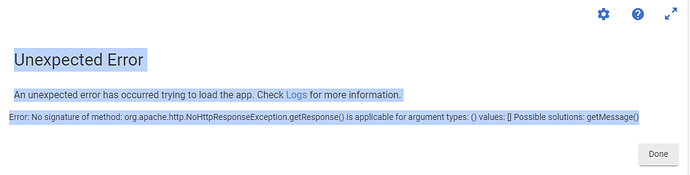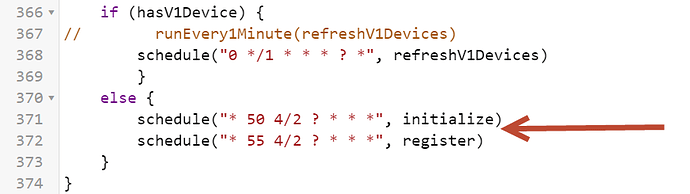I think you can use package manager to install it.
Thanks. I was able to install it though package manager and was able to login to LG. Hubitat can see the washer and dryer. Now how do I set it up so alexa anounces when the wash and drying cycles are finished?
I use webcore. And when the device currentState changed to end then i ask alexa to announce it.
I use Echo Speaks for mostly all Alexa announcements for notifications, alerts, etc.
Unless there's an Alexa Skill I've added for something, then perhaps it alone, or both if needed.
That said, ES needs a cookie server for Alexa API so that's a subscription with Heroku or a roll your own cookie server using docker or a Linux VM. Probably not for the newcomer unless they're otherwise skilled in those things.
I take it this aspect was never resolved? Like you, if I go through the setup wizard once it stops working, it'll work again and report perfectly for some period of time and then simply stop; I'd guess it breaks within <24 hours.
// I'll never buy another LG product--perhaps we should rename this thread to that. 
I have not had any success yet. I tried the HE and Homebridge version and they all suffer from the same issue. I was going to try to have the Homebridge plugin restart itself every 12 hours of so but got sidetracked on another project. I may give Nodered a try when get some time.
Thx for the update.
My current thinking is that the mqtt connection is torn down or stales out--that could be LG (seems highly likely) or perhaps even SNAT timeouts... but that's useless conjecture.
My current resolution strategy/thinking/observations:
- performing the initial setup/later repeating the setup steps creates/refreshes the mqtt connection
- once the endpoint, private key and CSR have been gathered, the code calls initialize()--this appears to be where the mqtt connection is (re-)instated
- the integration uses a master model, i.e., only one of the child devices establishes an mqtt connection; in my case, the oven--the other child devices appear to share it
- running the custom action 'Initialize' on the oven child device recreates the mqtt connection; other child devices do not
I plan to determine the working window today and test the above to determine if step #4 is enough to restore functionality. If it is, I'll create another rule that cycles on say half the working window and hits initialize(). If I can more deterministically identify when it's failed, all the better.
I'm open to any thoughts. 
That's where I was at... re-init interface and see what happens. What's weird is that the connection is still OK, as the polled status does update. It's the unsolicited updates that stop.
Interesting, for me, everything stops updating. Even forcing a refresh leaves the various state as-is.
// UPDATE: the connection was sustained for just over 12 hours. I initialized the oven child device but, alas, it did not re-establish realtime telemetry.
Mine still working for now with a small change I did to the app. I run initialize and register every 2 hours. I'm not really a developer but I try to understand the code. I modified the app mainly to add AC device.
If you want to give a try with my version use the link mentionned earlier in this post.
I am unable to complete the OAUTH login. After pasting the URL copied from the popup and clicking Next, the error below is displayed. I've tried both using the Azure and manual approaches to generate the keys.
Unexpected Error
An unexpected error has occurred trying to load the app. Check Logs for more information.
Error: No signature of method: org.apache.http.NoHttpResponseException.getResponse() is applicable for argument types: () values: [] Possible solutions: getMessage()
Same issue here.
Go in the app code and click on OAuth. Then Redo the login.
That worked for me, thank you. I had not clicked OAuth prior.
Is there a way to deauthorise your account? I'm going to delete this app and the associated device (fridge) as it's rarely worked. I don't want to be getting any errors in the logs "received request for app xxxx that does not exist". I can't find anywhere to login and break the link. Hope that makes sense.
Thank you! It's working again!
Hi @jbilodea, where did you add the re-init and register? No other integration I tried solved the 'stale' issue. Thanks.
Not sure what you want to do ! Re-init and register ???
Hi @jbilodea, this is what I was referring to. You indicate that you modified the driver to periodically re-init the interface to ThinQ. I'm thinking this is what may work to keep the MQTT connectoin fresh.