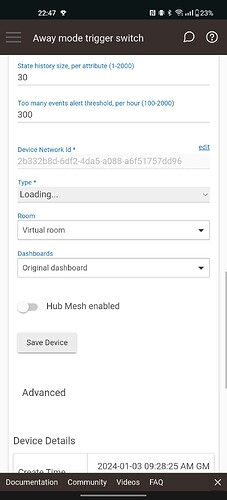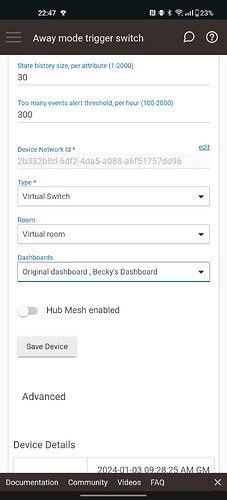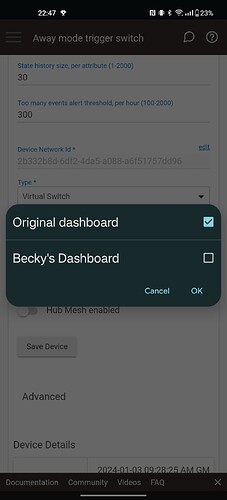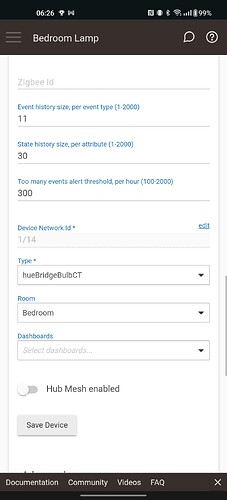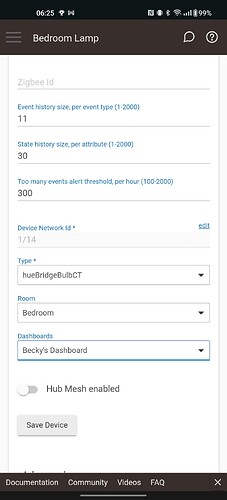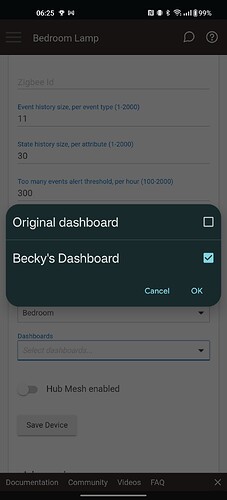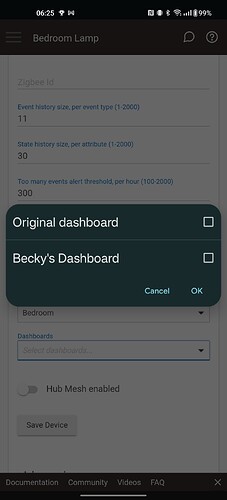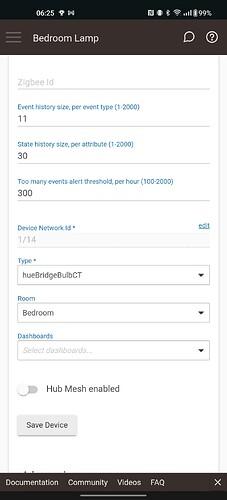When I try to authorise something to be used with my new dashboard, when I click save, it unchecked the box. So I can't add any devices to my new dashboard.
That first screenshot shows the type (driver) as "loading", which is odd.... Has you just created this device?
Also, what platform version are you running?
Platform version
2.3.7.145
Hardware version
C-8
Try it again, making sure the driver is displayed before making the change to the dashboard.
I've tried waiting longer, and tried with other types of devices. Still resets itself back to unauthorised after hitting save.
Hmm... I might have something...
Do you have any other devices listed in the dashboard you are trying to add the device to?
I was able to see this happen for a newly created dashboard with no devices added. I then went into the dashboard App configuration, added a device there, then went back to the Device Detail page and could then add the device to the Dashboard through the device page.
For me this happened in Chrome on Windows 11 accessing a C-8 running 2.3.7.145
@gopher.ny - I was able to reproduce @micmusic85 's issue on my C-8 running 2.3.7.145, but the issue does not appear on my hub running the beta release. Would this be expected?
Thank you!