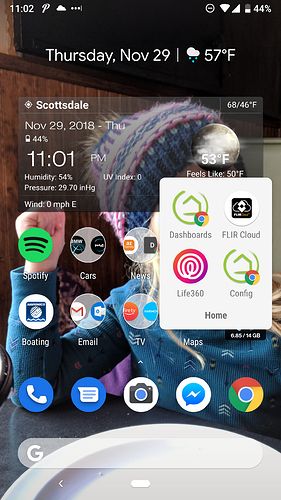Ok I'm getting a lot of flak from a wink user group. There biggest complaint is there being no dedicated app with hubitat and if you lose your internet you lose control.
Any opinions on this?
If you lose your internet you lose control? What? Do they understand what local means? How well does wink work with no internet?
And no app has been absolutely no problem for me. The dashboards work just fine in leiu of an app.
- "If you lose your Internet, you lose control": No. I haven't used Wink, but I'm pretty sure that's an accurate description of that platform.
 Nothing could be further from the truth for Hubitat--administration is done entirely locally, and device control can be done via either a local or cloud dashboard. I guess you'd lose the ability to use the cloud dashboard (but local is always available). Safe to say you'd lose any optional cloud integrations like the Alexa skill, but that's obviously not Hubitat-specific.
Nothing could be further from the truth for Hubitat--administration is done entirely locally, and device control can be done via either a local or cloud dashboard. I guess you'd lose the ability to use the cloud dashboard (but local is always available). Safe to say you'd lose any optional cloud integrations like the Alexa skill, but that's obviously not Hubitat-specific.
- "No dedicated app": that is true at the moment, but what is the reason people want one?
- Device control? Use a dashboard--create one using the built-in Hubitat Dashboard app (Hubitat app--a term for automations and whatnot that you can set up in Hubitat), put a link to it on your mobile device's home screen ,and it's basically a mobile app (use the cloud link if you want "off campus" access).
- Hub/device administration and setup? This is done via a webpage (hosted locally on the hub). You could create a link to this on your home screen too if you want. Otherwise, you can access it from any browser, including one on a mobile device (and the new 2.0 UI made some improvements for touchscreen and mobile usage). Ideally this is not something you need to use every day.
- Notifications? That's one feature I'm looking forward to. But there are workarounds for now: third-party apps like Pushover, SMS (you can send up to 10/day), or community-created integrations that can do something like route notifications to SmartThings (if you have an ST account).
That being said, the long-promised app should be released at some point. But you can already probably do most of what you want to now. I think some people just like the comfort of having an icon on their phone. 
The losing control when you lose internet does not make sense, as a matter of fact you can still control everything using the dashboard and everything keeps working as it is all local...
I would like to eventually see an app but so far the dashboard is working so much better for me than the ST app ever did, more adapted to my setup and a lot faster...
Hubitat runs great without Internet. Wink is limited local. Hubitat's only limit with no internet is cloud services it's able to use. But that's the nature of the internet. They don't need it to run complex automations. Much more complex than Wink can do. Just unplugged my Wink. It's been doing one thing for 9 months and now it does nothing so I don't need the power usage from it any longer.
I think they are thinking of ST where smart light smartapps is dedicated for local and nothing else.
The other day I had to swap out my modem. While my internet was down my lighting automations were all still working just fine. It was nice to see. Unfortunately I still have some reliance on cloud (not hubitats fault) because of of my devices like ecobee, myq and ring all require it though. 
As for a dedicated app, if they just put the consoles or dashboard as an embeded page in the app and built presence detection (use network and geo) as well as push notifications (allow us to control who to push to) then that would be great. Then I could remove pushover and life360 off our phones.
Yes, my main reason for wanting an app is presence detection and push notifications.
Are Hubitat still going to release an app? I'd really like to know, before I invest time and money setting up alternatives. Pushover is not an option for us as they only support newer android versions.
Apparently in the works but no time line for a release.
For notifications you can also use ifttt if pushover is not an option. I was able to set it up to email, sms, push or even call me with notifications. And it’s free.
For presence I think Life360 is used by many and I’m even testing Alexa geolocation now too as an option.
Thanks, I'll look into the IFTTT option.
How is Alexa geolocation working out?
There are two camps within "Smart Home" tech.....
- Control
- Automation
Those within the control camp "Need" to have an app or alexa or google home as those give them the "Control". It is essentially moving the "Remote" to an app and voice and having the ability to control. Plus how do you show your friends your cool setup without an App on your phone?? huH?? 
Then there's the Automation side. Hubitat fits very nicely into this category. Primary focus is automating events, removing the "Need" for a "Remote" or having an App to Control and trigger something. The addition of a future app and the Alexa, Google integration are "add on" but not "essential" within this category.
Notifications can be done with Pushover and IFTTT.
Presence detection/geolocation is the long sought holy grail of home automation. The geofencing is probably the easiest part of the puzzle, the in-home room based is more difficult and there are many approaches.
For general presence there's IFTTT, Life360, Locative, BTraced, Simplex Locate... there's another thread with a full listing. It all depends on your level of reliability requirements and budget.
Actually been working surprising well. Some people complain that they can't fine tune the location distance enough but it works for me. I set up notifications to notify me when it detects me entering and leaving and it hasn't missed a beat. Its not an integrated solution like life360 but works well.
Hi All,
With so many developers in this forum cant one of them give a hand to the staff and create the app?
It should not be to hard....
What i'm Missing?
(Not a coder)
The dashboard acts just like an app on my iphone. I pin it to the homepage and when it launches it launches in its own window not in a browser window. I show all my friends my cool setup with the dashboard. They also see it on my tablet. It gives me all the control it has.
I feel if an app does come out its just going to wrap the dashboard in an app but add the extra features such as notifications and presence inside. This will be the added bonus.
Cost.... it's costs money to run the infrastructure for a centralized app. The alternative would be direct communication to each Hub which again requires more/additional cloud resources to proxy all of those requests. I full expect that if/when a full remote capability/app is released there will be an associated monthly or annual fee associated.
Having being responsible for multimillion Global projects for a multibillion company i have a different view on what people define cost as.
Anyway, do we really a centralized App infrastructure? Do we?
As a starting point a p2p app with a few online capabilities can solve a lot of people might need. In addition to enable those few online capabilities a few changes to FW might need to be required. In Theory you will only need a relay capability to forward any local notifications to the app when out of home.
Do not try to create something for what you users will need in a future moment in time. Build for what they needed yesterday and today, than create a roadmap to the future. That's the all purpose of a roadmap.
Good points. I want both. I like a dashboard or app that can control everything. Esp lights. The kid leaves them on upstairs. As for automation, I won't be able to fully automate the way I want since I can't get Hubitat to discover my window sensors (I use them to turn off thermostat if opened) and I use outdoor arlo cams for motion triggers. No go in hubitat. A big bummer for now.
What type of window sensors are they?