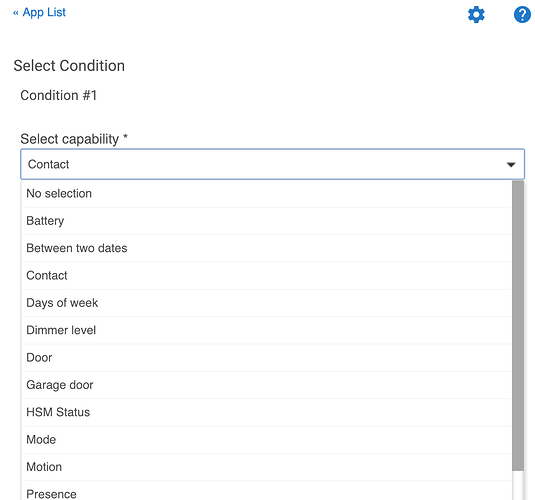I'm trying to do a simple automation - Good Morning - where if I press a button on my Mini-Mote (which is setup in HE), it turns off the alarm and turns on lights. I see no capability for a button press. What am I missing?
Try a triggered rule. Buttons don't have a 'state' to them, so they can't be a condition. A switch can have a condition of being either "on" or "off.
Thanks. Also looks like Button Controller has this functionality built into it.
Any chance for button presses to be available for Rules? It's there for Triggers but a trigger won't work for what I was trying to do and same with Button Controller. Trying to setup a rule for my Ring Doorbell using HubConnect app which supports button presses for the Ring Doorbell from Smartthings hub.
Rules test conditions, which have states. A button has no state.
Perhaps you should look at a Triggered Rule. The trigger part of it would have you button press event, and the rule part of it would define conditions to be tested.
Thanks for the suggestion, totally forgot about triggered rules. That worked perfectly using a triggered rule.
@bravenel Since buttons don't have state... what should the condition be on a triggered rule that only needs the condition of a button being pressed? Is there a recommended dummy condition since conditions are required always?
your describing a trigger. if you don’t have conditions, just use a trigger instead of a triggered rule.