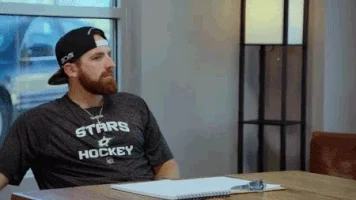The issue is that the Pico remote was added as a Keypad, instead of as a Pico. On the Hubitat hub, remove the Pico from the Lutron integration, and then make sure it has also been delete as a device on your Hubitat hub.
Then, go back into the Lutron Integration app on your HUbitat hub, and add the Pico remote as a Pico, not as a Keypad. The 'Keypad' device is only valid for the Caseta SmartBridge Pro 'Scenes' device, ID 1. On a RadioRA2 system, 'Keypads' can also be used for true RA2 keypad devices. But Pico remotes are always added as Pico remotes, regardless of whether one is using Caseta or RA2.
Removing and adding the Pico correctly as outlined above should resolve this issue.