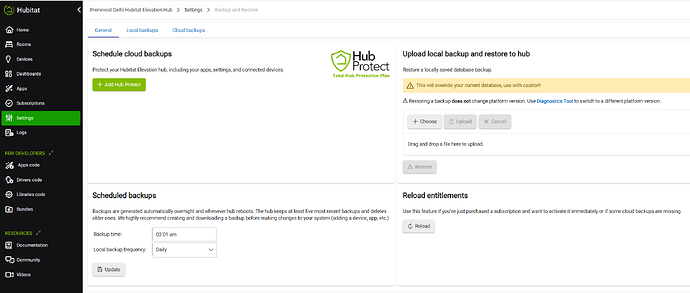Running platform 2.4.0.151 on new C8 Pro. I'd like to take a manual local backup (and then download the file) but the functionality described in the documentation doesn't match what I'm seeing, and I can't see a way to do this. Help!
That is very odd. Do you mind if I enroll your hub in the beta to see if the next version resolves the issue?
Re: enrollment in beta: sure, that would be fine, assuming it's reasonably stable.
FWIW - I just tried on mine, same hub and version and it worked as expected - i thought maybe I had do go download from local backups after creating, but the .lzf was already downloaded too.
Without giving away too much (hopefully), the current Beta is solid outside of some ongoing z-wave stuff, but that z-wave stuff is optional to activate (for lack of a better term) in the Beta. For example, I'm in the Beta now, and I haven't done any of that z-wave stuff yet.
Plus, you can go back to a Prod firmware version at any time -- you're not at all locked into using the Beta exclusively just because you're enrolled.
It looks like you're a Protect subscriber -- that's awesome. I've never had a bad Beta experience that whacked my hub out, but I do like knowing I have that insurance there ![]()
ETA - disregard enrollment info below, I see Bobby is willing to enroll you, so I'll let him take care of it.
It is getting very close to be released. So I would consider it stable.
Go to your hub's Settings then select Check for Updates. Should see the new version available. Let me know if you still don't see the local backup option.
I would encourage you to read through the Beta Release Notes to gain a better understanding of what's currently afoot.
And I'd encourage you to continue to do so in the future too -- the Betas are typically not super earth-shattering in scope, but every now & then, there's a biggie change, so it's good to know what you're getting into before clicking update (just like Prod, you can still totally control when/if you do any of the updates in Beta too).
Welcome, and enjoy the ride!
Lol I have. I killed my dev hub for about a day.
That said the support guys here were on it fast and helped me recover in no time. I should also point out that I think that on that particular beta I was one of the first to hit the upgrade button and I just happened to find a problem.
If you only have one hub I would probably avoid the first few beta builds of a given release. Every upgrade has risk, but the earlier you push it more likely you are to have some kind of impact. At this point this current beta cycle has been fairly extensively tested.
The "View Release Notes" link is bad or, more likely, I don't have privileges. I get a "Oops! That page doesn't exist or is private."
Well, nuts. I'm at the office, so I my options to assist with troubleshooting are limited -- hopefully, a fellow Beta member with more availability can help solve that for you here.
This can happen when the hub's database is brand new, i.e. user didn't go through the "get started" process. At that point, there's nothing meaningful to back up.
@gopher.ny -- exactly right -- that was what was going on. Interestingly (and confusingly), it was bitching about corrupted databases and needing to do soft resets which led me to believe, understandably, that there was "a database" despite not having done much yet with my new toy. Anyway: now that I've added a couple of devices and a rule, I see the command to create a local backup. Thank you!
Similar thing happens to me, C7 on 2.4.0.151. It comes up and says backup failed when doing a local backup and until I reboot my machine (Win11) then it works. I do have hub protect. Does not affect cloud backup.
That doesn’t sound very similar to the issue the OP described. You might want to consider starting a new thread to describe your problem in more detail.