You could also go with an wifi outlet like this one, flashed with Tasmota. Gives you complete control over the RGB and outlet separately.
If you're looking for a low-light solution or a pathway light, I'm sure it would be bright enough for that.
You could also go with an wifi outlet like this one, flashed with Tasmota. Gives you complete control over the RGB and outlet separately.
If you're looking for a low-light solution or a pathway light, I'm sure it would be bright enough for that.
Ooo, very interesting. With HE does that mean you then control it with the makers API?
I'd prefer to stay on zigbee/z-wave for now, but would love to learn more about how HE plays with Tasmota devices.
The maker api is a way to control connected devices, no a way to connect devices. You can control any device with the Maker API. You would have to use a device driver to connect the device to Hubitat. There are several different implementations of the Tasmota devices up here on the forum.
An update on this.
So I went with the Sylvain LED here per the recommendation above: https://smile.amazon.com/gp/product/B00R1PB80I/
I connected it to Hubitat but the generic driver wasn't working well, I ended up changed it to Generic Zigbee RGBW Light which gave me much better results. (Side: Is there anyone I should ping about that so it's automatic for new users?).
It's been great so far.
I've set up a few rules that have been great with high Wife and Kids approval;
Both of these I made through the Hubitat Simple lighting app.
On issue I ran into, if I use the "set level and turn on" item in the app, they won't turn on. But just "turn on" will. Odd, but fine for what I need.
Next up (maybe) is to give them a button to control the LED only at very specific times of evening/night.
For this, I'm wondering if there would be a way to get one of the Pico buttons to randomly change the colors of the light (or even no-so random) so they could have a little bit of controlled fun?
There is a “random color” option on the set color and levels action in rule machine... I guess I’ve never thought there would be any reason for that but here’s you go!
Which driver did the system assign when it paired?
I think when you pair a zigbee device, if you screenshot all the info that’s displayed, there’s a footprint in there they can use to associate that kind of device with a specific driver.
Generic Zigbee Bulb.
Sadly I didn't take a screenshot when I paired it and am not really able to go through the reset process right now to get the footprint 
It didn't pair as a Generic Zigbee RGBW Light? Because, according to the Compatible devices list, it should have.
You don't happen to have the footprint do you? That's what would be needed to correct it. Also, I'd be surprised it picked the Generic Zigbee Bulb...that only has dimming control. No CT or RGB.
Is there a way to retroactively look and see if I have the footprint in any where like logs and what to look for?
There is...to capture the fingerprint (don't know what I was thinking), switch back to the Device driver and click "Get Info". The fingerprint will be capture in the logs.
I'm sure it's in front of me, but I'm not seeing "get info".
And yes, I can confirm it came up as Generic Zigbee Bulb which I can still see from my first event log from Tuesday in the device page.
You didn't change to the Device driver first. So, instead of Generic Zigbee RGBW Light, select Device.
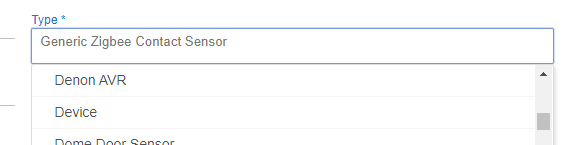
I missed this response sorry.
What do you mean? Next time I pair or if I do that now even it should then auto-select?
Red... When my kids were young, they never slept through the night. I read a study on colors of night lights, and they found that red was the only color that didn't affect sleep patterns. I swapped the lights for red ones, and they magically slept through the night from that point on. I used some cheap red led bulbs and just put them each in a lamp in each room.
This topic was automatically closed 365 days after the last reply. New replies are no longer allowed.