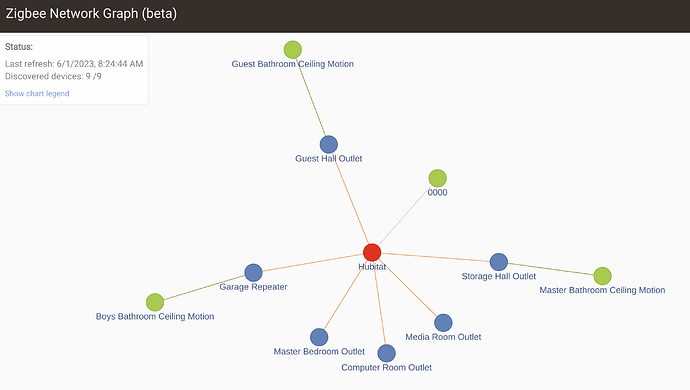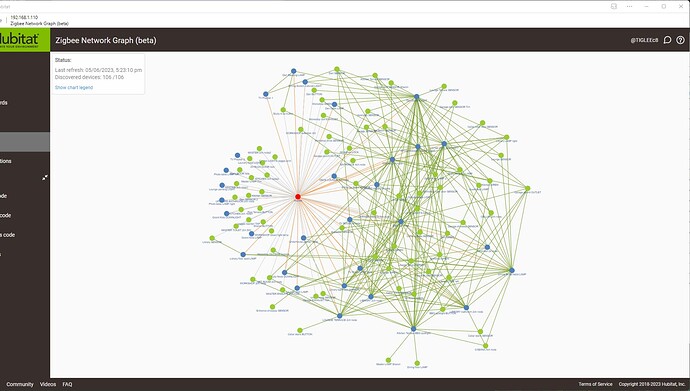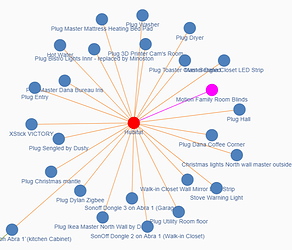New Zigbee graph doesn't work for me. Single C5 here. After a very long discovery process, 42 devices, I get this error: "Unable to get Zigbee child and route info"
Can you PM me the hub id? I'll take a look at the engineering logs.
Same is happening to mine too. The child and route page non-existent. Also a C5
Works fine on my C8 but C5 shows 0 devices…
On my c5, it's slowly discovering devices (up to 22 so far) but no graph visible. When I refresh it says Failed to fetch.
Love this feature by the way! On my c7, the zwave graph is awesome.
I have a C7 and after updating to 2.3.5.145 I no longer can reach https://hubIP/hub/zigbee/getChildAndRouteInfo
I didn't see another feedback thread specific to the new beta built in zigbee graph but:
- Graph should filter out "0000" devices that occasionally pop up as they are not "real" devices.
There is an issue rendering Zigbee graph on C7, C5, and C4 hubs. Same issue affects /hub/zigbee/getChildAndRouteInfo endpoint used by the app. Fix is coming in the next build, to be put out sooner rather than later.
I think there is a bug in the way Zigbee Graph is counting devices.
Look at the counting I got:
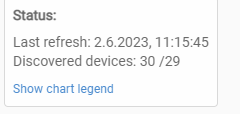
30 out of 29. It might be because I left this screen open for the night and when I came back in the morning it looks like the devices had been busy and ended up with a new born 
Is it on the latest build, 2.3.5.146? I thought I squashed this one...
I'm not sure why this happens, but it does on mine too. I currently have 11 ZigBee devices on this hub. It always shows 11/10 devices. It always shows the total number of devices as one less than I actually have. It has done this since the very first release of the ZigBee Graph app and has carried over to the new inbuilt version too.
Yes it is on this version
I've got 106/106 devices on my C8 - i just wish it wouldn't wipe the screen as you start to play with the linkages graphically. Awesome initaitive!
I've noticed that when I return to the tab in my browser where I have the built-in Zigbee graph open, the graph often is restarting from scratch at that point and has to re-build all over again. Just did it this AM - I went to the tab and it was starting from the beginning...come back an hour or so later and it lost all it's progress is back at the beginning again...like below:
Is this normal for the graph to "reset" regularly and have to start again? I'm leaving my browser open, and doing stuff on other tabs, or just leaving the laptop sitting w/the screen on while I'm doing other things. Not sure why the graph keeps needing to restart.
This topic was automatically closed 365 days after the last reply. New replies are no longer allowed.