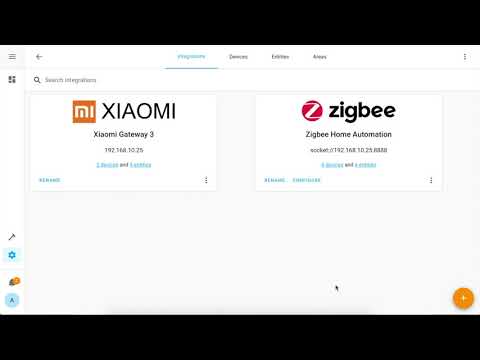Pretty exciting news for anyone that just wants an inexpensive, yet stable and fast way to get Xiaomi devices in Hubitat.
I updated to the latest version of this Xiaomi 3 integration mentioned above and I got it working with the Zigbee HA integration.
It's fast! It's as fast as my ConBee 2 directly connected to a MacBook Pro (which is instant). But here's what's so exciting, this is running on a Raspberry Pi Zero with a WiFi adapter and the Mijia Gateway has not been converted. It's also on WiFi. So for the cost of a RPi Zero W, a good Micro SD card, and an inexpensive Mijia Multimode Gateway, you can get Xiaomi devices into Hubitat using the Home Assistant Device Bridge app and driver. And you'll also get Xiaomi Bluetooth device support!
I'll follow up with a how-to post. There's a little bit of extra manipulation needed to get this going on RPi Zero W, but it's not too hard.