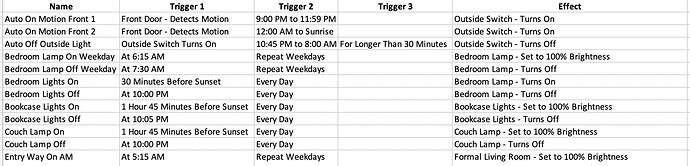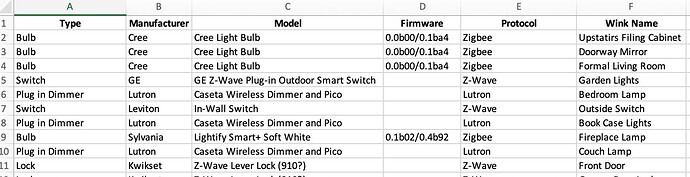A couple of other things that you may want to do (from a former Wink user):
-
If you have "fixed" devices (Zigbee or Z-Wave) like in-wall switches, locks etc. get a long ethernet cord so that you can position your HE near the devices. I had to do this for several door locks and some switches that I had no issues including with Wink. Migrating locks was specially painful (Kwikset) as I had to literally set the HE hub on top of the lock. I used a battery pack to power the HE hub and did not need a long power cord.
-
Building out your Zigbee and Z-wave can take time (How to Build Your Z-Wave Mesh - Tips - Hubitat). When I migrated, I did it over a few weeks leaving the locks to the end. Others have followed different approaches - Zigbee first, Z-Wave first, build outwards from the hub etc.
-
For Zigbee devices you may need additional repeaters (I had to add several that I did not need with Wink as I don't have any that are mains powered). Same for Z-Wave
-
As @ronv42 suggested, document your Wink set up and automations so that it is easier to duplicate that logic in HE. I just used a spreadsheet and grouped the automations into time based and event based
- Download manuals for the devices for include/exclude directions. I had several different makes of bulbs and each followed different steps (I replaced all my Cree bulbs with Sengled - apparently Cree bulbs play havoc with your Zigbee mesh). HE also has a list of join/reset instructions (Join and Reset Instructions - Hubitat Documentation) for most of the common devices.
Hope this helps. Feel free to reach out if you have specific questions.