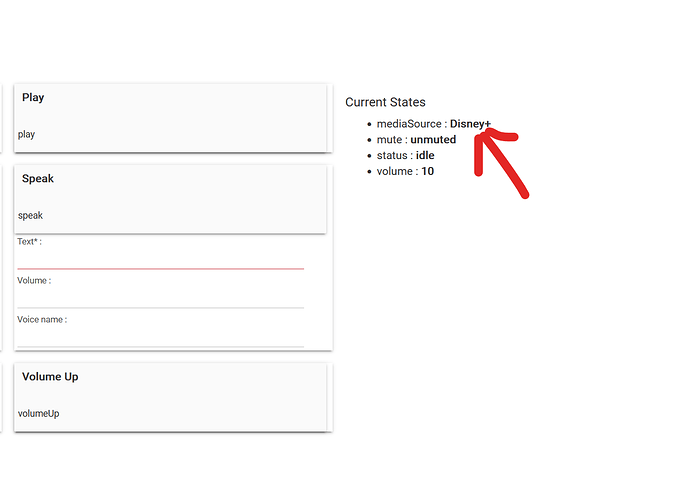So my kids destroyed our TCL 75R655 Roku TV yesterday horsing around....(Yeah, I'm not happy) and it seems that TCL is moving away from ROKU tv's ((Roku is a must have in our house). Since there is not much right now with a built in Roku It seems I'm going to need a to get a tv and use a separate Roku box. So my question for you is what would be the best tv brand to get to at least allow on/off control directly to the tv from Hubitat without trying to use a smart outlet? Google TV built in maybe?
Pretty sure any tv can be turned on/off from a connected Roku via HDMI-CEC. How to enable HDMI-CEC and ARC on your TV|Configure HDMI settings on your TV You would then use the Roku App on Hubitat.
Make sure the external Roku that you buy can control connected TVs. All but the very cheapest does. If there's a power button on the remote, it supports CEC.
If that's the case then I can leave my existing roku integration in place. I have a pico on my night stand that the center button turns off everything in the house. Lights, door locks, tv's, etc... Makes life a lot easier.
There is a Roku app that you should be able to install on the TV of your choice.
Right but it's for the Roku channel. The OS is different. For that you need it built in or STB. Tv I'm looking at has Google tv which should allow me to turn off via the chrome cast integration. If not, I'll drop a Roku and turn it off bia cec as @wiegout suggested. Roku is controlled via tcp and @armand made a great integration
The roku sticks are not aware of TV state, but just toggle the TV between off/on. You may need to put a power monitoring outlet on the TV to see if it is active if you want to turn off power based on it actually being on.
Before you get to set on using roku again i would check to see if Google TV will meat your needs.
@mavrrick58 i use the STB's so Cec should work but I checked and the chrome cast integration will handle google tv for my on/off/light triggering needs
I have been doing this for years. If it is a Sony (specifically a Bravia), you may have to change a network setting to keep it available when it is off though. I would have to go home and look it up. But, there is a setting for diagnostics that keeps the network connection active when powered off. Otherwise, the network shuts down and it will not power back on reliably sometimes.
Also, the external ROKU using CEC usually powers on fine. However, turning off has been unreliable on any brand of TV I have tried.
Went back and looked it up:
Settings-> Network and Internet -> Home Network -> IP Control -> Turn on "Simple IP Control"
I have been switching iver from roku to shields much better but pricy.
I also.like the sony tvs. One plus is you dont need to set it up fully and be annoyed by ads like others.
How about a little outside of the box thinking. IR transmitter like broadlink.
I have a zxt-600 but would rather do through ip. I ended up with this...
Sadly I cannot turn off via chromecast so am going to add a roku and hopefully CEC will work.
Solution: It connects to Homekit just fine so created a virtual switch on hubitat that Homekit monitors and created on/off rules for the tv using the vswitch. Hey it works and doesn't involve cloud so I'm happy.
This is the approach I ended up taking with my LG TVs, because I’ve had inconsistent results with the community solutions to integrate directly.
But HomeKit with virtual switches is local and fast as hell, plus I don’t need much besides on/off status and control for automations, so it’s worked out great.
Yeah for me it's mainly being able to turn it off with the house from our bedside pico. I couldn't care less about being able to play anything. Though the chromecast integration does allow for media source change (which contains app changes) so after 6:00 when a a channel/app is put on the lights dim like we had on our roku tv. That was pretty important too.
This thread has me thinking. Smart TVs are really dumb. Its even got smart in the name. Your freakin toaster can be connected to your smart home but a "smart" TV is nothing but trouble.
I kind of agree. I don't want to pay for a built-in "smart" solution, I want to choose my own. Apple TV or Roku is way better than built in "smart" solutions IMHO.
So far google.tv isn't bad. I'm definitely used to roku but if need be I can always throw a roku on it. My big issue was being able to control power without an outlet and I solved that.