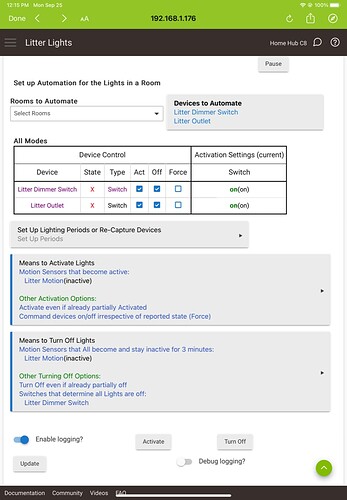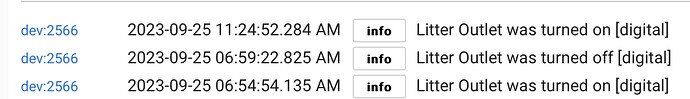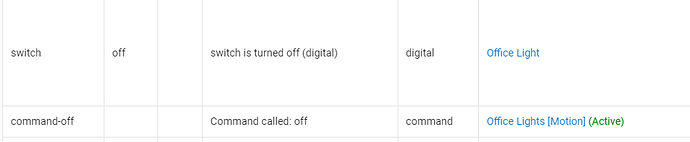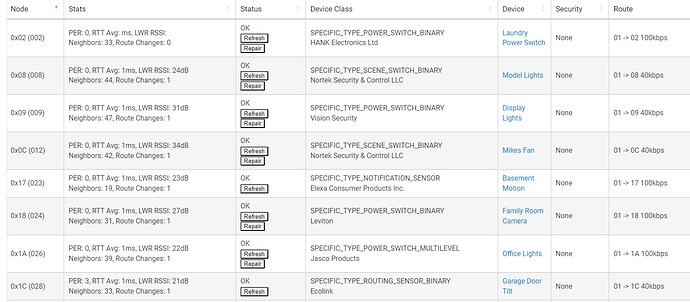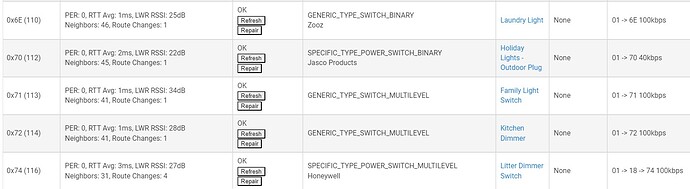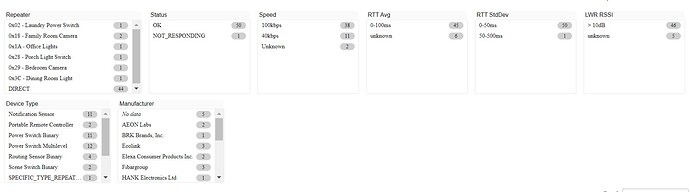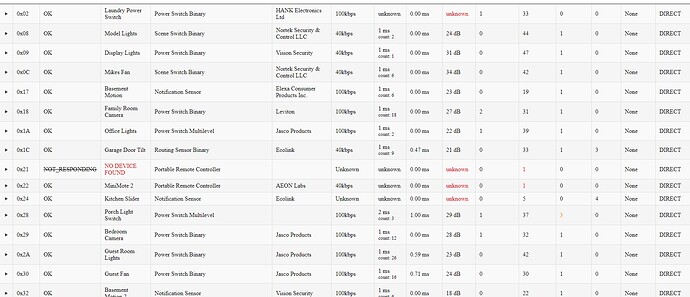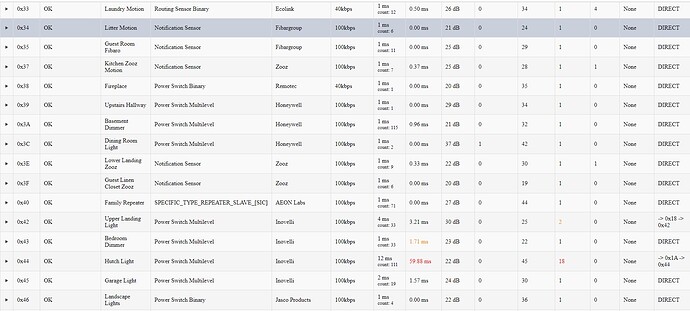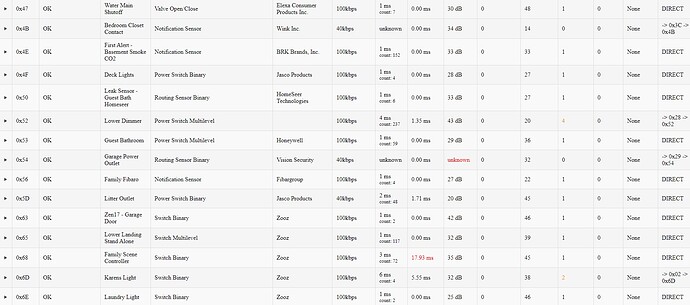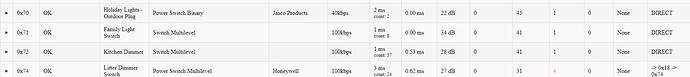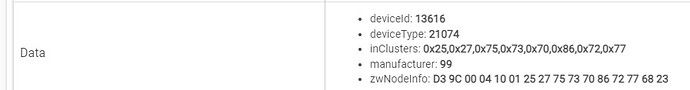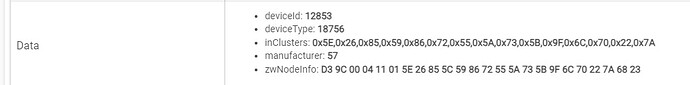Hi all. Been having issues with RL since setting them up this past weekend. I have 6 rules set up and 3 have failed with red x's at least once so thinking I'm doing something wrong. Images are from my most basic rule that failed today. Just a room with a motion sensor, a zwave plus dimmer and a zwave outlet. Detect motion, turn on both, 3 mins later turn them off. That's all. Today failed with both devices having red x's. Dimmer has direct route to the hub, outlet routes through a newer zooz plus 800LR dimmer. Is there something wrong with this rule? Log seems to say the command went to the devices to turn off but neither one did. This same scenario has happened two other times since I set up the RL app. Never had an issue with the motion lighting app.
Red X means device did not respond to the command. Did you by chance have metering turned on with the MML setup?
Turn off the force option in other activation options, you are not using and probably do not need it.
Looks more like a zwave issue than a RL issue to me.
If you turn on the debug logging for RL it will also show any events it sees, which in this case will probably be nothing, but nothing would confirm the fact that no event is coming back from the device indicating it changed states.
Thanks for the reply. Honestly don’t remember if I had metering turned on. The force options I turned on because of issues I had with other RL rules, thought that might need to be on all of them. Will turn them off. I blew off the 2 previous issues in RL this past weekend to device not responding but in this case it’s two devices at the same time that go through different routes. Just seems too coincidental especially considering had no issues previously for the longest time.
I have multiple RL setups that I use daily, do not have any issues with the devices turning off.
One other thing you could check is the events list for one of the devices. Should look something like this. This example is a RL turning off my office light due to inactivity. The first (bottom) entry shows RL Calling the off command and the top entry shows where the switch responded that it is now off. They are about half a second apart.
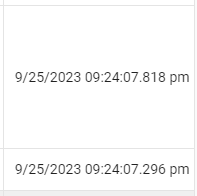
There is also an app somewhere that I thought was somewhat new which helps to make sure devices do what they are told, I think it will send repeated commands. I cannot seem to find it at the moment and I dont know if you had to create groups with it and extra virtual devices or how it worked exactly.
Thanks again for the info. I'll dig a little deeper into the logs as you suggested. I feel like something larger is going on with my hub now. This morning I had a very simple rule fail in which all it did for the past year was to turn off a virtual switch when a certain device was turned on. Has never failed before so must be outside of RL where my issue lies. Recently updated to the C8 (within the past month) so wondering now if that's the issue since I never had these problems on the C5.
Post your full Zwave details page showing all the node details and routes(can be multiple screenshots). When you post it please state how long it has been since the last reboot.
Appreciate the efforts. I've included results from the zwave mesh app as well, sorry if it's too much.
Last reboot was Monday at 2am. I use the rebooter app to reboot 3x per week with the C5 and it carried over to the C8.
Note the one device that is not responding was a minimote remote that I can't remove. I've shut down/unplugged for 20 mins, restarted but can't remove it.
Zwave Mesh App
Dang I was expecting like 10 devices with a horrible mesh. That looks pretty rock solid.
When was the last time you shut down and pulled power for 10+ seconds? That might be worth a try to see if it changes anything even if it only temporarily makes it better that would tell us something.
Do they respond quick and reliable if you use the command buttons on the device pages?
Can you post the "data" section from the bottom of those two device and also what Type (driver) do you have them set it?
Yeah, I get bored easily so my wife encourages my hobbies that I'm not very good at so I stay out of her hair on weekends. Unplugged for a while probably about a week ago when I last tried to remove that minimote device. I'll try it again tomorrow.
Yeah, from the device pages all seems fine. When I have the red x I just touch it and its about instant the light will turn on or off. Today all was good though, no issues that I noticed and I tested alot to try and replicate any issues from the past 2 days. If you think doing the unplug again for a while might help I'll just try that next. Or do a backup/restore.
Data for the two that failed in my post is below. First is a non plus Zwave outlet using the "Generic Zwave Outlet" driver and the other is a plus light switch using the GE Enbrighten Z Wave Smart DImmer" driver.
Hm... so how many non-plus devices do you have and how often are you polling them?
For the outlet normally when you command it from the hub I assume it responds back and the status is updated accordingly?
I will try and look those devices up later and see if anything seems interesting. The Enbrighten style dimmer is what I suspected that device was based on the brand reported on the other page. I am familiar with those a little from some remote work I have done. Those model codes look familiar but I will confirm what it is exactly from that info.
I have 10 non plus devices, slowly replacing these. Half are battery powered contact or motion sensors. Theres a fireplace switch and the rest are outlets. I don’t poll because the polling app only lists dimmers and switches, my outlets don’t show up. In this particular case, both devices (1 plus and 1 non plus) showed the proper state when the rl had issues, same with the other times I had problems.
Appreciate the help but don’t go to any more trouble. I have some plus devices already on the way and will be making changes. Might do a backup and restore as well. The issues are so intermittent that it’s difficult to troubleshoot.
With that said, should I still be rebooting so often? I did it 3x per week with the C5 because at one time was getting lockups.
Probably not needed. Usually the only time you need to is if you notice performance issues. It depends on how much other apps and custom stuff you have running. Some people have triggers setup based on a certain low memory value. I just leave mine and it gets rebooted enough just from updates usually. Once in a great while I have to reboot it due to issues.
Sounds good. Will make some changes this weekend including swapping out some non plus devices and keep an eye on it. So far 2 days with no issues, maybe it’ll stay that way. Thanks for taking the time to assist.