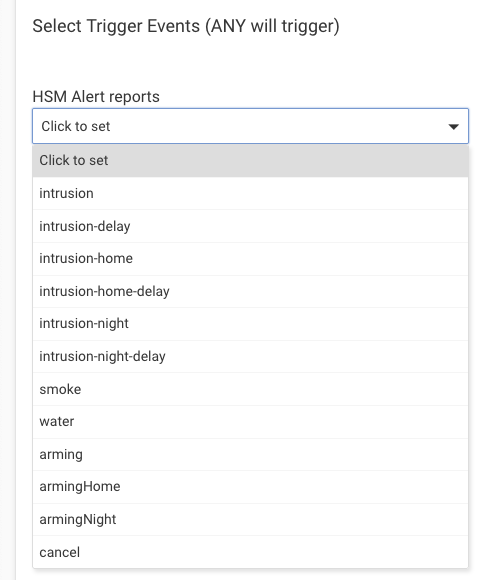This is actually two questions regarding HSM. I've been using my Hubitat for over 2 years, but I recently began using HSM with an Ecolink smoke/ CO alarm listener. I did see the notice that HSM is not a security device and should not be used as such but I'm curious about the workings of HSM and why is it different than say, Rule Machine which could be programmed with many of the same commands. Is HSM a more robust partition in the operating system or does it run faster or have a higher priority in the Hubitat system? My second question is a feature request in HSM. I would like to use the HSM Alert mode as a condition to trigger a light or siren for a general safety alert fault. It seems I'm not the only one who would like this feature as I have seen it already mentioned in the community.
Best Regards:
Bryan
That is really a note about the platform in general. HSM is just an app and isn't different from other apps in any of the ways you are wondering about, though it's likely the easiest and most popular way to do this kind of thing.
The point is that Hubitat is not a security or life safety system and should not be relied on for that purpose. You can use apps like HSM to create automations approximating one (at your own risk) or to enhance an existing system, though Hubitat itself should not be be considered one--is the intent of the note (which has long been documented but was recently added to the app UI in response to a confused user, IIRC).
Regarding the second question, it seems like this is already possible, though you'll likely need a rule or custom app.
Thanks for the quick reply. I was wondering what made HSM unique compared to the other rule making apps in Hubitat. As far as the second question I believe I've looked at every possible conditional trigger in each rule app and HSM ALERT does not seem to be present. The various HSM arm and disarm modes are there but not the alert mode.
Best Regards:
Bryan
Conditions and triggers are two different things (states vs. events), at least in Rule Machine speak (but generally applicable to similar concepts in any app), so further clarification may be necessary to figure out what you mean. Unless I'm misinterpreting, what you're asking is be available as a trigger:
I don't believe these are available for use in conditions because they are just events, with no state on any object that can be checked against later (in contrast to the HSM armed status, for example, which can indeed be queried). If this is what you're looking for, the best way is probably to write a rule that works off the trigger instead, but you could also work around it by using a variable, virtual device, or other method of tracking when some alert event occurs, then "resetting" it whenever something else you care about happens (e.g, a cancel, an HSM armed status change, etc.). Someone can probably give more help if you say what specific automation you're trying to create.
Just a side note on the firefighter If you use the Ecolink Firefighter sensor, PSA inside, Important
Thanks again for the help. I should note that I've been working with industrial PLC's for over 40 years so I understand the relationship between conditions and triggers to cause an event to happen although the terminology may be somewhat different. Of course the items listed as "triggers" are devices, real or virtual, when queried about their state or condition in order to cause an event to occur. My issue is when an HSM fault occurs, an "HSM Alert" message is shown in the Hubitat apps page next to the HSM Hubitat Safety Monitor header and is displayed on the dashboard as well. Obviously a rule must be written for a button or some other device to cancel the alert fault, or it must be cancelled within the app. I may be misunderstanding in thinking the displayed HSM Alert may be something in addition to the original safety fault opposed to an inclusive message for any HSM fault. Many apologies for being so wordy but it's the only way I could express my question. I'd be happy to see any other thoughts from the community.
Best Regards:
Bryan
This topic was automatically closed 365 days after the last reply. New replies are no longer allowed.