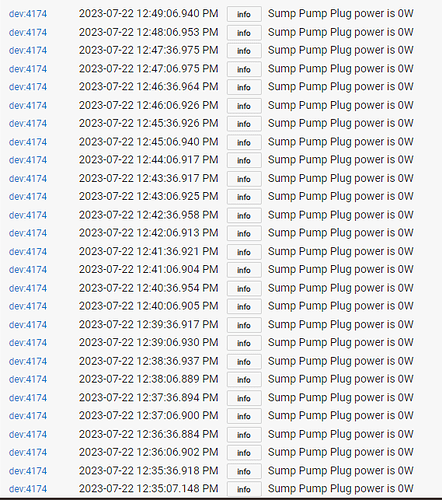Stay on the original until you learn that there is value without consequence to upgrading. I made the mistake. I clicked "Update Firmware" for only one plug and it is now my most chatty device. Much more active than frequent-polling devices like presence or hub info.
I was under the impression that a few firmwares ago, they made the plug quiet when the power is off. Makes for a better repeater if it's all you use it for.
This is true, however, if you are using the power reporting, it's nice for it to be calmed down. I have one for my sump pump (which in 3+ years seems to have never run). I have the power reporting threshold set to 200 watts just because I want to know if it ever actually does run since it seems that would be a biblical rainstorm and I'd like to monitor it if it were to ever happen. Obviously, I need the switch to be on.
The problem is that rather than getting reports only when the draw is >200 watts, I'm getting reports every 30 seconds. It is completely unnecessary traffic.
Its sounding like what I'm reading from here is these plug is basically doo-doo-kaa-kaa. I bought four of these to laydown my initial zigbee mesh and I got them pair with my hub with some finagling, but using these as repeaters have been all but useless. The plugs have been spamming my hub with messages constantly and nothing seems to be routing through them as repeaters. Unless anyone has found a fix for this, I'm sending them back and waiting for my Innovelli switches...Any other suggestions for good zigbee repeaters?
The Third Reality smartplugs 1st generation work quite well as repeaters. The 2nd generation plugs add power monitoring features that can flood the Zigbee mesh with unnecessary signals. If the Gen 2 plugs are switched off, they still repeat, but do not send the unwanted signals. Thus, get the 1st Gen plugs (less expensive) and reserve the 2nd Gen plugs for situations in which power monitoring is required. If you want to use the 2nd gen plugs as repeaters rather than switchable smart plugs, turn them off.
The Gen 2 smartplugs just came out a few months ago. They still do not have the correct firmware to enable setting the power reporting frequency. I presume they will get it right some day, but I have no idea when.
I use Zooz ZEN15 Z-wave smartplugs to report power on my sump pump, washer and gas dryer. Those are mature devices that allow control of power reporting frequency. They function as Z-wave repeaters. I use Third Reality Gen 1 Zigbee smartplugs as my primary Zigbee repeaters. They work well for this purpose. I did purchase four Gen 2 plugs, but I have only one of them in service to prevent overloading the mesh.
Well that kinda defeats the dual purpose of these...I can't seem to get any of my Zigbee Smartwings shades to find and pair through the repeaters. I just turned off all the plugs and will try some more but I'm about to give up on these. It seems like nothing likes to try and discover through the plugs.
If you have a strong mesh with multiple repeaters, you can sometimes pair devices close to one of the repeaters. If you do not have a strong mesh, you need to pair the device directly with the hub. In this case, you should use an extension cord to move the hub to within 10 ft of the shades and then pair them. Once they are paired, a repeater can be used to maintain the connection with the hub returned to its normal location.
Remember that the antenna used on the hub is not omnidirectional . While there is a relatively uniform distribution pattern of radiation around the antenna, there is very little radiation upward from the tip of the antenna. Thus, if your shades are located well above the hub, the signals won't be very strong. I have my hub located on the top of a 7 ft tall cabinet in an effort to improve signal strength.
Really wondering what a strong mesh means. I have all 4 3R Plugs stuck into an outlet with power switched to off. I think they should be less chatty now. I still can't see to get my blinds to re-pair with the mesh. These 4 devices are my only repeaters in my 3 story condo until my Inovelli switches come. The hubitat sits in a structured wire enclosure on my 3rd floor and all 4 plugs can see and pair with the hubitat no problem. I have tried pairing my blinds right next to a plug on the first floor and it can't see to find any of the mesh network. I've moved my blinds to the 3rd floor just to pair and once they're paired I move them back to the 1st floor in place. The blinds then drop off the network completely. I've tried to repair the mesh by powering off hubitat for 20 mins and reconnecting. Still no dice. Weird thing I did get one of blinds to pair with a plug repeater, but the other 4 lying right next to it refuses to find the network. Losing my patience here, and I'm not sure if its the plug, the Smartwing Blinds, my hubitat, or the order I built the mesh.
Well to give you an idea of what I do, I have a 3 story home (2 floors plus a basement) of about 3200 sq ft. The central room is 22 ft high. My hub is in the central room, but I have 16 Zigbee repeaters scattered throughout the house. I am sure that is overkill, but it insures reliability. Having only four repeaters in a 3 story condo does not provide a strong mesh.
With your blinds elevated 25 ft, do you have repeaters located on your top floor that will be able to reach the blinds? Having repeaters plugged into wall outlets 23 feet below the blinds might not be helpful. Often such outlets are block by furniture that can weaken RF signals.
One thing that is often helpful is plugging a smartplug or other repeater in to an extension cord that will allow you to position the repeater in a more suitable location than simply plugging it into the wall outlet. The 2.4 mHz RF devices will work best if they are line of sight with both the hub and the blinds.
I'd say it depends on your repeaters and your hub. This is a C-8?
I had, well still have in a bag in a box of stuff, a bunch of Centralite plugs and they didn't seem to play nice with the C-8.
I say "seem" because I don't really know for sure. I got a bunch of Sengleds to replace, but I wound up never deploying them. Went to Z-wave for plugs.
I ultimately ditched all the repeaters and just kept the battery sensors, mostly Hue motions, paired direct to hub. Solid. A Sinope zigbee sensor on a propane tank out in the yard past the breezeway and 3-car garage, down below the level of the concrete foundation. Good reception. So, depends on the device as well as geometry, etc.
Maybe I'll experiment again with repeaters at some point, especially if I feel the need for a powered device.
What's a structured wiring box? I looked it up on line. You're likely more advanced in this field than I am, but it's not metal?
Your hub is not exactly in the middle of the house. It's tiny, easy to squeeze in somewhere central. I know you'd have to run ethernet cable to it, even though wifi supposedly is an option.
Let me add that my 3R temp/humidity sensors are also crap. Potential, nice format, but if the firmware sucks, what good is it?
Yeah I really just think that these are not great repeaters. It seems reluctant to pick up any type of pairing signal. I just noticed one of my plugs in off mode is still spitting out 17000 messages in the last 24 hours. Its reporting change in voltage because this plug is flucating from 120-121 volts constantly. Using the community driver so I changed the delta voltage higher to see if that shuts it up.
A structured wiring enclosure is just a fancy word for a walled box in your closet where the builder wired all the ethernet cables and phone lines to. Reason I keep my Hubitat there because its hidden and easy to loop all my networking stuff in there. I can move my Hubitat more centrally, but I was hoping not to in order to keep the clutter down. Was hoping to establish a good mesh rather than have to move the Hubitat. We'll see if my Inovelli switches work better, then I'll think about moving the Hub.
Same thing with the 3R Temp/Humidity sensor, only not 17000 in 24 hours. It'll go back and forth constantly from one humidity to another. And, nothing you can do will change it's behavior-it does what it wants.
J-man always amazing! This far surpasses the 'generic outlet' driver. Now I can actually set the power increments to respond in automations. The generic one would poll every 30s, regardless of setting power options. I'm using a Third Reality outlet to determine on/off state for connected TV. So, all I needed was to see large changes in power, say 30watts.
Thank you so much!
Hey, this file seems deleted from your repo. Have you any other location for it?
Just got my first plug of this type. Connected just fine. Zero issues getting it added. But there doesn't seem to be any control of the plug. Tried installed Jonathanb's drivers and not seeing any difference in the behavior....so guessing it's not an actual driver issue. Any ideas on what might be happening?
Once a proper driver is selected you can first try running "Configure" and if that does not work, reset the device and pair it again. It will drop into the same device with the driver you have set and get reconfigured with the correct driver that way. Zigbee devices are weird like this sometimes.
Yeah, just got it working. Removed and reset. Re-added and using the new drivers and all is working now.
I must be blind here because somebody has to have asked this question already and I can't seem to find it in 197 replies in this thread so far, but ...
How do you clear the Energy attribute via this driver?
I'd like to reset it to zero at every monthly electric bill cycle like I do my other energy monitors.
Holy crap. I think after months of waiting, it's finally fixed with the latest firmware (10013044).
Power reports stopped as soon as the FW update was done:
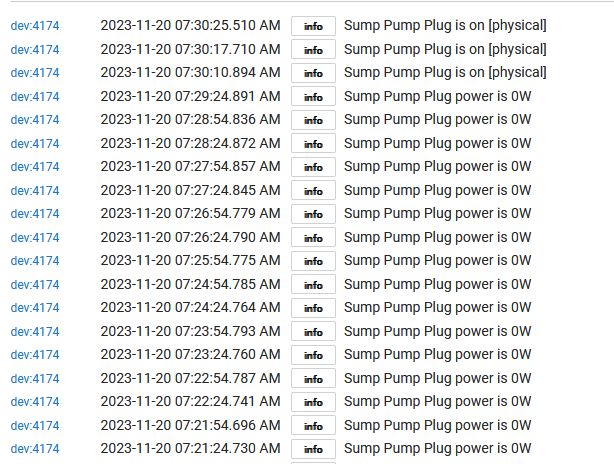
I updated one of my plugs and it seems to be working, but is throwing warnings in the logs every few seconds. Looking at the driver to see if I can figure out why...
2023-11-20 09:04:17.690 zigbee received unknown Electrical Measurement cluster attribute 0x0510 (value 35)
2023-11-20 09:04:12.702 zigbee received unknown Electrical Measurement cluster attribute 0x0510 (value 33)
2023-11-20 09:04:07.690 zigbee received unknown Electrical Measurement cluster attribute 0x0510 (value 35)
2023-11-20 09:04:02.701 zigbee received unknown Electrical Measurement cluster attribute 0x0510 (value 33)
2023-11-20 09:03:57.740 zigbee received unknown Electrical Measurement cluster attribute 0x0510 (value 36)
2023-11-20 09:03:52.712 zigbee received unknown Electrical Measurement cluster attribute 0x0510 (value 1D)
2023-11-20 09:03:48.951 zigbee received unknown Metering cluster attribute 0x0303 (value FF)
2023-11-20 09:03:48.737 zigbee received unknown Metering cluster attribute 0x0300 (value 00)
2023-11-20 09:03:48.748 zigbee received unknown Metering cluster attribute 0x0302 (value 36EE80)