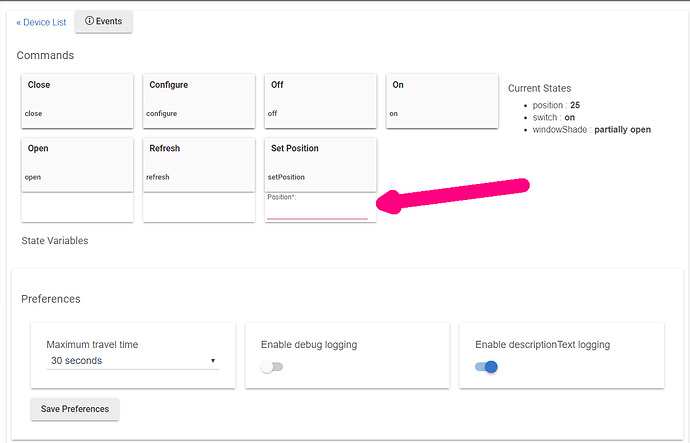I've got some z-wave shades(Specifically they are Somfy shades using a Somfy ZRTSI Bridge) that respond to the following Z-wave commands:
1)Up
2)Down
3)Stop (When not moving, this will cause the shade to go to a "Favorite" position, so this is kind of dual function)
Right now I can use the "Generic Z-Wave Shade" Device driver and it exposes "Up" and "Down" functionality. I can also expose the shade to HomeKit and Alexa via MakerAPI and Alexa built in apps.
I really want to be able to also use the "Stop" command to automate going to a "Favorite" position. If I change the driver to use "Generic Z-Wave Dimmer", clicking on "stopLevelChange" in the Hubitat interface, my shade will go the the "Favorite" position. I've tried messing around and have not found a way to expose this to Alexa/Homebridge. Right now, I'm thinking the best way to accomplish this would be to create a driver that does the following:
1)If the dimmer/shade switch is turned off, issue the "Up" command. (Accomplished now just using a generic z-wave switch or shade)
2)If the dimmer/shade switch is turned on, issue the "Down" command. (Accomplished now just using a generic z-wave switch or shade)
3)Dimmer/shade position is set to between 30% open and 60%, don't issue an "Up" or "Down" command, send a "stopLevelChange" message.
Is a new driver the way to go about this? I can't find a way in RuleMachine to issue the "stopLevelChange" command, otherwise I'd try and go that route. Is it possible someone has a Z-wave dimmer or z-wave shade source that I could start with and modify?