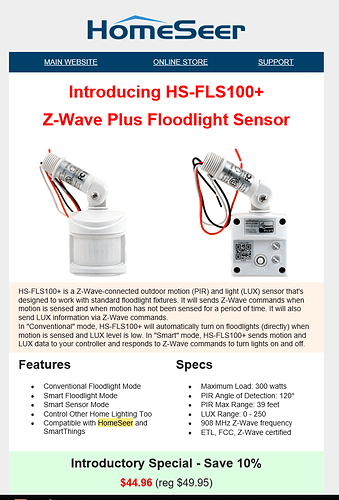Looks like Homeseer has a new product that seems interesting! Zwave + motion and LUX sensor that is made to retrofit to existing outdoor flood lights.
That is a very interesting device. I have wanted a decent outdoor motion and lux sensor for a while. Hopefully this will fit the bill. I'll wait until others post their reviews, since I have already waited for many years.
Me too! I have a couple outdoor floods that I need to replace because they were not functioning when I bought my home. From searching for good replacement LED flood lights, I couldn't find any that had smart functionality, that were also very bright. I live on 5 acres so i want brighter than normal flood lights. This may work really well for my use case. I can purchase brighter than normal LED flood lights, then replace just the motion part of them.
Something like this
OR this
Very interesting. Is this just the sensor or does it also have lights too?
Tagging @JDRoberts since he loves we products.
Exactly what I was looking for. I was looking to do something like this with a microswitch but this is what I was hoping existed.
Going to see if I could order one.
If anyone finds any high power LED (warm white) floodlights 230V that are dimmable by leading or trailing edge dimmers please let me know . Integrated Z-Wave or ZigBee would be suitable too.
I currently use halogen floods from a standard dimmer channel that quickly ramps up and more slowly ramps down on PIR activation and many people comment on how they like that. They also instant on for alarm. My neighbours said that it also doesn't cause annoyance in the way that instant on/off did with the lights at night from foxes etc. However the bulbs don't last as long ~18 months and they're in awkward places to change.
I have tried a couple that were on eBay but it seems they were mistakenly described as 'dimmable' in the listings or used an RF remote to step through about 4 presets.
Lowes carries a Sylvania and GE 250w equivalent bulb. Sylvania shows unavailable but GE is stocked in my local store:
https://www.lowes.com/pd/GE-Nighthawk-250-W-Equivalent-Dimmable-Warm-White-Par38-LED-Light-Fixture-Light-Bulb/1000445391
It's too bad they hamstrung the lux reporting level, very short sighted.
With a maximum of 250 lux it effectively turns that portion of the device into a binary darkness sensor.
It will offer you no insights as to how sunny it is outside.
Thanks. Ideal but looks like they are both only available in 110V versions .. shame. Hopefully they'll release an EU version soon.
The HomeSeer sensor only switches 300W too...
I just installed my first one. These work great.
It was a drop in replacement for the motion detector on my current floodlight. I ported over the code from smartthings which only required a few small changes. Adding it was easy.
Now I have a piston that allows me to control my outside lights around the house with a single switch or two and when I turn them off they still react to motion and notify me.
The white colour looks off though with my brown base but the base can be replaced for cheap when I’m ready.
That's great to hear! Can you share any pictures?
I have one on order...should be here Sunday. Care to share the code?
Edit: Found the code on HS website ![]()
https://helpdesk.homeseer.com/article/213-how-to-add-hs-fls100-to-smartthings-hub
Changed the physicalgraph to hubitat and it saves. Will find out next week if it works.
Thanks
They are drop in replacements for my existing floodlights. If you have floodlights with a motion sensor on it they will just screw into the same spot. In my case the wiring and everything was the same, I just had to disconnect and connect in the new one (of course disconnecting power first).
So I installed this yesterday. I was in a rush to get it going by dusk and had to wait till the side of the house I have it mounted on was in the shade (it's HOT here and I have to climb a 12' ladder to fiddle with it).
Initial impressions pro:
- Looks nicely made, installed easily (retrofit into an existing motion fixture with no problems).
- Quickly discovered (as 'Device'). Changing the driver to a physicalgraph>hubitat modified version of the SmartThings driver provided by Homeseer provides turn on/off, lux and motion status from the Hubitat UI.
- Very quick to report motion; motion events seem to have minimal to no reset time (they seem to be reported continuously. Not sure if this is really pro or con but I prefer this to a long reset interval).
- Provides an outdoor Z-Wave Plus repeater. I was able to relocate a Z-Wave motion sensor I'm using outdoors an additional 30 feet farther from its previous location.
Cons:
-
Detection angle seems wide enough but 'shallow' in the vertical plane (if you get my meaning). Compared to the activation zone of my prevous motion light, the detection area almost seems like a horizontal slice radiating at the angle that the motion detector is aimed at. I am using it at a mouting height higher than the spec sheet recommends (which I seem to recall is 2 or 3 meters). I'm using it mounted about 18' off the ground. It's above my garage doors, so when I walk outside I have to be about 8-10' in front of the doors before it will activate. Aiming it more towards the ground means that you have to approach quite a bit closer for the garage for it to detect. There is no 'sensitivity adjustment; just on time and lux level activation. I think (but am not sure) I can work with this.
-
It's white. My fixture is brown. But if I keep it past the warranty, I can paint it.
-
Not sure that my sample is working as advertised or whether my results stem from deficiencies in the ported driver, design quirks, or operator error.
Yesterday I could not get consistent results (as in, sometimes before dusk the sensor would turn on in daylight even when the manual dial was set to the lowest lux position, and the on time seemed to be fixed at the 8 second minimum. Modifying these preferences in the driver UI didn't seem to do anything.
The driver code had a commented-out section that claimed to return the setup parameters in the log; I removed the comments but couldn't get the log to show anything pertinent (not surprising given my coding expertise). There is logging info being displayed but nothing that I recognized as setup parameters. Maybe the parameters aren't being set at all, maybe my unit is defective.
I tried but was unable to even do a factory reset according to the setup instructions (the red LED never seemed to turn on at all during the reset button sequence), but as I was rushing this (and all my manual interventions required working in the dark from my 12' ladder) I am not ready to point the finger in any particular direction yet.
Once you add the device to a zwave network the zwave settings override the physical settings on the device.
That being said I found that the driver was not setting the settings properly and found another change you will have to make to get that working.
Try changing the following two methods. I think with the original code they were sending a list within a list.
Hopefully this helps.
def configure() {
log.debug ("configure() called")
sendEvent(name: "numberOfButtons", value: 12, displayed: false)
def cmds =
//cmds << setPrefs()
cmds = setPrefs()
cmds << zwave.manufacturerSpecificV1.manufacturerSpecificGet().format()
cmds << zwave.versionV1.versionGet().format()
log.debug ("cmds: " + cmds)
delayBetween(cmds,500)
}
def updated()
{
def cmds=
cmds = setPrefs()
cmds << zwave.manufacturerSpecificV1.manufacturerSpecificGet().format()
cmds << zwave.versionV1.versionGet().format()
delayBetween(cmds, 500)
}
Thanks much! I made your modifications and can see the configuration commands in the logs and more information on the device page.
I did see a user post in the Homeseer forum who says he found that the lux and time knobs needed to be out of the 'Test' and 'Max lux' settings for the Z-Wave parameters to take effect. This wasn't documented so not sure if it is valid or not (he was also having some issues); just in case I moved both my dials to the mid positions. Will have another go tonight and see how it performs.
Edit: I also see that the lux reporting interval is now following the driver setting. Looks promising.
"Note: When connected to a Z-Wave controller, this manual setting will be overwritten by the settings through the Z-Wave controller."
Page 4 of the manual. I had to read it when I couldn't figure out why it wasn't working as I expected. This led me to look into the driver code itself.
I have them setup so when I let my dog out in the backyard, all my lights will turn on when motion detected and it will also turn on the smart switch I have inside. Then i can either let them time out and turn off or turn them off manually via the switch. If I turn them on via the switch they will stay on until I turn them off again. And when off, motion is still active.
Loving it.
Agree. This device will solve a pet peeve of mine. With the 'dumb' motion light I could never see through the garage window at night without either going outside, or manually disabling the auto sensor mode with the light switch. Now I have a perfect application for a smart button or voice actuation of that light.
I also like that with my existing Iris motion sensor in that area, I can use it as a trigger to turn on Homeseer floodlight to augment its detection pattern.
Since its dark here, I just checked it out and it works as expected. Noticed that even though it can report lux down to zero, 30 is in fact the minimum level that will prevent the sensor from triggering the light (this is as stated in the driver settings).
From reading the Homeseer forum, there is apparently a way to decouple the motion sensor from the light entirely. I tried setting 0 lux in the driver settig but that didn't do anything; there must be another command which accomplishes this (why I would need this is as yet TBD, but it seems like it would be nice to be able to do). Also, their application creates child devices for the motion sensor, which would be nice for the OtherHub event pusher (RM and WebCoRe see the motion an lux capabilities just fine).
Thanks again @gavincampbell for figuring out the issue. Now I can put my ladder away.
I also saw this in forums. Looks like the updated the homeseer driver to allow a value of 0.
In the driver the lux setting is hard coded to the range 30-200. You can change this easily and give it a try. Look for the line below and change the 30 to 0. Its in the setPrefs method.
def luxDisableValue = Math.max(Math.min(luxDisableValue, 200), 30)