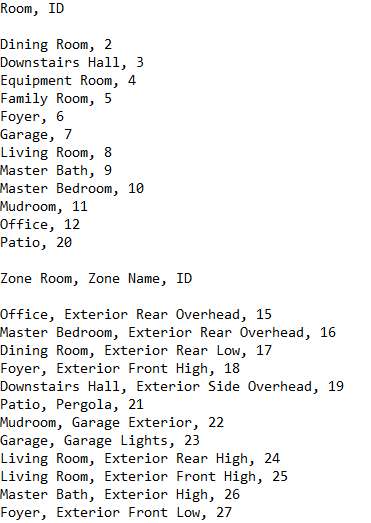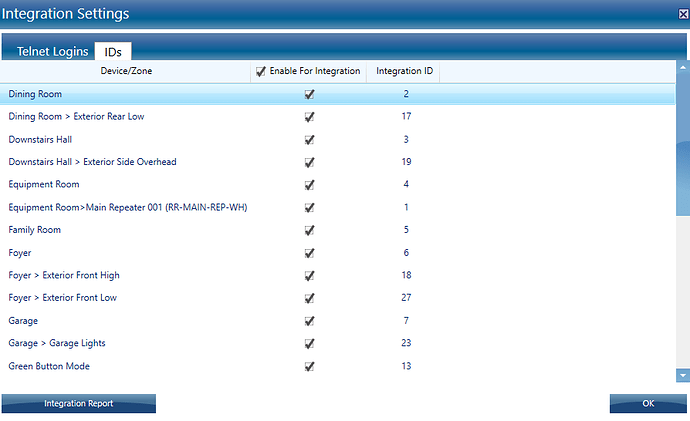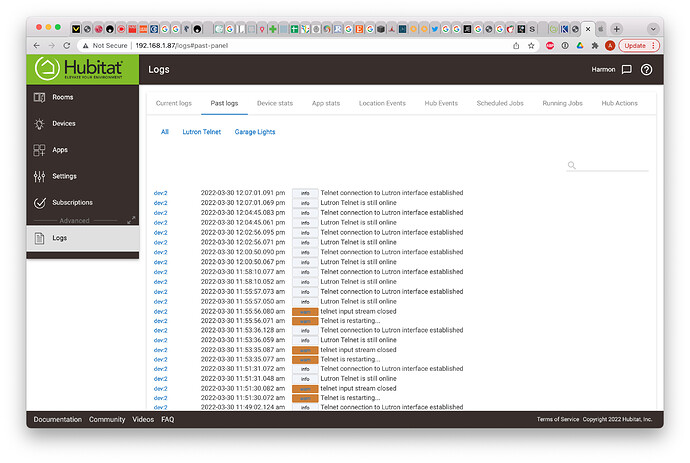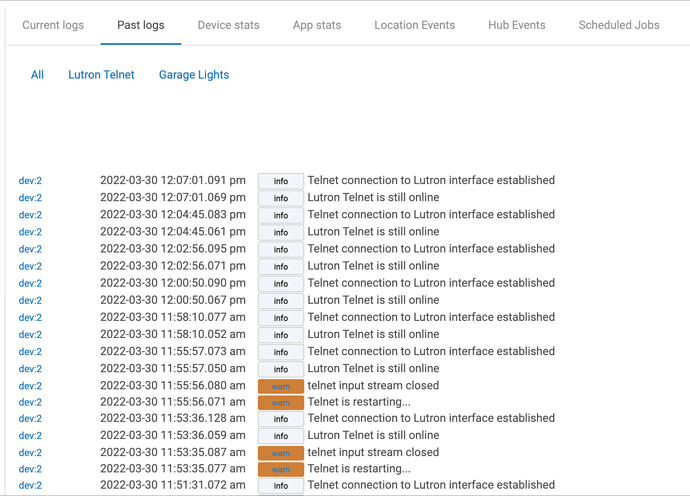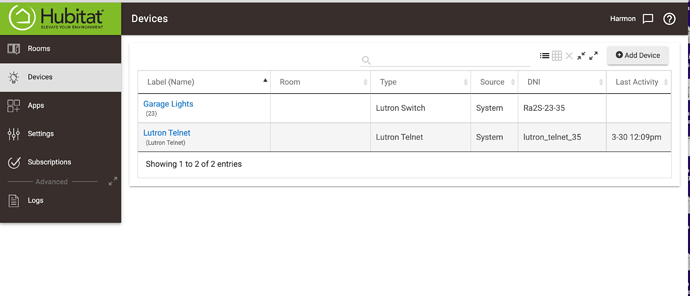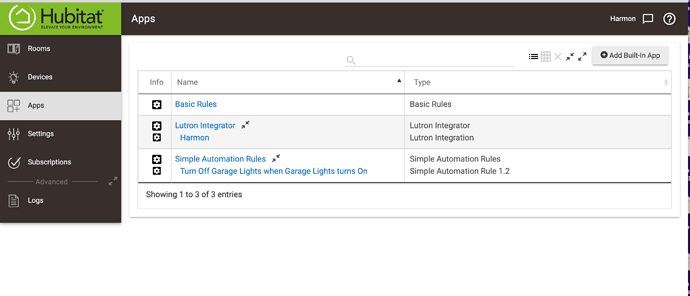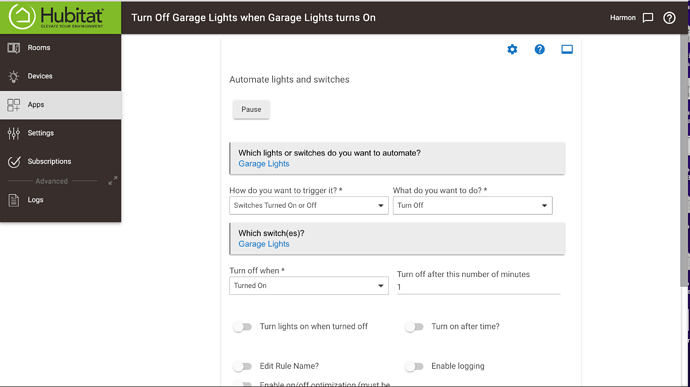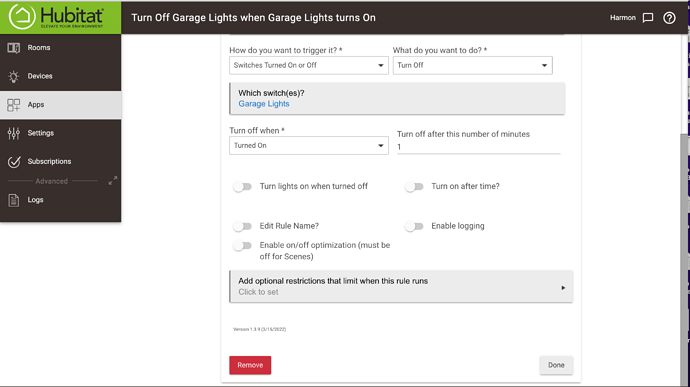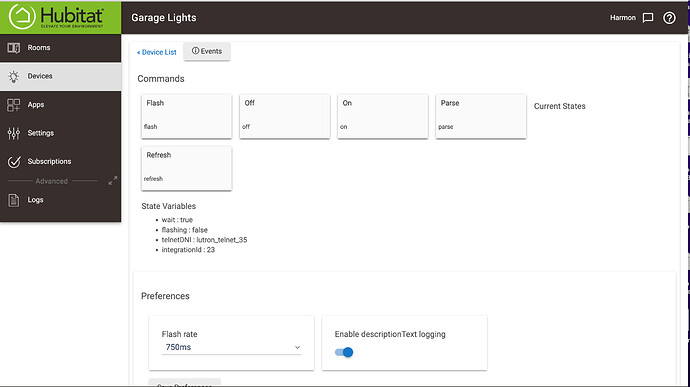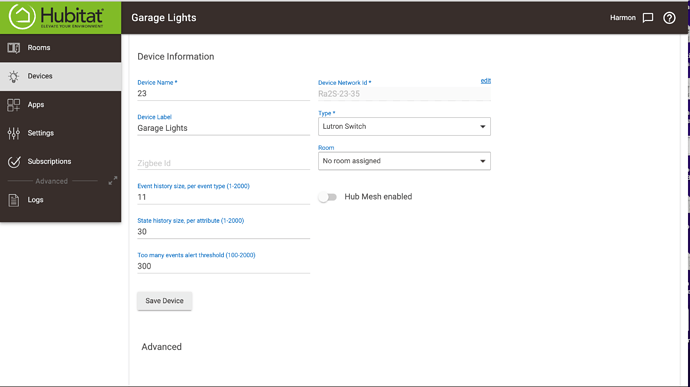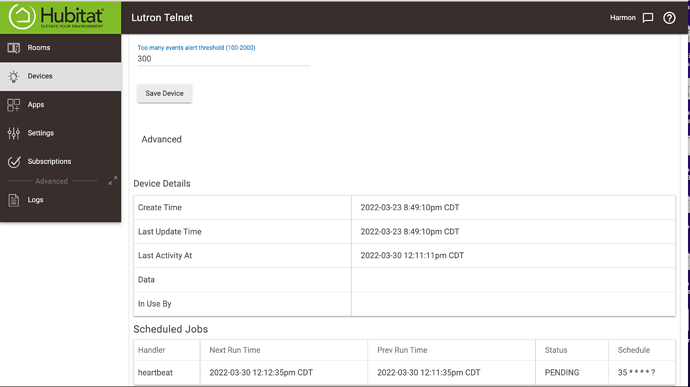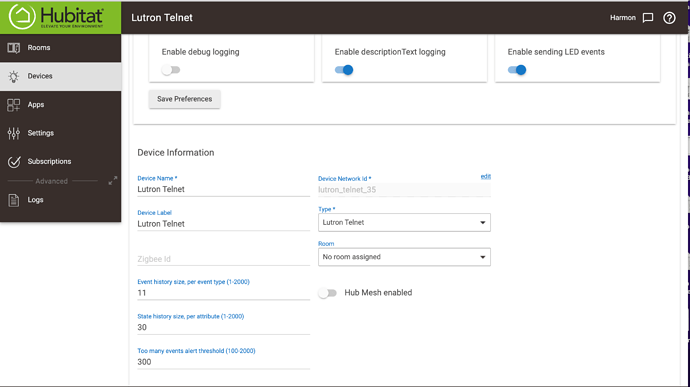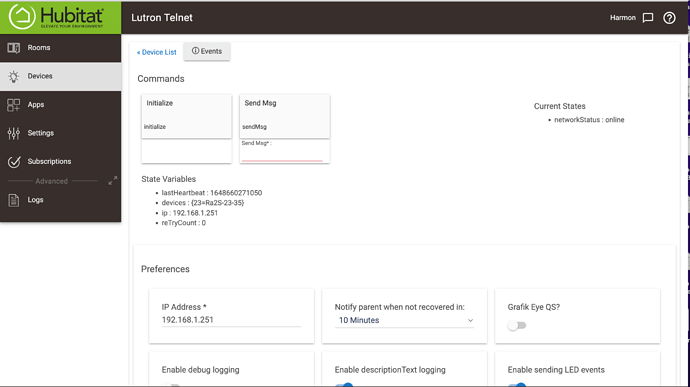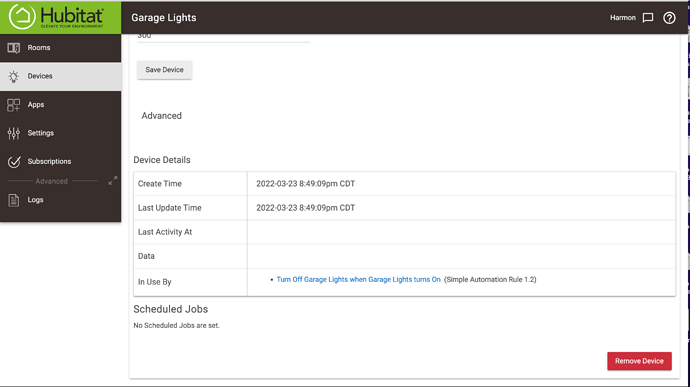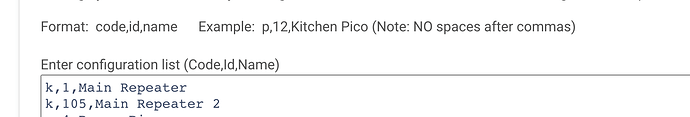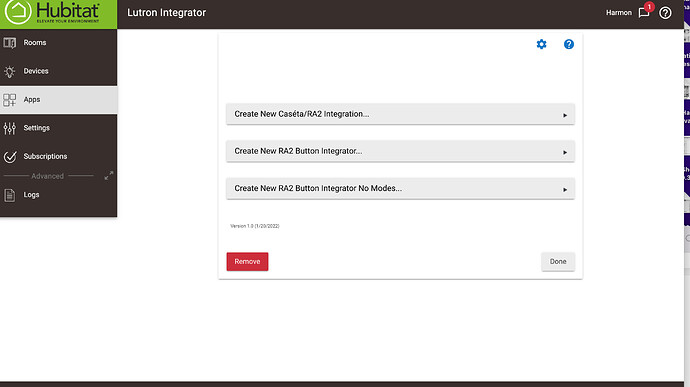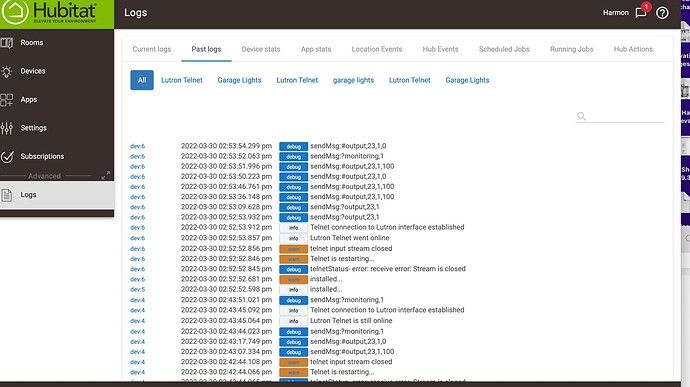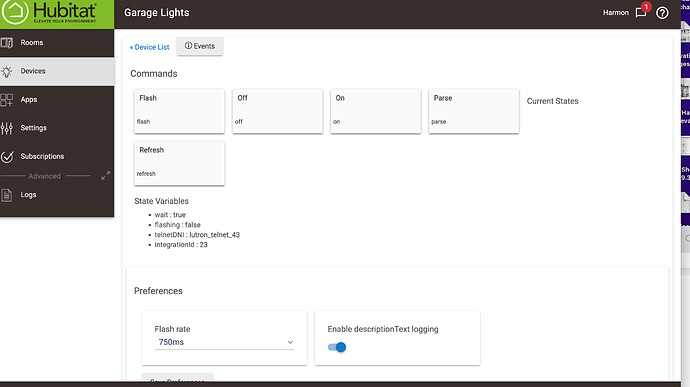Recently installed a Hubitat hub and stumbled through the steps of setting up an integration with our existing RadioRA2 system. Trying to get a single switch to respond to a Simple Automation Rule. At this point, there doesn't appear to be a functional connection between Hubitat and the switch. Would really appreciate anyone's thoughts about where I've screwed this up!
It doesn't appear that there is a functioning telnet connection. In the logs for Lutron Telnet device, there should be messages sent from Lutron to the hub visible. So if you activate a device directly physically, it should send messages via telnet.
You must get rid of the spaces in your Lutron Integration setup. That's probably the problem -- the spaces right after the commas. The ones in the device names are ok.
Pardon my ignorance, but would I do that(theoretically) through the Lutron Essentials software or is this something that would be edited in the Hubitat software?
This is in your setup of the Lutron Integration app in Hubitat. You should remove that app, and redo it without the spaces after the commas.
To clarify, I should use the second option in this list? I'm not seeing the option to edit the formatting you referenced above.
Create a new RA2 integration (first button), and then follow the formatting in @bravenel’s screenshot.
Hub documentation page on the Lutron integration app might help:
Found it. New log below. Maybe this is progress?
The switch still isn't responding to commands sent from Devices, as below.
Still nothing from Lutron to the hub. So telnet must not be setup right. Is it enabled in Essentials?
Using your computer, open a Terminal app, and try to connect to the Lutron Main Repeater with telnet.
Command would be
telnet ip-address
Credentials should be username lutron, password integration. Check those in Essentials also.
Had that screwed up. Switch is responding to Device buttons now. Thanks very much for your help!
I’m having the same issue. What did you correct?
Probably the username and password for the main repeater via telnet. Previously, at the time Hubitat Elevation's Lutron Integration was first developed in 2016, the username and password were fixed at "lutron" and "integration". Since then, Lutron allowed those to be set by the user.
However, for it to work with Hubitat Elevation the username and password for telnet in the Main Repeater must be "lutron" and "integration". This is settable with the Lutron Essentials software.
So I have three Telnet's setup. 1 is for the new bridge, 1 is for the old app based connection (they are set and not editable) and I have added the 3rd one with these credentials.