I have a metal shed which has proved to be an excellent Faraday cage. The signal from my home hub could not get into it. I do have an Ethernet connection, so I've added a Hubitat Elevation inside the shed to talk to my smart devices. Well, at least that was the plan...
On plugging in the hub, it went through its startup sequence and updated the firmware. End result - green LED, supposedly ready to add stuff.
I have a Zooz ZEN76 switch which I could not add. I got a Neo plug to use for testing to see if the problem was the switch or the hub. It would not add either. Leaning toward the hub being the problem.
I have reset both smart devices, tried to include, tried to exclude, all to no avail. On the plug, the LED blinks at the same rate when I have the hub in either include or exclude mode (should blink 1 second intervals including and 0.5 second intervals). I've reset the hubs zwave network, and rebooted the hub.
I can see in the log the Discovery and exclusion events. but nothing about any devices.
Under "Devices", the only device it shows is my phone.
Am I missing some troubleshooting step or do I have a bad hub?
Not sure it would help, but have you done the Zwave update?
What Zwave update would that be? Is that applied on the hub side or the device side (I assume the hub side).
I also wonder if there might be some inherent problem trying to run this inside a big metal box. Could there be interference from the signal bouncing all over the place? Although, I tried it with the garage door open, and it didn't affect anything.
Update is on the hub under Settings / Zwave details. At the top will be a button that says something like Zwave Radio Update. This is NOT the one just labeled Update on the far right. I would show you in a screenshot, but all my hubs are updated, and the button disappears when it has been updated.
Also, I don' have a Faraday cage, so no help there.
You can check if it's already done:
I clicked the "Update" button, waited while something happened (dancing dots on the page tab), and then back to the page.
When I try to go to "../zwaveVersion", I get "Error 500" / "Something went wrong".
Seems like the theme song for today...
You probably clicked on Update, not Firmware Update.
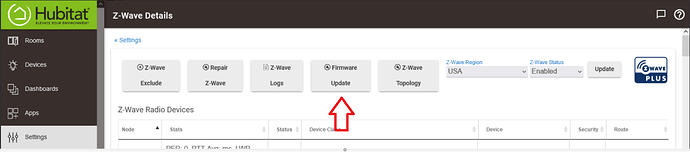
Now that you clicked update, you should do a shutdown from the Settings menu, pull power at the wall, wait a few minutes and power back up.
You are correct. That's exactly what I did.
When I click on "Firmware Update", I get the "Z-Wave Firmware Update" popup window and it seems to be permanently stuck on ""Z-Wave Updater: Getting Device Versions",
I would do the power cycle I describe above before trying the firmware update. Doing a region update like you did can put the radio into a bad state and only a full power down will reset the radio.
That is not normal, regardless if you ran the Z-Wave update or not. If you are unable to include the first device, be sure to open a warranty claim, as that may be indicative of a hardware malfunction:
Since it was hung up, I could not do a shutdown from the Settings menu.
I cycled the power on the hub, waited for the green light.
It did the same thing again. Stuck on "Z-Wave Updater: Getting Device Versions".
I will note that when it hangs at this point, it hangs the whole page/device. Can't navigate up a page to do a shutdown.
Sounds like I'm going down the warranty claim path.
If you want to try one more time on the Z-Wave Firmware update, what you'll want to do after you reboot is go to the Z-Wave Details page and then let things sit for five minutes. Then try the update. Since you don't have any devices this may not make a difference, but might be worth a shot and if getting the FW update shakes things loose then you may save yourself dealing w/the back-and-forth of a warranty replacement.
But it does seem like you may be heading down the warranty path...good luck.
It was worth a shot, but letting it settle did not help.
In that case, I would suggest a nice glass or two of beer, wine, soda, or absynthe while you wait for your replacement. 
Good luck.
First beer is done...
I got the firmware update in now. 2.3.2.38 to 2.3 2.39.
Okay I now have the light and the lock working! Next the thermostat!
I think you are over the worst of it now! It will get easier as you get used to the hub, and things will work better as you have more and more devices. Things are sometimes shaky for the first handful of devices. Usually at about 10-12 devices things really start getting stable.
It also helps to let the hub organize the Zwave mesh after you add a few devices, usually overnight when the mesh is quiet really helps clean things up.
Oh and I am not sure if you saw this but this will really help if you follow it. https://docs.hubitat.com/index.php?title=How_to_Build_a_Solid_Z-Wave_Mesh

