Mine is on the way. This may be the thing that moves me to an Apple watch, though I am not yet prepared to give up my mechanical watch. Is it OK to wear both, or is that just too nerdy?
Only if you have two wrists.
The only thing I use the watch for is to voice control the garage door while I am walking up to it. It does come in handy and can be done hands free (as long as the watch can hear you).
Once I finally add door locks, I will probably use it for that also. Lights in the house I just yell at Alexa but Siri honestly would probably be more reliable.
Don't mix them up. Nothing much will happen if you talk to the Timex, but winding the Apple watch may be tricky!
Just remembered this companion homekit app I have as well, it has come in handy for a few things. It has a pro version as well but I do not pay for it, just use the free features. So just dropping this here in case anyone finds it useful. I am not associated with this app at all, this is just a friendly tip
I am thinking the same. I will probably move most devices over to the native HomeKit integration, but can continue using Homebridge for the few devices that can't be certified or for one reason or another have a better UX when connected through Homebridge. Presumably the native integration will improve over time and it won't be necessary to keep using Homebridge for the latter reason.
Same
Yes General Schwarzkopf did it but neither was obviously a Apple Watch!
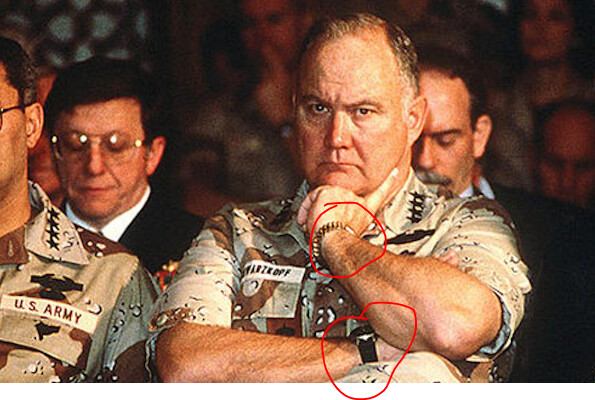
And an Apple Watch is not a watch, "That's a piece of consumer electronics." - Kevin O'Leary
In HE integration, will I be able to select which devices I expose to homekit, as with most HE apps, or is it an all-or-nothing deal? Can I selectively expose subsets of these controls to different users, or again all-or-nothing?
I think my wife and kids will love this compared to what I give them currently with actiontiles, but if I can't limit their access to some of my toys, it is a deal-breaker!
Explains why I haven't been getting spammed with near-daily updates for the past couple weeks since 2.3.3.140.
Looking forward to seeing how it works.
As a Pro-Android; anti-Apple guy who has only owned a 3rd generation iPod mini and currently has an AppleTV that came with my DirecTV Now subscription, what can Homekit do for me? In other words, how can I use this new integration as an excuse to buy more home automation stuff? What doors does this open for me? I have Home Assistant setup running as an experiment.
My wife has a new iPhone and still has her previous 2 but she tolerates my home automation so has no interest in using her phone for anything.
Yes
Devices that are homekit compliant are 100% local. Better Geo fencing. Lots of nifty stuff that is not available in zigbee or z-wave but available to homekit (via thread or wifi)
Absolutely! Secure network cameras via iCloud cloud storage, Local automations when your wife gets home or leaves (very popular with my wife), Homepods that she can shout commands to. Many things.
No, she'll probably still shout at you... ![]()
Yup, if you have 2 you can create a "pair" and then assign which one is L and which one is R. I have a pair of HomePods in my bedroom setup in stereo and play my AppleTV through them. Sounds great.
Thanks, this is very helpful. Opens it up for me at least for wife.
Any idea about limiting different subsets of devices for different users within homekit or on HE side?
Can't have siblings controlling each other's stuff, nor Mom's stuff...
Any idea about limiting different subsets of devices for different users within homekit
If you do family sharing it is synced between all the users. So when I re-arrange the home screen in the Home app it also updates it for my wife as well. I dont give the kids access, they would not use it anyway, they use voice commands for their rooms. If each users account on apple is separated, I do not think you can add the bridge to multiple "homes" at once, but you might be able to run multiple instances of the integration. Would be a hassle to maintain.
If you want to give someone lesser access I would just make a special Hubitat dashboard for them and give them the local LAN link for it, and make it an icon on the home screen of the device.
Yeah you're better off using Hubitat's dashboards for keeping separate for the kids.
Thanks, this is very helpful. Opens it up for me at least for wife.
Any idea about limiting different subsets of devices for different users within homekit or on HE side?
Can't have siblings controlling each other's stuff, nor Mom's stuff...
I haven't messed with it, since I live alone, but as of OS 16 HomePods can differentiate voices. Maybe you can lock voices out of some devices, not sure.


