You can exclude the battery attribute in your config.json file, but you’ll have to do it by device. In the example below the “169” is the device id.
"excluded_attributes": {
"169": [
"battery"
]
}
You can exclude the battery attribute in your config.json file, but you’ll have to do it by device. In the example below the “169” is the device id.
"excluded_attributes": {
"169": [
"battery"
]
}
I've run into a problem with the logger constructor for winston-logger and other issues:
10/19/2020, 2:22:27 PM Error loading plugin "homebridge-hubitat-makerapi".
10/19/2020, 2:22:28 PM TypeError: winston.Logger is not a constructor
at new Logger (/home/hoobs/.hoobs/node_modules/homebridge-hubitat-makerapi/lib/Logger.js:91:17)
at Object. (/home/hoobs/.hoobs/node_modules/homebridge-hubitat-makerapi/lib/Logger.js:40:12)
at Module._compile (internal/modules/cjs/loader.js:1133:30)
at Object.Module._extensions..js (internal/modules/cjs/loader.js:1153:10)
at Module.load (internal/modules/cjs/loader.js:977:32)
at Function.Module._load (internal/modules/cjs/loader.js:877:14)
at Module.require (internal/modules/cjs/loader.js:1019:19)
at require (internal/modules/cjs/helpers.js:77:18)
at Object. (/home/hoobs/.hoobs/node_modules/homebridge-hubitat-makerapi/index.js:24:16)
at Module._compile (internal/modules/cjs/loader.js:1133:30)
at Object.Module._extensions..js (internal/modules/cjs/loader.js:1153:10)
at Module.load (internal/modules/cjs/loader.js:977:32)
at Function.Module._load (internal/modules/cjs/loader.js:877:14)
at Module.require (internal/modules/cjs/loader.js:1019:19)
at require (internal/modules/cjs/helpers.js:77:18)
at Plugin.load (/usr/local/lib/node_modules/@hoobs/hoobs/bridge/plugin.js:44:35)
10/19/2020, 2:22:28 PM Loaded plugin "homebridge-smartthings-v2".
10/19/2020, 2:22:28 PM [SmartThings-v2] SmartThings-v2 Plugin is not Configured | Skipping...
10/19/2020, 2:22:28 PM The requested platform "Hubitat-MakerAPI" was not registered by any plugin.
10/19/2020, 2:22:28 PM Your config.json is requesting the platform "Hubitat-MakerAPI" which has not been published by any installed plugins.
10/19/2020, 2:22:28 PM TypeError: Cannot read property 'indexOf' of undefined
at API.platform (/usr/local/lib/node_modules/@hoobs/hoobs/bridge/api.js:114:18)
at Server.loadPlatforms (/usr/local/lib/node_modules/@hoobs/hoobs/bridge/server.js:277:35)
at Server.run (/usr/local/lib/node_modules/@hoobs/hoobs/bridge/server.js:86:18)
at module.exports (/usr/local/lib/node_modules/@hoobs/hoobs/bridge/cli.js:84:12)
at Object. (/usr/local/lib/node_modules/@hoobs/hoobs/bin/hoobs:95:81)
at Module._compile (internal/modules/cjs/loader.js:1133:30)
at Object.Module._extensions..js (internal/modules/cjs/loader.js:1153:10)
at Module.load (internal/modules/cjs/loader.js:977:32)
at Function.Module._load (internal/modules/cjs/loader.js:877:14)
at Function.executeUserEntryPoint [as runMain] (internal/modules/run_main.js:74:12)
at internal/main/run_main_module.js:18:47
I was sort of able to reduce errors - I'm down to the following:
10/19/2020, 4:27:54 PM winston.Logger is not a constructor
10/19/2020, 4:27:54 PM Unable to determine plugin type for "homebridge-hubitat-makerapi"
Question, is there a way to map "Modes" to the Homekit modes?
"Off" and "Away" seem to be mapped already (Home & HSM armed respectively), but wondering if I can map my "Sleep" mode to "Night"?
No, not really. HomeKit doesn’t really have “Modes” and Modes and HSM (Security) are two different things. In Hubitat, modes are an arbitrary list defined by the user that have no meaning in HomeKit. The plug-in supports to create switches in HomeKit to switch to modes but these are completely independent to the security state of HomeKit. E.g. your house might be armed while your are in “Sleep” mode or in “Away” mode, there would be no way to distinguish that within HomeKit
I have some color rgb bulbs, and the Home app color selector doesn’t work at all. The Hubitat Elevation color selector seems to work fine.
Is that a part of Home that was left unfinished by Apple or is there a chance something is off in the HomeKit maker api pairing? I notice a pull request on GitHub which hasn’t been merged, perhaps this is the problem?
I'm not sure why you're having trouble with it actually. I have my OSRAM Garden Spots joined directly to HE, I'm exposing them to the Home app via the MakerAPI version of the Homebridge plugin and it works fine.
I'm actually even able to control an IKEA color bulb that is on my Hue bridge via the Home app. Normally you'd need an IKEA Gateway for that, since the bulb isn't exposed to HomeKit via the Hue bridge, but brightness and ON/OFF are controllable from HE via the Hue Integraton. Since IKEA bulbs use the CIE-XY color space, their color cannot be controlled from HE, but sure enough, if you add them to MakerAPI for Homebridge, you then have color control over them from the Home app.
Well that makes two of us... if I knew what the problem was I wouldn’t be asking 
I have noticed that the color and CT control in Home aren’t the best. I often have to make changes two or three times before I get the color or CT that I’ve selected. This is not the case when choosing from Hubitat, or when using native Homekit integration with Hue.
As for it not working at all, I haven’t had that experience and wonder if it’s a driver related issue. What light are you trying to control and what driver are you using?
Well, perhaps you and I are seeing the same thing. If I’m persistent it will eventually land on the color I’m trying for.
But for example if I try to select a warm white, it might go to 2000k. Then I’ll select the warm white again, and it’ll jump to some other random value. All the while showing Blue on the little bubble that represents the light.
In this screen recording gif, I’m attempting to select the color from the white side on the right. Any time it moves to the left is “automatic”:
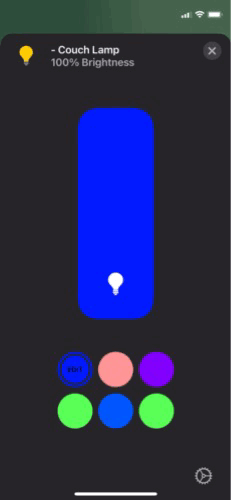
You can also see from the main screen that it thinks the color is blue. It is an RGB bulb but the color is never blue... the interface is just stuck that way. I use these bulbs as tunable whites. All of those random colors on the preset chooser are my fruitless attempts to do something productive with them and choose a given color temperature for the shortcut slot.
I don’t think this is a driver issue because the Hubitat device settings panel correctly sets the color on the first try, and correctly reads the color as well (it never thinks it’s blue when it’s not).
Just wanted to be sure of the config file before I mess things up and have to start over. All I need to do is click settings on homebridge makerapi and replace the config file with my file or add to the one in there or make a new one in ~/.homebridge?
I had this problem in iOS 13 with OSRAM in particular. You had to watxh closely because it would constantly jump back to color temperature, instead of RGB. I don’t have the issue in iOS 14
Yes, just click on settings and the smooth UI will do the work to get your changes into the appropriate file.
It's your choice about how to create the config text and to properly merge it. As with all of these text config files, these { } make a difference. As I remember, Dan updated his tool to have the option to make the text 'perfect' for inserting into the UI. (He says HOOBS, but the UI is ultimately the same.)
@tonesto7 question about the HSM security integration. I don’t use Arm-Home, only use night, away, and disarm. Is there any easy way to remove this option from HomeBridge so only Away, Night, and Off appear?
finally got this up and running... i think.....
i dont have any homekit, ive had to install this and bridge to allow HE to control my apple TV's.
ive put a couple of devices into maker api, and ive added the bridge to the home app, but i can see any of the devices on there. any ideas what ive not done?
So the homebridge app allows Apple Home to control HE devices through homebridge not the other way around. HomeAssistant has some AppleTV control capability and you can connect HE to that system. Otherwise you have to create virtual devices in HE and expose them to HK and create rules in HK to set/react to those..
Thats what im doing ithink!
Im attempting use this driver,
according to the dev i need to install home bridge to get it working along with the HE app and apple remote app. ill get back to him and ask, it must be possible ive got the driver set up to do it.
@mik3 no longer owns a Hubitat so has likely stopped development. Take a look at HomeAssistant. If you can set up that system maybe you can get the interface working from HE to HA instead..
He replied to me today and asked me to install and test for him.