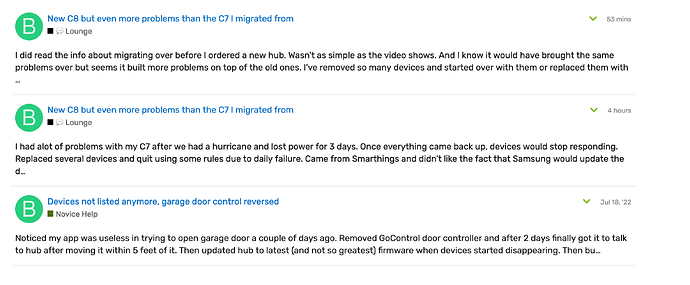I had alot of problems with my C7 after we had a hurricane and lost power for 3 days. Once everything came back up, devices would stop responding. Replaced several devices and quit using some rules due to daily failure. Came from Smarthings and didn't like the fact that Samsung would update the device at the wrong time. Decided to try the C8 and migrated over. The new system would not see some devices the C7 did. Even bought new versions. Example is the Ecolink garage door sensor V5. Will not see the status of the new one. Same thing with V2. Some Monoprice window sensors got left behind as well. Now I have to reboot once a week just to get the routines for the outside lights to work, even after upgrading that light switch. Seems I am throwing money after what seems to be related to operating a Hubitat. Device buttons keep showing a "?" on the phone dashboard where I have to remember what it was the day before. I have asked for help when the C7 was a minor problem and got all these questions about what version, device IDs and other info that was already included in the post. Never got any solutions other than completely wipe it out and start over. Getting tired of doing that. Now the C8 is a more expensive, bigger problem. Just came home today and the outside lights aren't on. Sometimes they just turn themselves off and the bed lamps come on at 2 am. This is the 4th home controller I have had over 15 years of doing home automation. Wish there was just a better solution than what I have now and have had. Even my Google hub keeps saying that it can't reach the Hubitat. Being an IT guy at work, I don't want to have to keep being an IT guy when I come home.
I only see one post from you previously, a question that sounds like the one you're describing here, but no answer in either the original post (the information being asked for was not there) or subsequent ones (in fact, there are none). If there is something I'm not seeing, a link would be helpful.
As noted in the migration documentation, if you have problems with one hub, migrating is not going to solve them. It's a complete backup and restore that will simply bring your problems along to the new hub (unless you're replacing because of hardware failure, rare but possible).
If you are interested in troubleshooting the problem, I would suggest sharing more information again. In particular, the contents of your Z-Wave Details page, including the entire table, would be good to see. If you're happy with the C-7, that is a capable hub that should serve you for many years to come, so that is certainly a fine choice, too!
I did read the info about migrating over before I ordered a new hub. Wasn't as simple as the video shows. And I know it would have brought the same problems over but seems it built more problems on top of the old ones. I've removed so many devices and started over with them or replaced them with newer versions but still have to reboot device way to often. I'm not interested in anymore trouble shooting or reading about other folks having problems and what they have to do to try and fix it. I have to do that so much at work that I just want to be able to come home and not have to work on anything else technical. Read so much on the forums up to now and still haven't been able to stay ahead of my problems. Just now it turned on the lights inside and said my daughter was home, an hour after she arrived. Dashboard showed her here after the weekly reboot earlier but no notification until an hour later. Last time I got in the forum was around 2021 and was requested to upload logs and screenshots which I'm pretty sure I did. Not even sure I had the same email then. My daughter uses the phone to open the garage before she gets off the bus and I have to make sure everyday this thing works. Had to put a WYZE plug on it so I can reboot it from where ever just in case it decides not to work. Think I'm just going to go with Home Assistant this time.
You did not. This is your entire posting history:
As you can see, there is only one post that is not in this topic, and the questions from the other users in that other topic were never answered. You'd have a better shot of troubleshooting that way if you are interested (and that much would be the same on any platform ![]() ), though it appears you are not.
), though it appears you are not.
I feel you .. I also had a really hard time getting my C8 working right..
constant stuff not working .. reboots and just weird stuff working and not working ...
I know it's really .. really frustrating ![]()
But with the help of allot of good people and amazing programmers here I finally got a great system.. I was ready to give up and im glad I didn't ![]()
Unfortunately it does take some time to track down some of these issues and sometimes getting some different equipment most noticable are having good repeaters and having a solid network. There are a lot of tools that can show/help diagnose some of this stuff.
When people ask for info and or pics it helps us help you .. not really asking for our health! Lol
- Get some of them and take a look at what's needs fixing. / Ghosts and bad routines.
- Update to the latest firmware
- Get cloud backups even for a month.
- create a cloud backup.
- Reset hub to default / soft reset.
- Restore from backup / this resets everything.
And clears out old bad code. - Ask for help and be nice and there are many people that will help you.
I am sure someone will chime in and have better ideas then me ...
Good luck with your work!
This makes me really question if there is database corruption. Doing a reboot with the checkbox selected to do the soft reset procedure could help.
Based on the limited info in the previous post it appears there is a possibility of devices that are not zwave plus in the mesh. I suspect pre zwave 500 devices just dont play super nice with the newest Zwave radios. Posting the zwave details could reeally help folks give better advice. That zwave detail page could also help folks here identify if therr are ghosts in the configuration.
Don't forget the folks here are blind to your environment until you give us details about your setup. We don't ask questions for the heck of it. It is either because what was provided wasn't clear or didn't include the details we are thibking of.
Now if you just wanted to rant then that ia fine, but you probably wont get much sympathy as many folks here work well as generally promblems are more about a specific use case setup then a systemic problem.
Thanks for your feedback. I cannot agree more that building a smart home shouldn't feel like a second job. Things should just work. Luckily for us, most of our users' experience is just like that.
For those few who have a hard time, usually their experience vastly improves by following a few basic rules:
- build strong mesh networks with quality devices and add enough repeaters to support the battery operated devices.
- create automations that are easier to troubleshoot if something goes wrong with one or more devices.
- use less cloud based integrations.
- if custom integrations are added, test each individually to observe if they have any negative effect on hub's performance, before adding more integrations.
- when things don't work as they should, check the Logs (past Logs) page. Much like the "check engine light" in your car, the hub tells you when there is a problem, so you can fix it immediately.
- if you have problems that you cannot solve on your own, then ask for help and don't fight the problems alone. That will only increase the frustration and often leads to feelings of despair.
As you can see "wipe it out and start over" is not something that we encourage and is rarely the proposed solution offered by our community members. Starting over generally doesn't resolve any problems.
This topic was automatically closed 365 days after the last reply. New replies are no longer allowed.