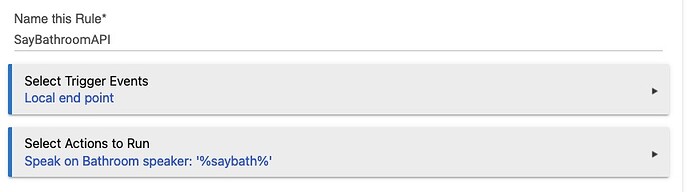Hi @bravenel quick question regarding global variables in RM4.1 and transition to legacy. You mentioned in the release notes that all existing rules can be used without modifications. However, I think i found an edge case which stops working after I have updated to 2.2.8:
The removal of setGlobalVariable from the Rule Machine API means that rules which rely on that functionality stop working after this upgrade. Shouldn't that functionality still be available for rules which are executed in RuleMachine-Legacy? Or is the intent to completely move away from global variables even in older rules created in 4.1? In which case the release note need a little tweaking...
The old API docs clearly mentioned the feature, but it is missing in the new API docs...
Would you regard that as a "bug" or "bugger off" and use the new functionality? 
Background: I like the TTS capabilities of Hubitat and I'm using them across various use cases around the house standalone and in combination with the great FollowMe driver. I wanted a little API that allows me to trigger the speech from other devices as well to have consistent voice announcements no matter what triggered it.
I tried two approaches. One with a custom driver and a second just using standard functionality (to be more future proof...  ) namely global variables. It worked all great until the 2.2.8 update.
) namely global variables. It worked all great until the 2.2.8 update.
Here is what the rule looks like:
and it could conveniently be trigger it via a get request: http://hubitatIP/apps/api/899/trigger/setGlobalVariable=saybath:say%20something?access_token=XXXXXX
now it just throws an error:
Thanks for your help/clarification in advance.
Cheers,
Thor