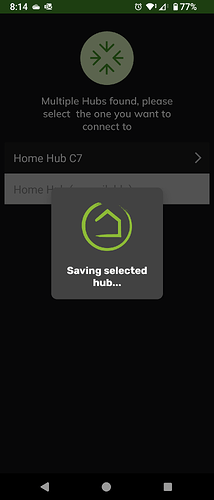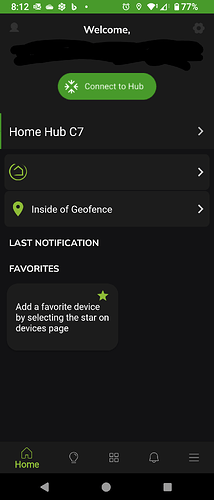Opened the app this morning to try again, and things are not one more step along. But I can't see anything on the devices or dashboard tabs...
Try clearing data on the app (or you can uninstall/reinstall) and start over again to see if that clears up the issue.
Same issue here, tried clearing app storage and cache, then uninstalling and reinstalling. Same result on both Pixel 7/Android 14 and Samsung S8 tablet.
I should mention, from the first page I can get to "Connect to Hub", which brings up a web page version of the hub.
But when I tap on "Dashboards" on the toolbar at the bottom of the app I get this
There are issues w/dashboard display that are being worked on, an updated release is WIP...
I finally gave up on the new mobile app, cleared cache on it, deleted data, then uninstalled it, then restarted my phone. Did the same on my S8 tablet. Installed the old mobile app on both devices and logged in, selected the mobile device that was created previously, and tested. The old app is working fine on my S8, and can receive notifications. The old app on my Pixel7 cannot receive any notifications. I've tried the "delete data, clear cache, uninstall, restart, reinstall" process a couple of times, still no notifications. When I view my Pixel7 device on my hub device list, it shows that a notification was sent to the device, but the notification never arrives. I've turn the app notification switch off and on in Android settings numerous times, didn't help. When I select Notifications in the app to show the last 20 notifications, I get a spinning cursor forever. Pretty frustrated, if I can't get notifications, my hub isn't doing me any good. How did the new app break the old app on my phone?
Just tried new app for first time and also stuck on saving device. Not even going to try debugging. It's not ready for release.
A key reason for the current release while the original app is also still available is to identify and sort out the fixes for edge cases like this one that affect a small % of users. Home networking/HA environments can vary significantly, and there is no way to find some of the unusual issues in a beta, so you have to have a wider release like this one. Keeping the original app at the same time provides a fall-back so no one is blocked from having mobile app access.
If you don't want to be involved in that troubleshooting process feel free to wait on the sidelines and continue w/the original app for now, no harm, no foul. ![]()
Got the notice that the old version is getting delisted, so installed elevation. Still does the same thing.
Spins, no error, no message. Does not work.
Webpage UI works fine. Old app, while crappy, still mostly worked.
You can keep using the old app, no one will remove it from your phone, it just won't be available for new installs.
So keep the old up around for now if it's working better and keep reporting bugs and itchy will work on smashing them.
Well, sure. But maybe the replacement app should work before Hubitat decides to delete it?
Is there any update on fixing this error? It's quite annoying not to be able to even test the new app.
Edit: I think hubitat may be down themselves since hub update service is also not working
Edit2: a few hub restarts and a hub update followed by another restart and it finally saved. Maybe just coincidence but it worked for me.
I was able to get mine connected as well, no reboot of the hub, just remove the app/re-install 7-8 times
I just had the same issue installing the new app on my wife's Samsung Android phone. Had to delete the Mobile Device App device on the hub and reboot the hub. I was then able to get in and was able to create a new new Mobile Device App for her phone on the hub via the app. Had to redo all rules, re-add to apps, etc. but new app is now working fine. I think this may occur if you change the name of the Mobile Device App device in Hubitat after the app initially adds it (which I did for my wife's phone but not my phone). When I installed the new app on my phone, I had no problems since the Android phone's "Device name" matched the Hubitat device name.
This topic was automatically closed 365 days after the last reply. New replies are no longer allowed.