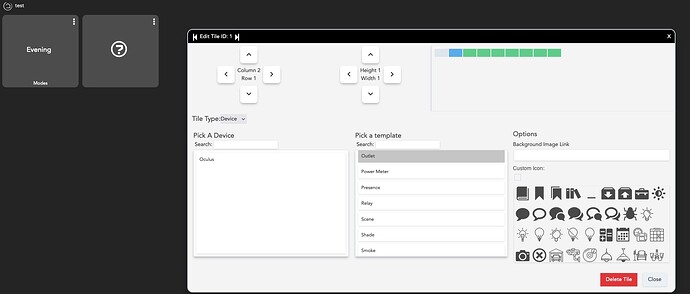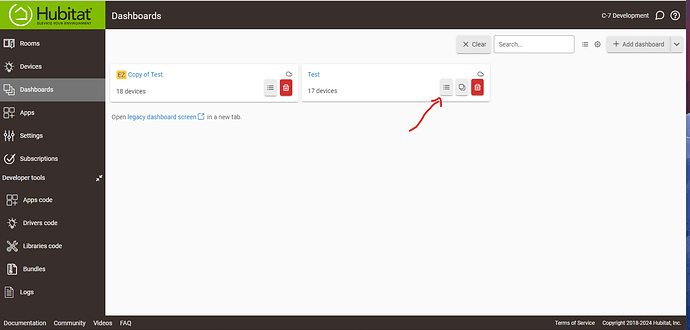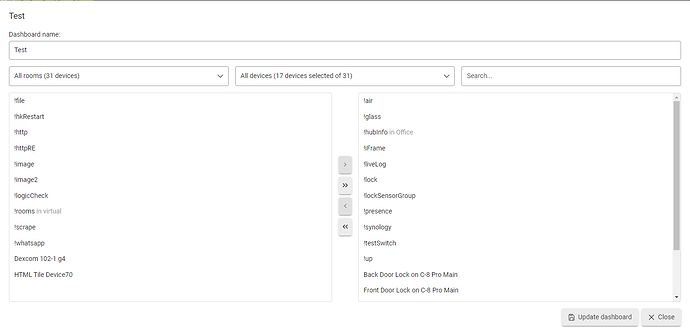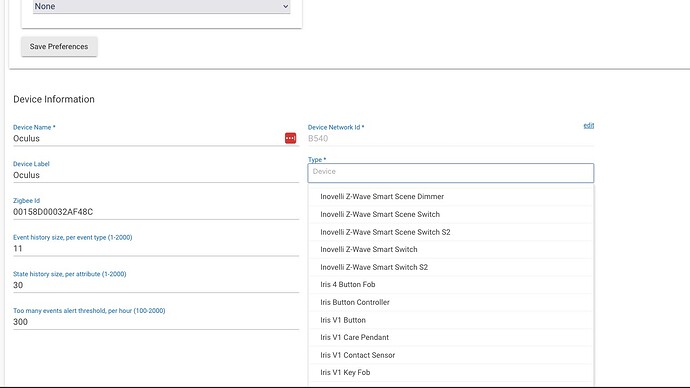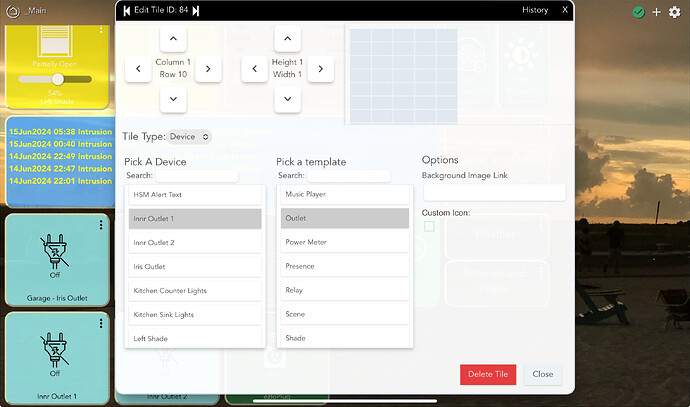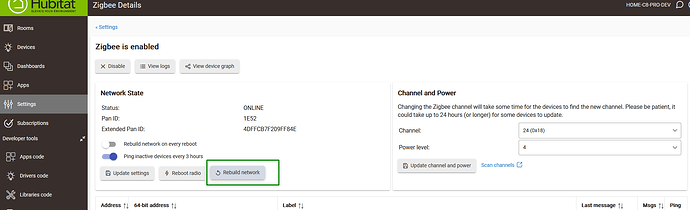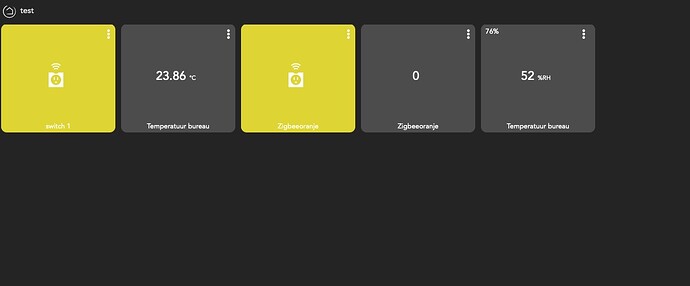Hello, i am new here, i have just bought (in the Netherlands) a Hubitat c8 pro. I try to make my first dashboard, i create a device (an Innr plug (device that can switch on power and read power). I see the device but nowhere a switch, i tried: Outlet > question mark, power meter> question mark, and Switch under template but always a question mark and the tile is not clickable.
Is there a (youtube) movie who tells me how to add a Plug?
Looks like the device hasn't been added to the dashboard yet. Click on the Dashboard tab in the side menu to get to something that looks like:
and click on the Edit Device List button that I have the arrow pointing at. That will bring up a list of devices that can be added
Find your outlet and send it to the right side, click update, and then go back into your dashboard to add the tile and associate it with the device.
That's the device page, thought you already had that working. Try Generic Zigbee Outlet for the device type.
Didnt work
What didn’t work? Controlling the device, adding it to the dashboard ???
I can't get it work on the dashboard. When setup the device, there is a on and off and the Innr react. But on the Dashboard, there is no template that works.
I tried it again with a Sonoff 02 (temp/hydro sensor) and Zwave Fibaro output from my Homeassistant, excluding and reset, then followed procedure on the Hubitat, tried severe times, and these devices won't include completely, are even not found on Hubitat. Tried it again on the Homeassistant (after putting of course the sticks on) and all 3 devices are directly found on Home Assistant.
I think there is something wrong with the Hubitat. i shall contact the seller in Poland (Too bad it is not for sale in The Netherlands)
The Sonoff SNZB-02 and SNZB-02D modles are supported in Hubitat by the built-in stock drivers.
What happens when you try to pair it from Devices->Add Device->Zigbee-> Start Zigbee Pairing ?
Try to pair the sensor close to your C-8 hub.
Just lay it on top of de c8pro
tried with clear and avoid zigbee3 found but never ending initializing.
The only thing that comes to my mind at the moment is :
- Power off the hub for 30 seconds ( turn it off gracefully from Settings-> Shutdown first)
- After powering the hub on, go to Settings -> Zigbee Details and click on 'Rebuild network' button.
Do you see the Pan ID, Extended Pan ID, Zigbee channel values populated ?
Yes i see them but no connect after rebuild network, also tried other channel than 20
We should wait until Hubitat resolves this issue with some Zigbee 3.0 devices and the C-8 series hubs.
Hmm, there was an option to configure Hubitat i had to configure location, after that (not as easy as Homeassistant) i could finally install Zwave and Zigbee devices (But too bad not all) i think the old Inner 120 is not (completely) compatible.
Did you manage to pair successfully the Sonoff SNZB-02 sensor?
Yes
But i have a zigbee outlet, i made 2 tiles, 1 for the switch and 1 for Power meter, the last is always zero so there's stil something wrong.
Zigbeeorange
What model/make is the Zigbee plug and which driver is assigned?
Not all zigbee plugs report power.
Nous! but all my zigbee outlets do power reporting even Innr sp120 (they dit it with Home Assistant).
But what do you mean with whitch driver is assigned?