There is a mention in the 2.3.6 release notes that there is a new Hikvision driver, but it does not say what it is for (I'll assume that you can use the smart event trigger as a motion detector), and if I try to add it as a device, I get this:
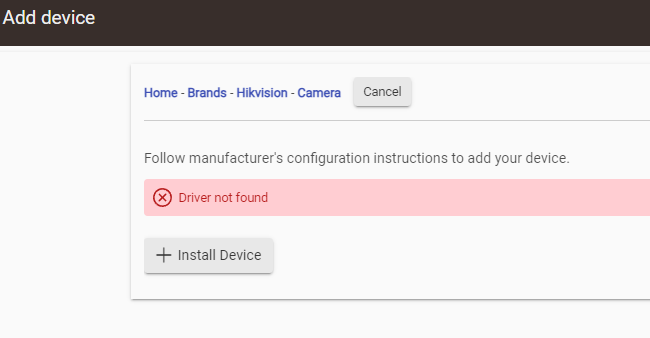
The docs page lists Hikvision cameras as a compatible LAN device, but there is no further explanation on how this is supposed to work.
I am interested in this too......
I am also looking for the answer to this question
Add a new virtual device and select the driver.
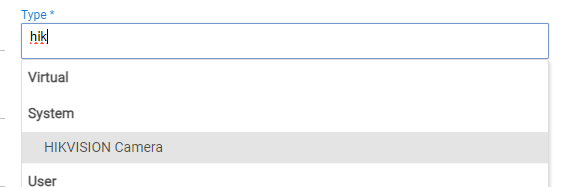
Settings after device is created:
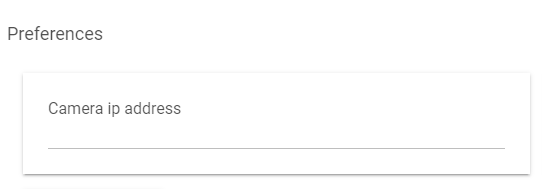
No idea what it does for you, add one and I find out I guess? Guessing maybe motion alerts if the camera can do that?
My understanding: basic motion should be exposed via the motion attribute, similar to a motion sensor. Smart Events and some other camera events will be exposed as button events.
EDIT - Adding a device and use of these events is now documented here:
Thank you for the explanation, not sure if I should tinker with it or just leave my hikvision separate lol.
A bit more info that’s been covered before (but possibly in the beta community) You can add a Hikvision cameras by IP address, however they must be directly on your LAN, not connected to Hikvisions NVR PoE ports (as they’re segregated on a different subnet).
In the camera go to Configuration > Network > Advanced > Alarm Server (or http server on older firmware). Enter the IP address of the hub, ignore the url and enter the port as 39501. (Turn off ANR if present)
Create a virtual device, select the Hikvision driver and input the camera IP address. The driver will process the various events as button presses. @mike.maxwell might be kind enough to post that list of button number to event type….
These are in the docs I liked to above. ![]()
I'm still wondering if the driver is able to configure the hub IP on the camera itself or if that's necessary to do on the device, but there is a note to check that just in case.
^this
So if the cameras are connected to an NVR, I will not be able to add them to Hubitat?
You should be able to add the NVR to Hubitat if the driver is develop in this way. same ip + channel number the camera is on
There is only a place for the ip address on the Hubitat device details page, no place for the channel. Doesn’t seem like it works for me since the cameras are all on the nvr so their ip address looks like this 192.xxx.x.xxx:xxxxx
The last 4 xxxx is usually the channel of the camera. I used this to get the camera from my NVR to Blue iris before.
Since Amcrest cameras are really rebadged Hikvision cameras, does that mean that they are included in this as well?
Here is a copy of their API:
There is only a field in Hubitat device details for the ip address, no channel field. I tried the ip both ways, with the channel attached and just the ip for the NVR. Neither way generated events so I assume it doesn’t work.
There is a mention on the device instructions that says something about the camera having to be on the LAN and not an NVR
Are you sure? My two Amcrest cameras have a Duhua interface and and also work with Dahua's API. Which, by the way, looks a lot like the Amcrest API you referenced.
Amcrest is a rebanded Dahua camera unless they had switched recently.
I use all Dahua and an Amcrest camera in my home. There is a custom driver and app for Hubitat if you search Amcrest in this forum. I am using it for my doorbell and it even latch to Amcrest doorbell button press which is a bonus too since I am able to set up a rule to flash my lights in my house when doorbell button is pressed. I am profound deaf since birth and finally I could get rid of the homemade relay switches and circuity I had to install on my chime to send to Hubitat for rule triggers. That also one less battery to deal with at the chime box.
Post a feature request to add a channel field in next update. They may look into it. Channel is how you can access all the camera via NVR even if you only want to access one camera on a different subnet.
But there is a way to get NVR ip address exposed on same subnet which would require steps and it not something that can be explained in a post. I am sure if you Google it and it'll bring up some video with steps on doing it.
Basically a NVR is like a standard network switch with a recording attached to it and you would need just to expose that switch to your home subnet.
You are correct. It's Dahua rebranded unless Amcrest have switch recently then I wouldn't know about it.
They haven't, I was just trying to be nice. I've been binge watching Anger Management with Charlie Sheen. ![]()

