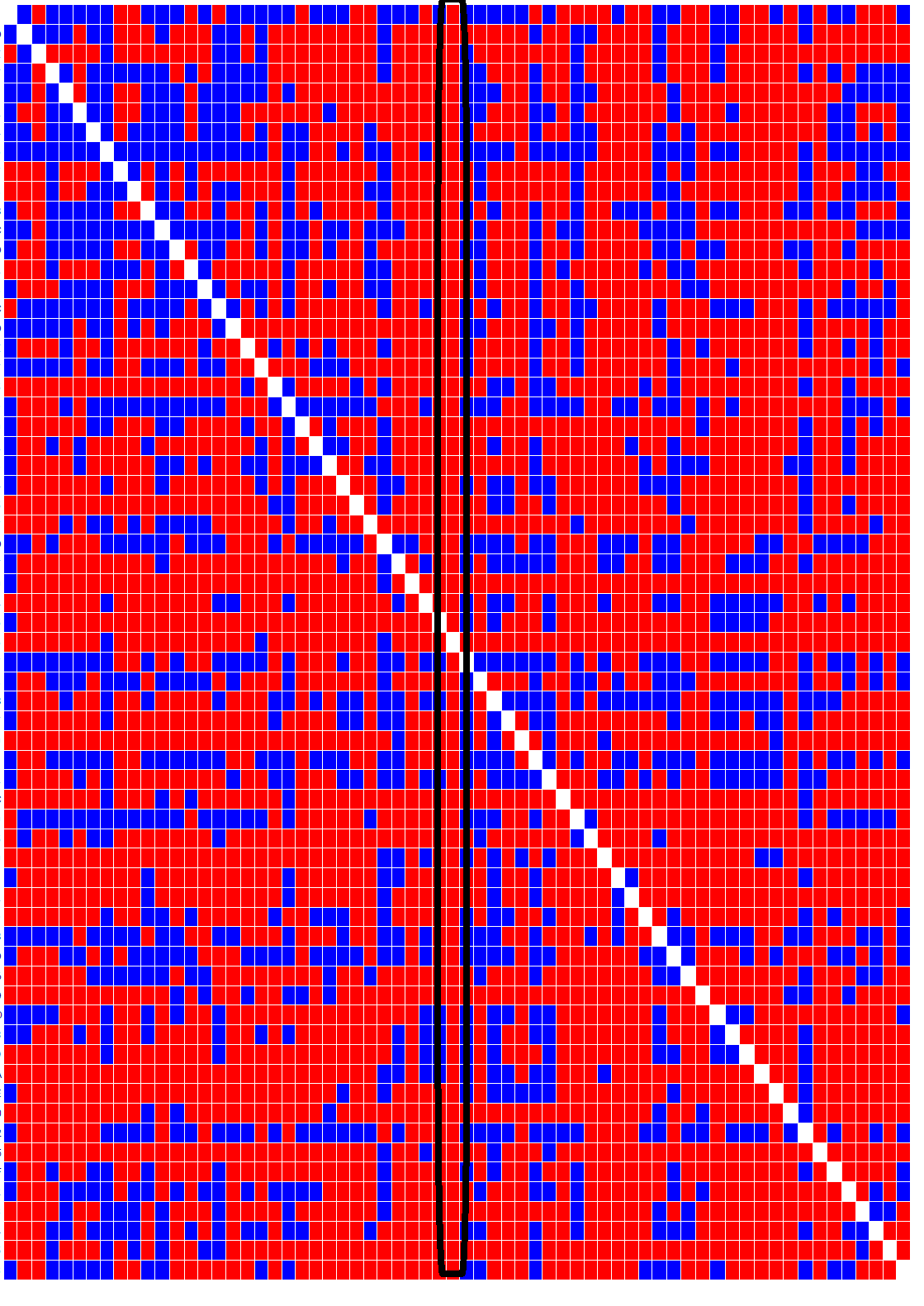Does this seem ok? I'm not having problems that I'm aware of. Just want to see if I can get some feedback.
The row/columns are z-wave devices that match up with the devices in the Z-Wave details - the blue squares indicate what the hub thinks is a "neighbor" so the more blue boxes in a row or column (works either way) for a given device the more routing possibilities.. at least I think thats what it is.. 
Here's mine:
I highlighted a "problem" device with no blue - this is actually a working motion sensor in my detached garage with no other Z-Wave devices around it. It does appear to be working though. I may add a repeater for giggles - now that the aeotec 7 range extenders seem to be getting sorted out.
Ouch my mesh hurts! Those both look nasty compared to mine. With repeaters:
Without repeaters:
That being said when it works, it works. I try not to over analyse it.
Lol I can't use those maps at all, if I try looking for more than a second or so I can feel my migraine triggering 
That’s the most important! Z-Wave meshes do some very odd things sometimes, but as long as it works consistently, the best thing to do is forget about it and enjoy the results.
Are you sure you don't have those reversed? The map with no repeaters looks more solid than the one with? 
Either case they look SO much better than mine... 
BUT mine is working fine and I have pretty much solid connections (100kbits) everywhere.
On a side note - added in an Aeotec range extender 7 on the way to the garage. Rerunning the topology map now gives me a single blue spot in that otherwise fully red column/row so good? 
My Zwave network improved after removing my one repeater.
Yep. Though it sounds odd to say, the more I learn about z-wave, the truer that statement becomes.
I had a bunch of repeaters and ended up removing them as they were not repeating at all so there seemed to be no point in having them on the mesh.
This was before the Z-Wave firmware update. Also the Aeotec range extenders (v7) definitely need a firmware update as well.. latest as of this post is 1.05.
edit: from my post above about adding a repeater and my garage motion sensor. I checked and the motion sensor is at 100 Kbits but routing through my Aeotec Gen 5 doorbell siren at the front of the house... 
Things are still settling though.. and everything is working to @Sebastien's excellent point.
No they're the right way round. D8 & D9 shown on the first one are the latest two battery contacts I added.
After I attempt the antenna upgrade it'll be easier to diagnose. With my soldering and eyesight it'll be solid block of red! 
I have the equipment necessary to do this but just not the courage at the present time.
The bits arrived a couple of days ago and when I saw the size of the u.fl socket I thought no chance. I only have a fairly standard soldering iron and I don't think I'll risk it at this point. 33 of 42 are direct and there are no obvious problems. If it aint broke.......
Without repeaters mine doesn't look too bad...

The thing is looking at my map it would be easy to assume that I have devices spread out too thinly. In fact the opposite is true - I have 3-4 devices per room and most powered devices are within 5-10 ft of each other. Z-Wave Hub is in a central place etc etc..
dark magic.. 
John
It looks like your device "CE" is a repeater, but it is not in a very good location. It cannot be reached directly by the hub, which is not necessarily an issue, but it also only has two neighbors with 0F being the only one with effective two-way communication. It looks like "OF" has lots of neighbors, including direct to the hub. Thus, if CE is indeed a repeater, it is not effective. If possible, try relocating it where it might be more helpful to the mesh. Of course, if it is a permanently mounted light switch, that might not be possible.
Yes it is. That’s the problem with Z Wave - something MUST be at the perimeter. What I mean by that is it’s all well and good Hubitat saying add more repeaters/devices etc, but there will always be one or two devices that are furthest from the hub. Not sure what that one is, as I’m not home at the moment but I have a couple of devices at the edge that don’t have many neighbours. Also I have situations where two devices are in the same enclosure and one is direct with 30 neighbours and the other 3” away goes indirect and has only6 neighbours.
Z Wave is fickle and sometimes I want to give it a good slap 
Best advice you've gotten above is to just use your devices and unless you see issues w/delays, non-working devices, and other problems, "ignore the man behind the curtain." 
Sometimes we have too much information available and it leads us to seeing problems that aren't problems. 
There will always be a device that is furthest from the hub, but it would be somewhat unusual to have a repeater in that position unless it was a Z-wave light switch/dimmer. My concern was that the device seemed to have effective 2-way communication with only one other device. If the device in question is indeed "the end of the line", then that might be just fine. I was just trying to point out something that seemed unusual so you would be aware of the situation. If it is repeating device that can be relocated, then it might be helpful to do so to strengthen the mesh.
@rwclements228 I've just checked and CE is not a repeater - it's an Aeotec contact. I use the dry contact input on it to connect a micro switch behind the lock on my bi fold doors. It performs poorly as it is 'inside' the aluminium doors when they are closed (in the hinge recess) Even though it has optical line of sight to the hub 15' away it is very poor. Most of my devices are Fibaro and I have found that Aeotec do not seem to mesh well with the rest of my devices. I realise that all Z Wave devices work with one another regardless of vendor but thats what I've found.