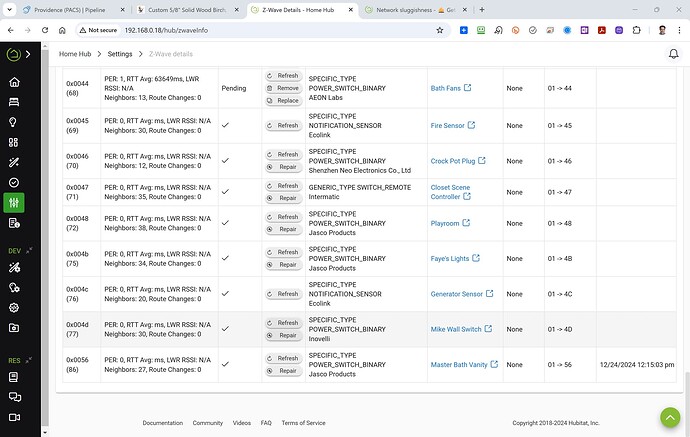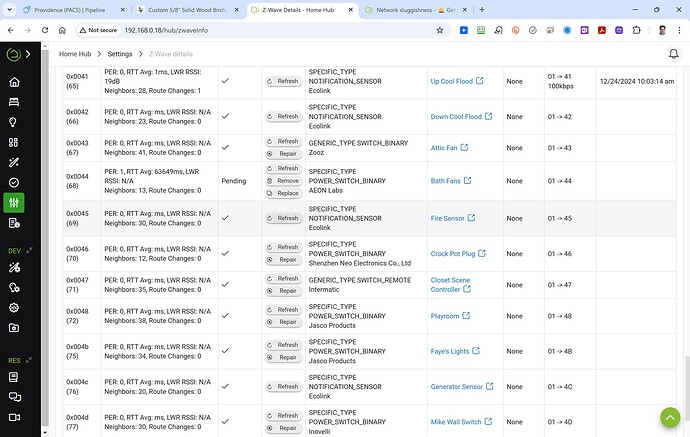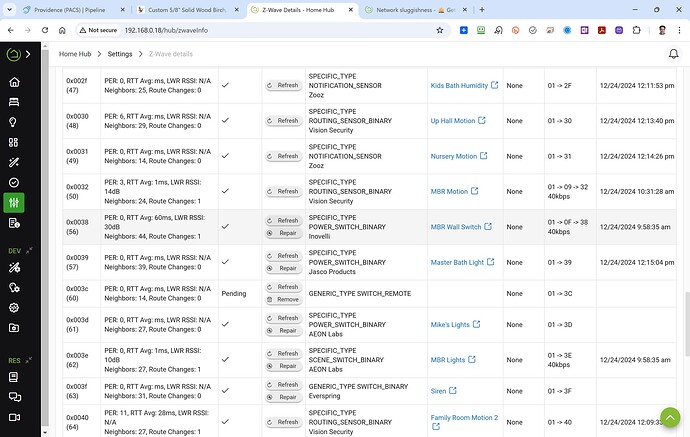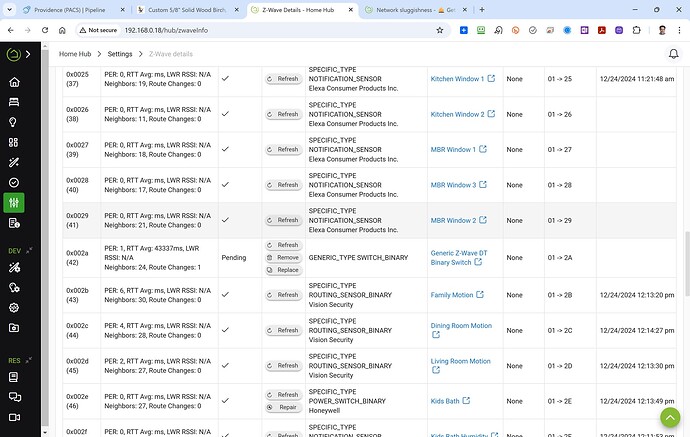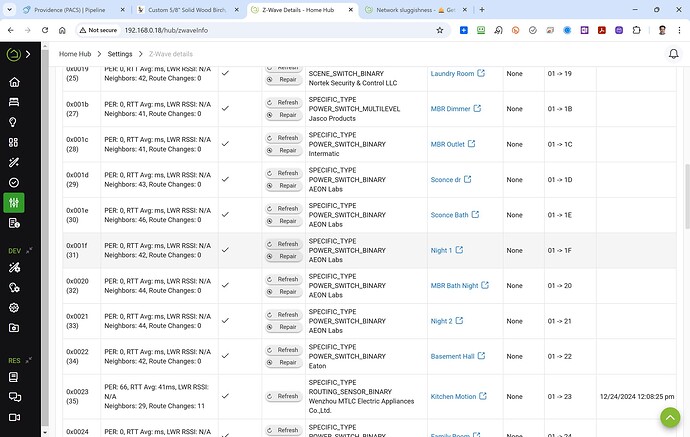What does the disabled device function on the device page actually do? Does it help anything in my scenario?
Also, I'm noticing a particular micro switch that seems to be completely unresponsive to commands, when I toggle that on and off from the dashboards I do not see anything in the log and according to the device it is healthy. It's not a ghost and it's not showing as failing but I'm wondering if that contributes somehow.
Disabling just shuts off the driver. Device is still on the mesh and can talk to the radio but you cannot send anything to it and the driver won’t process any inbound messages.
2 Likes
Rebooted about 3 hours ago - devices are unresponsive again
Are you doing a full shut down and unplug for 30 seconds or only rebooting?
Looks like hardly anything was used in that time. Are the two that say pending ones you are trying to remove? Were you trying to refresh / remove them since last reboot? That can really jam up the radio by itself.
The kitchen motion is only thing that looks suspect. You could try powering that off and then shutdown and unplug the hub for 30 seconds to restart the zwave radio.
I am not sure if i did the full shutdown unplug this time.
42 and 60 seem to be the ghosts and I did try refresh/remove
There is another pending one (bath fans) that is unresponsive
Kitchen motion is in a high traffic area, seems to send alot of traffic.
Will try
42 appears to be a physical device.
1 Like
Yes it does seem that way but I have no idea which device it is. Nothing seems to go on or off when I control it
Well if it doesn't remove you will need a z-wave stick to remove it
I removed it a few times but it keeps coming back. I'm working on setting up the stick
You need the silabs software...
on it. cant seem to get the PC to recognize the stick, looking for the driver
don't' worry about the PC recognizing it. Install the silabs software and the proper z-wave controller add on and the software will recognize the stick
Finally got it working! Ghosts are gone...hopefully that fixes it.
Should I do a repair? or will it heal on its own?
1 Like
let things settle on their own for 24 hours
Another related question, right now I have two floors automated but I'm going to be adding another 15 or so switches in the new basement. Any issues with doing the basement entirely with matter devices? Might be a handful of Z-Wave down there for three ways but the majority would be Matter. Switches seem to be half the price and the Jasco switches end up failing every so often and need to be replaced.
I don't think matter is really up to snuff yet. For switches I will always recommend Lutron Caseta. They're switches, dimmers, and PICO's are absolutely bulletproof
1 Like
I'm still baffled... Woke up this morning to find it very sluggish, couldn't remember whether or not I restarted the hub after I did some association changes and so I restarted it again this morning at 9:00. By noon it was sluggish again but again I couldn't remember whether I not had made any automation changes. Honestly I don't think that should make any difference, I've done plenty of automations in the past without slowing things down. There are no ghosts on the list, I restarted it at noon and will not touch anything or login to the hub until noon tomorrow unless it gets really slow again at which time I will record the screen.
Any ideas here?
Check your ALL of your logs including events for chatty devices. Also when you shut down, unplug power for 1 minute to clear the radio)
What am I looking for? What were you looking at on the device list?
Ty