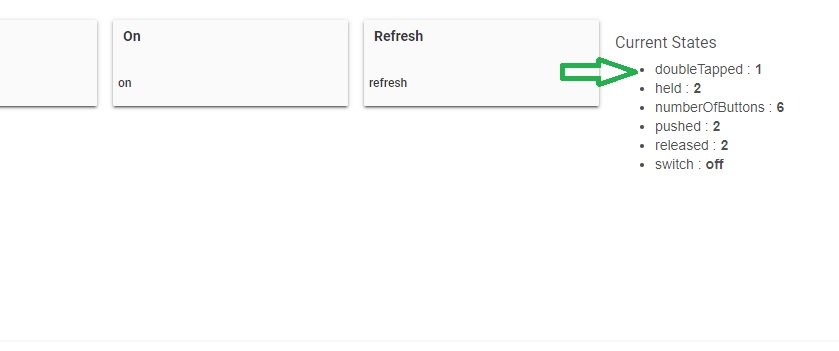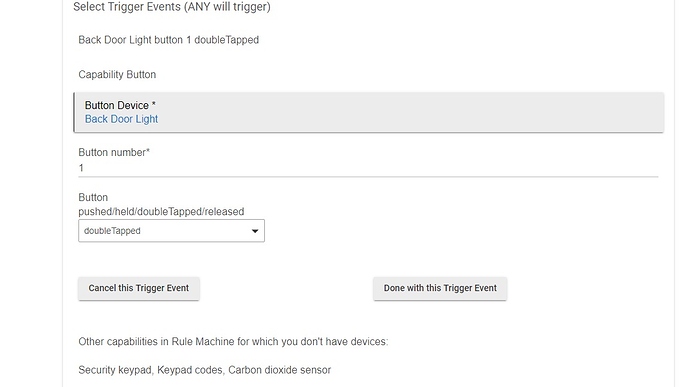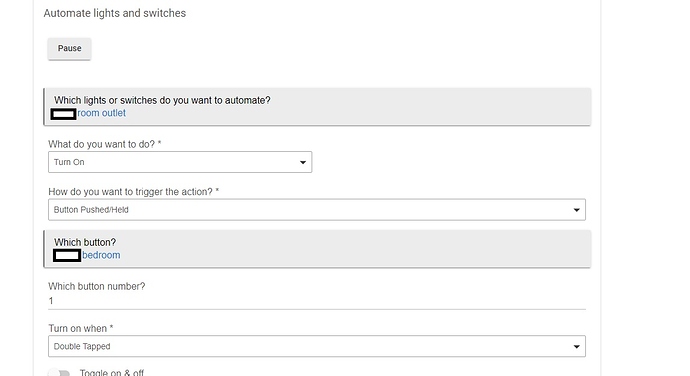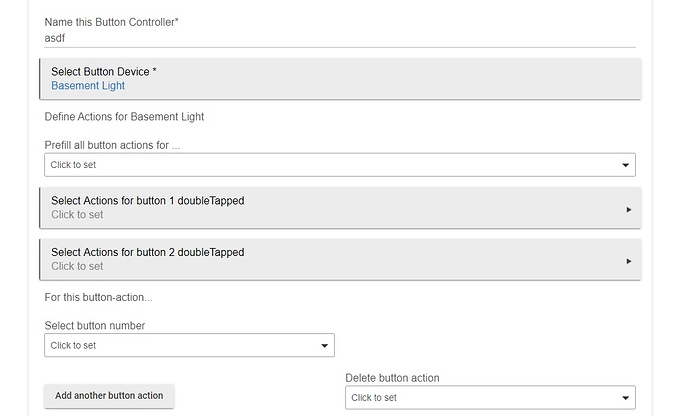I am not understanding how to use the doubletap as a trigger in RM. Also am not sure if i have to configure doubletap in the device itself.
I don't know if this switch (more accurately driver) is capable of double tap. You can check by going to the Device tab, selecting this device, and then double tap up and down and see what happens.
What do you want to do with the double tap? Button controller might be easier depending upon your use case.
Depending on your model you may have to use a custom driver to get the double tab to work.
I have model 14291 and 46201 using the drivers from Matt Lebaugh (@mlebaugh). They are available thru github or I believe the Hubitat Package Manager app will load them as well.
I use the button command for a trigger.
I have it in the driver that was loaded. Do I need to configure anything else in the driver? If not how do I use it in RM?
I concur. It is not clear to me at all how to use double-tap or hold for switches. The device page shows "double tap" and "hold" with Number:____ underneath. Does something have to be entered into this field?
If the driver is capable, and you double tap up or down, the status in the right corner of the window will reflect the tap number.
You can then use that information in Rule Machine, or Button Controller to do something. The something is up to you. The device page just helps to understand what button press is happening. Nothing needs to be done there.
So in Rule Machine, this could be a trigger. Double tap and it runs a rule.
Simple Automations is simlar but much easier for most use cases. I use double taps to turn on a totally separate light, or to turn on an outlet in that room.
Button Controller is very similar to the two above.
So the question still stands, for both @Cygnus912 and @pforlini - what you you want to do or control?
For one switch, i am looking to turn off all of my lights with a double tap off. How do I know which button on or off is 1 or 2?
Look at my picture at the top of the thread. Double tap your button, and look at the device page where my arrow shows.