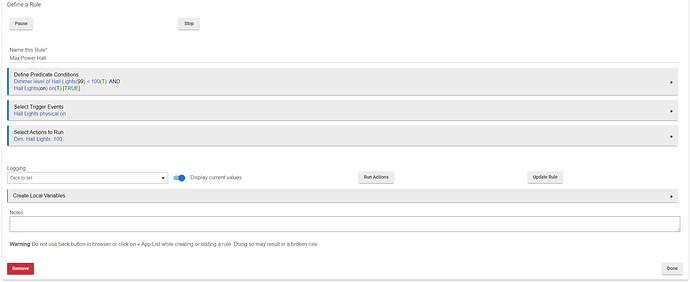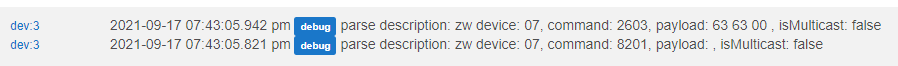I am new to Hubitat and I want to start making rules for my lighting. I am trying to make a rule that sets the brightness to 100% if you press the on button while it is not at full brightness. How do I get the physical button as a trigger? I can only figure out how to trigger when it is switched on (from off) which doesn't help. Thanks for the help. 
It depends on your device. Many newer Z-Wave devices send "central scenes" (product marketing may mention this) on physical taps, which will usually get interpreted as a button event on the Hubitat side of things. Keeping "Logs" open and looking when you do this or looking at "Events" on the device and after the fact will tell you for sure. If nothing else, share the model of device you have and the driver you're using, and someone can probably tell you if it's possible.
Thanks for the reply. I am using a Leviton smart switch DZ6HD with dimmer. I checked the logs and there is only an entry after a button press when the state changes. I don't see anything if it is already on and I press the on button.
I found the debug logs and now when I press on when it is already on I can see this. Can I do anything with this?
It looks like the first is a SwitchMultiLevel report (basically saying "here is my new dimmer level") and the latter a Hail...which actually might be indicative of a physical press, but I can never remember exactly what devices use that for. Someone more familiar with Z-Wave and perhaps this particular device will have to comment on if/how that might be useful.
In any case, it doesn't look like you can with this particular driver; the debug logs at least show that Z-Wave commands are coming in from the device, but there's nothing you can do with them in a Hubitat app/automation unless you get an event out of it, which "Enable descriptionText logging" should show you in logs too (enabled by default, so you probably would see it), as would the authoritative source, the "Events" page for this particular device. It might be possible to write a custom driver that does do something with this data, and perhaps someone has already written one (a search here for your model might reveal something), but only if there is something consistent with what it sends for physical actions.
Remember your trigger will only run once it is true, and only once.
That means the action will only run once and when the hall lights physical on is true.
I interpreted that as being the issue at hand: finding an appropriate trigger, with this one being the closest thing the OP could find. 
Also, triggers are events, not conditions. So they don't really have truth values. The platform does by default filter out "duplicate" events, where a driver generates a new event (attribute value) that has the same value as the current/old value for that attribute. A driver can override this behavior, and many do--e.g., buttons, where you want "pushed" to always happen even if the same button is pushed twice in a row. But I don't think "switch: on" is really the way to do it here, regardless--my guess is the device probably won't send anything reliable for physical events except maybe the Hail, which I don't think any driver does anything with (but there may be community options that do).