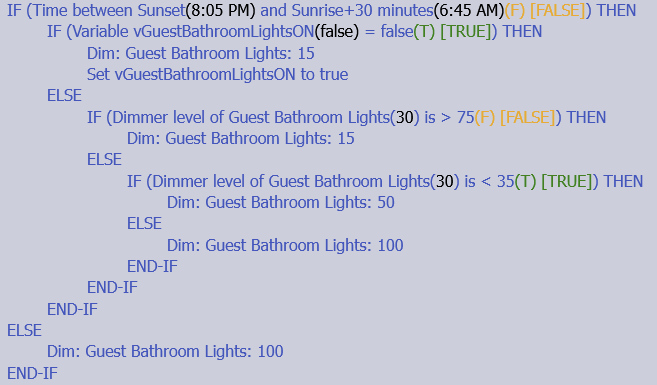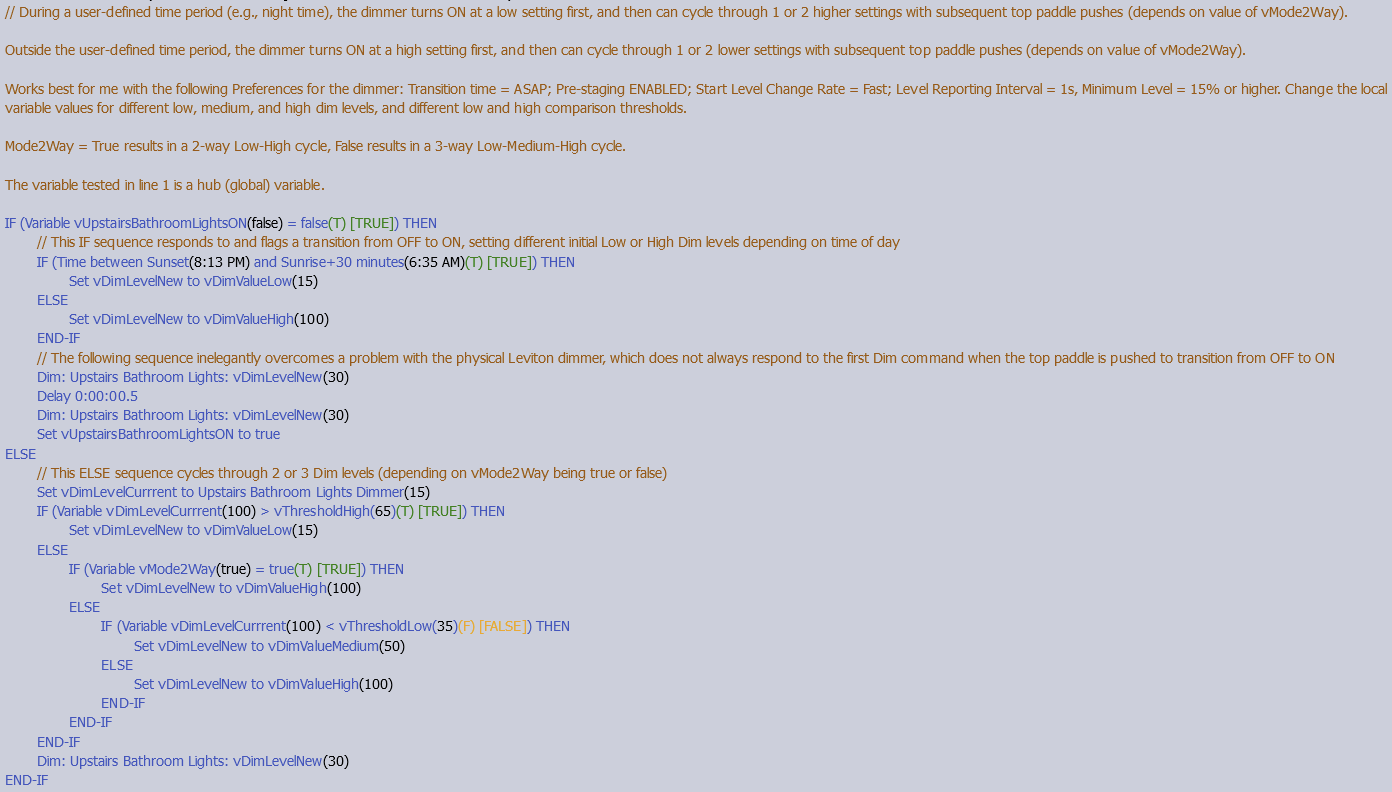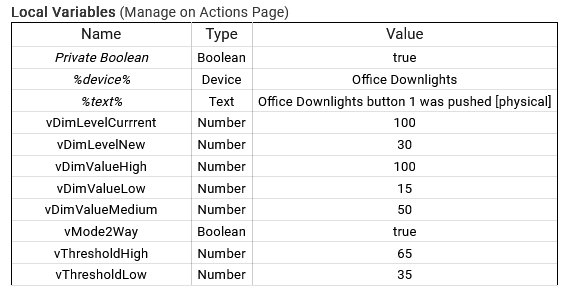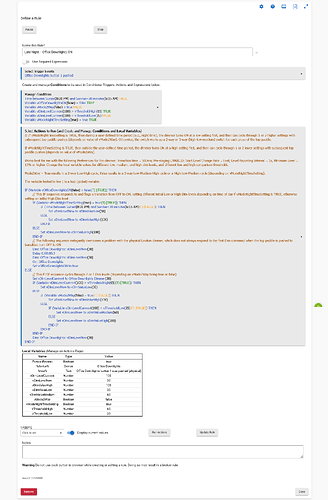I need help with a Leviton DG6HD-1BW mains-powered wall dimmer. It does not respond correctly to pressing the top ("ON") paddle (button 1) from an OFF state when running a Rule Machine (RM) rule.
Below is the rule (which runs fine using "Run Actions" within the rule -- so I believe the logic is correct). The trigger is "Office Downlights button 1 pushed". Basically, late at night, the OFF to ON transition should turn the lights ON to 30%. Additional presses of the top paddle should (and do) toggle the lights between 30% and 100%. Outside of the light night period, the lights should (and do) just turn ON.
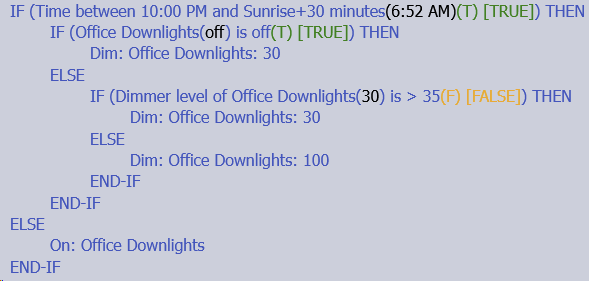
The problem oocurs in line 3 ("Dim: Office Downlights: 30") when actually pressing the dimmer's top paddle. Pressing the top paddle during the "late night" hours should cause the lights to be set to 30%. Instead, about 80% of the time, the Leviton dimmer LED lights start up from 0%, hesitate at 30% or so, then proceed to 100%, turning the controlled lights completely ON.
Once the light is ON, the rest of the logic works fine, since line 3 is skipped.
Notes:
⦁ I'm using the Leviton Zigbee Dimmer ("LZD") driver, with pre-staging usually enabled (but the same problem occurs if pre-staging is disabled, but seemingly more frequently).
⦁ In most OFF to ON transitions triggered by pressing the top paddle, the 7 LEDs (which should stop at LED 2) go 1-2-3-2-4-5-6-7 -- note the regression from 3 to 2.
⦁ The LZD driver reports top paddle presses as button 1 even when the dimmer is already in some ON state, which allows the toggling logic to work correctly.
⦁ I tried other drivers (e.g., "Generic Component Dimmer", "GE Zigbee Dimmer") which do work correctly for the OFF to ON transition, stopping at 30% (LED 2) -- BUT they do NOT report top paddle presses as button 1 if the dimmer is already in any ON state.
⦁ Accordingly, I think the problem lies in the Leviton driver since some other drivers can properly execute the 30% dim command.
⦁ I've tried to "trick" the dimmer into setting the lights at 30% during an OFF to ON transition, including looping the Dim command 3 times and putting in two 30% Dim commands separated by a 1 second delay -- nothing has worked so far, the progression is almost always 0% to 100%.
⦁ I have 28 of these dimmers (and 5 Leviton "companion" units for 3-way circuits) so replacing with a better dimmer would be expensive. The rule behaves the same on every unit I've tried it on (6 so far), so I don't think it's a problem with any specific unit.
I would much appreciate any help or guidance. Thanks in advance!